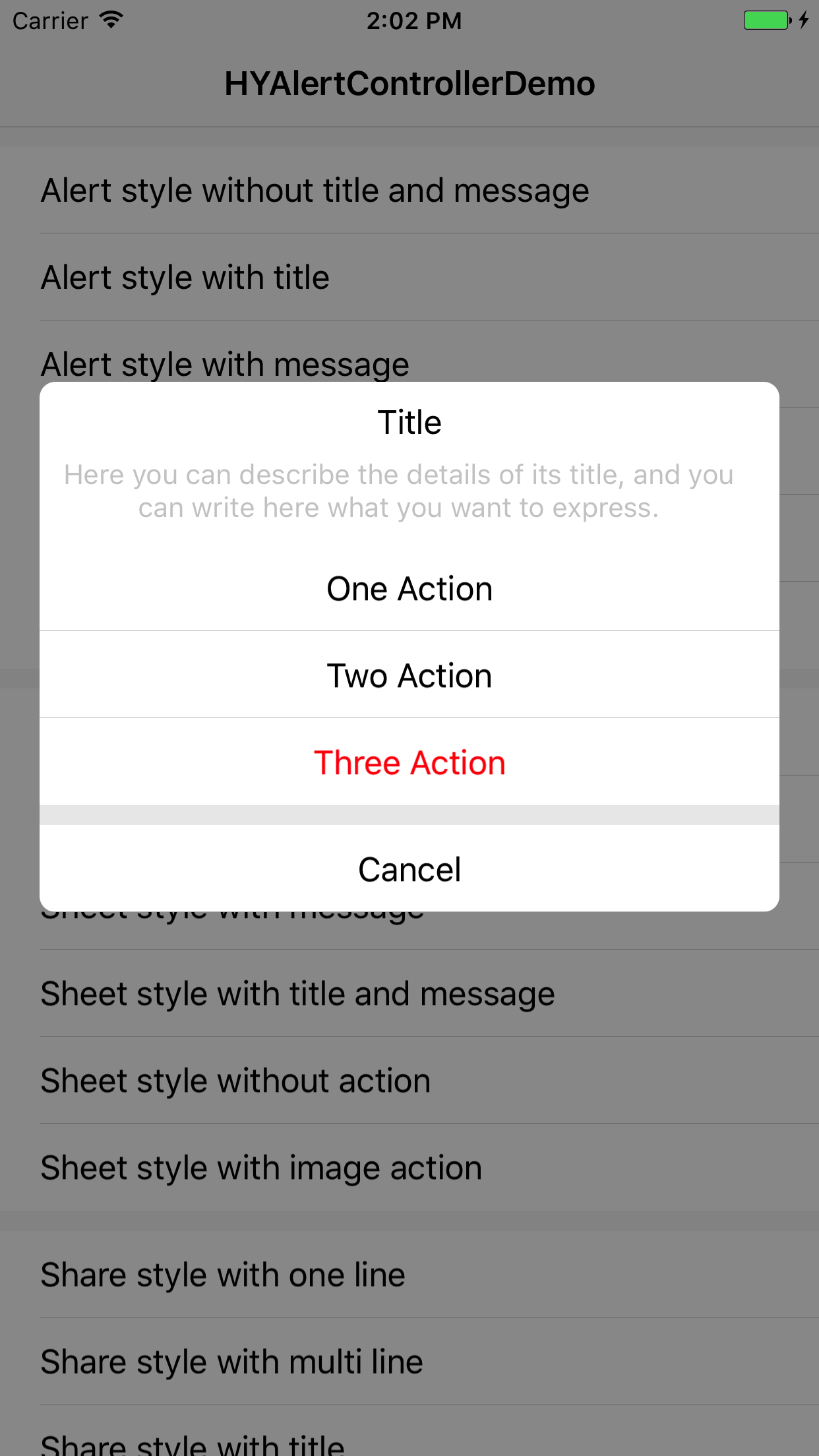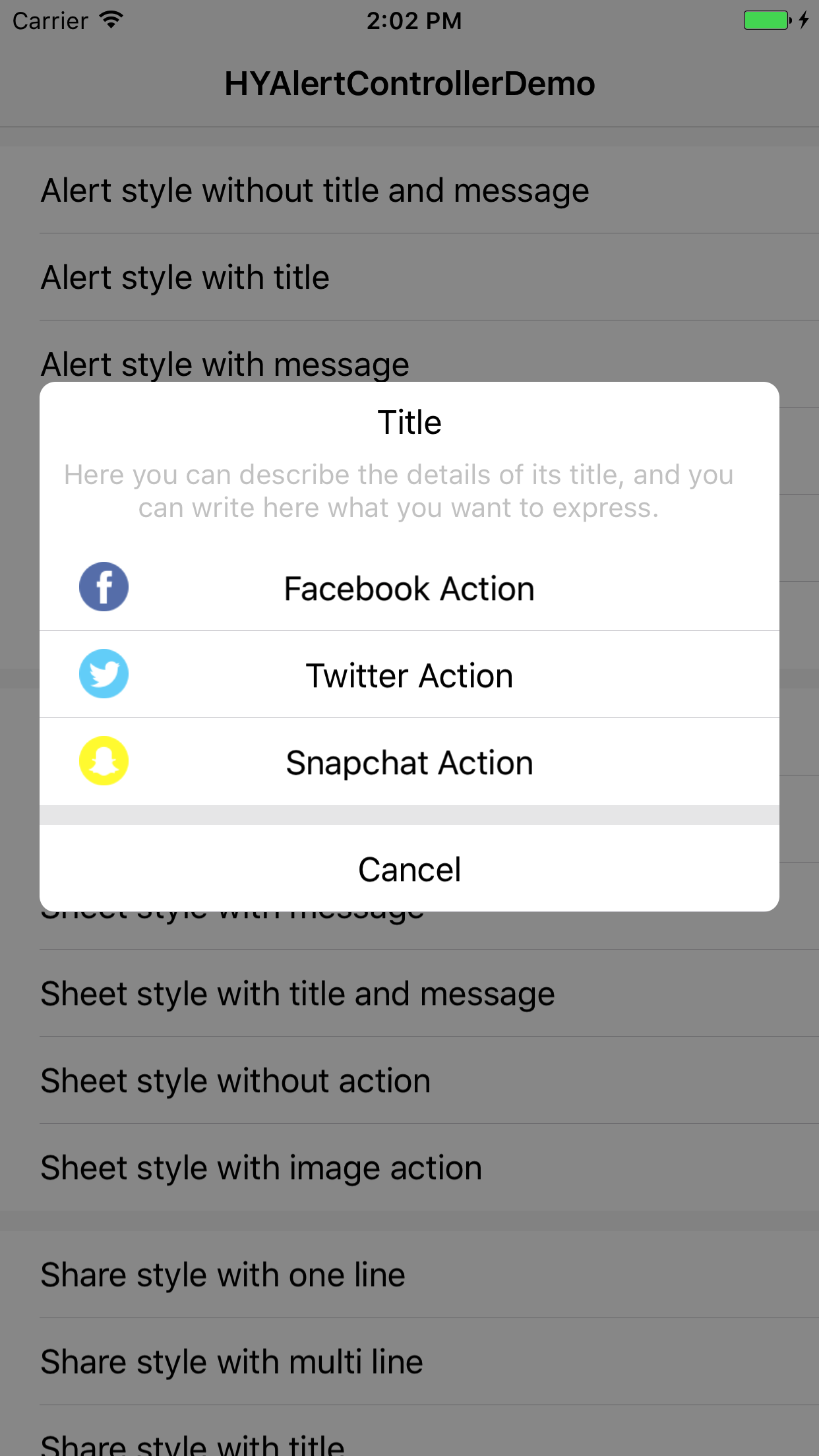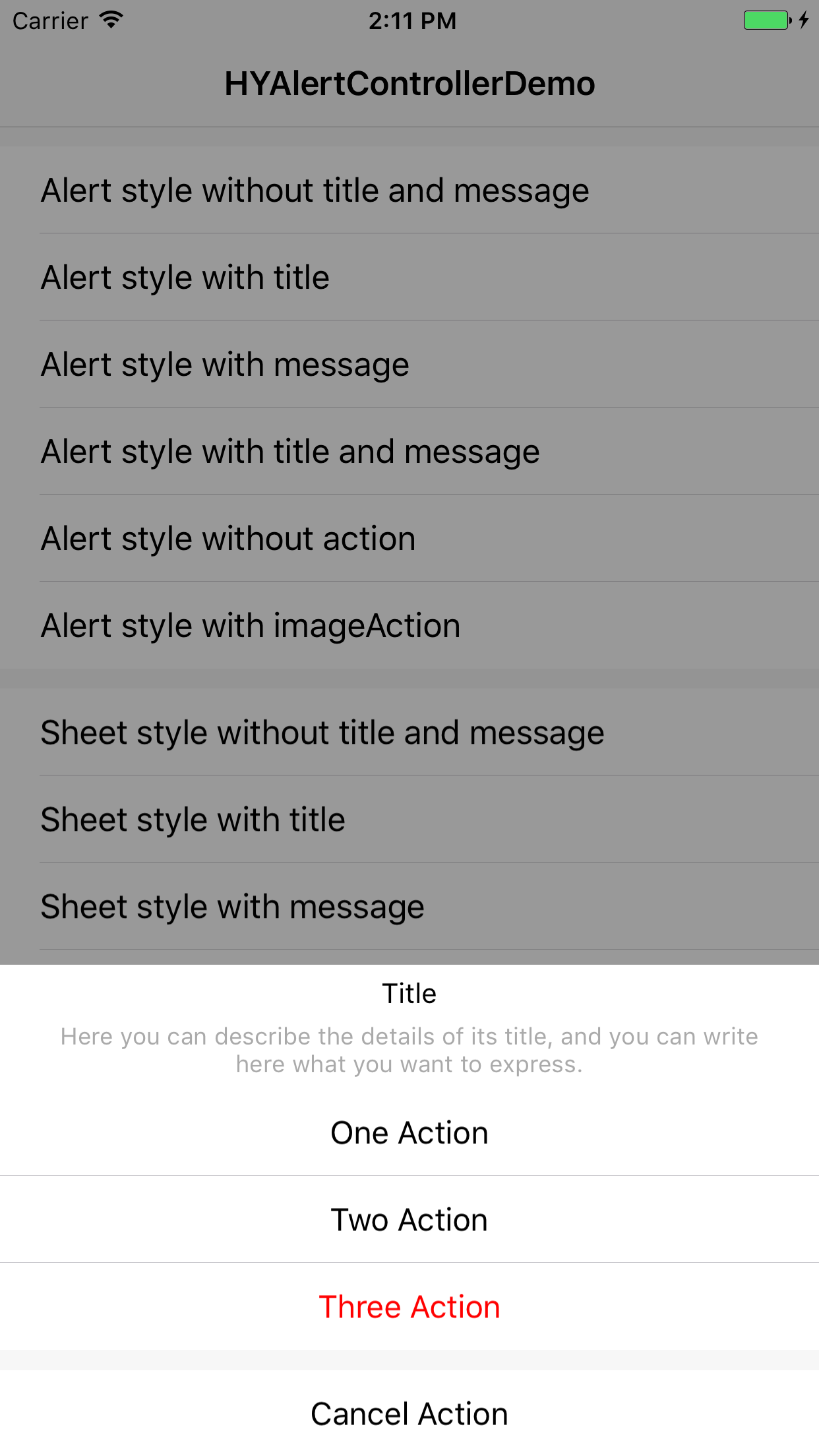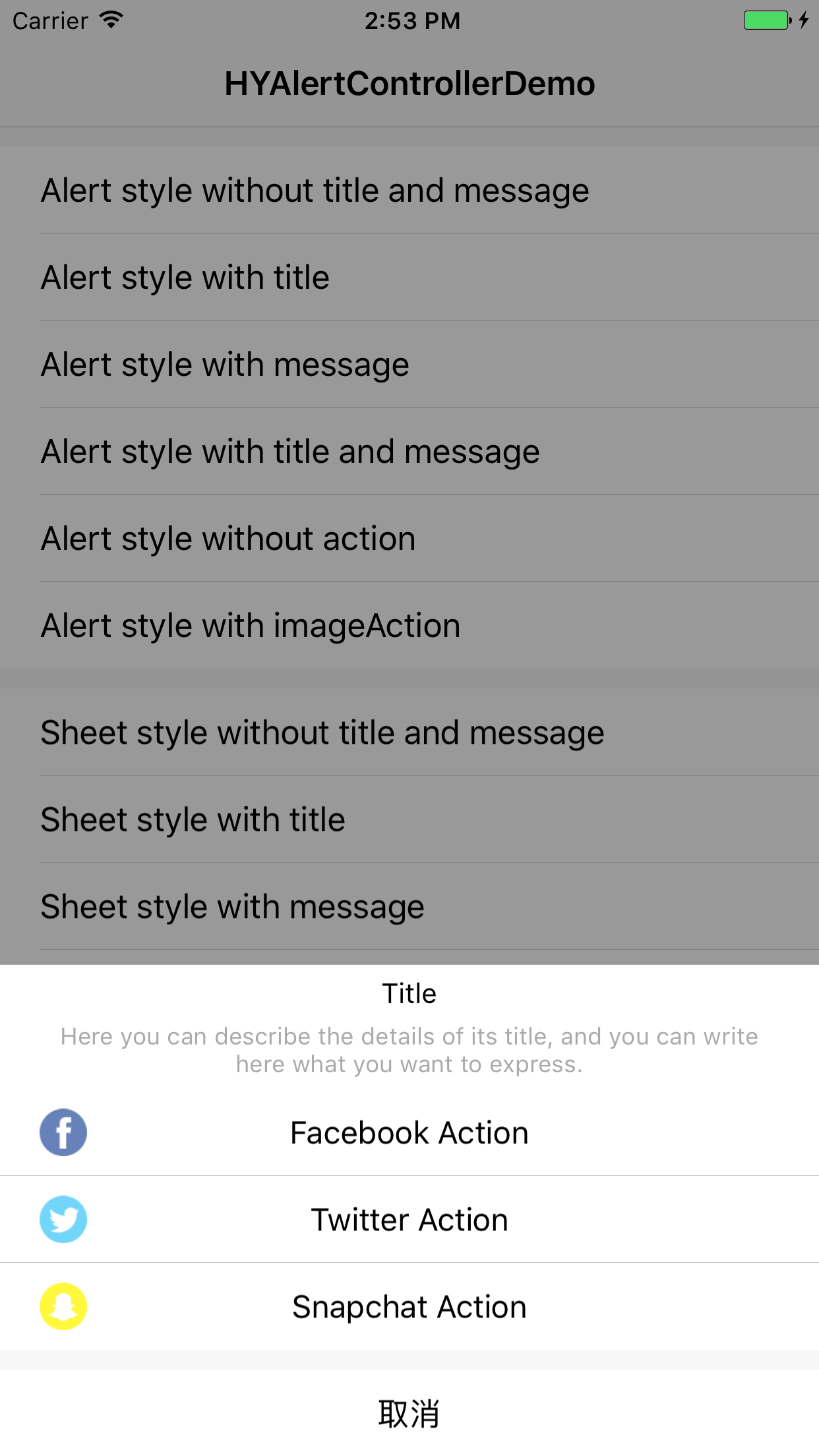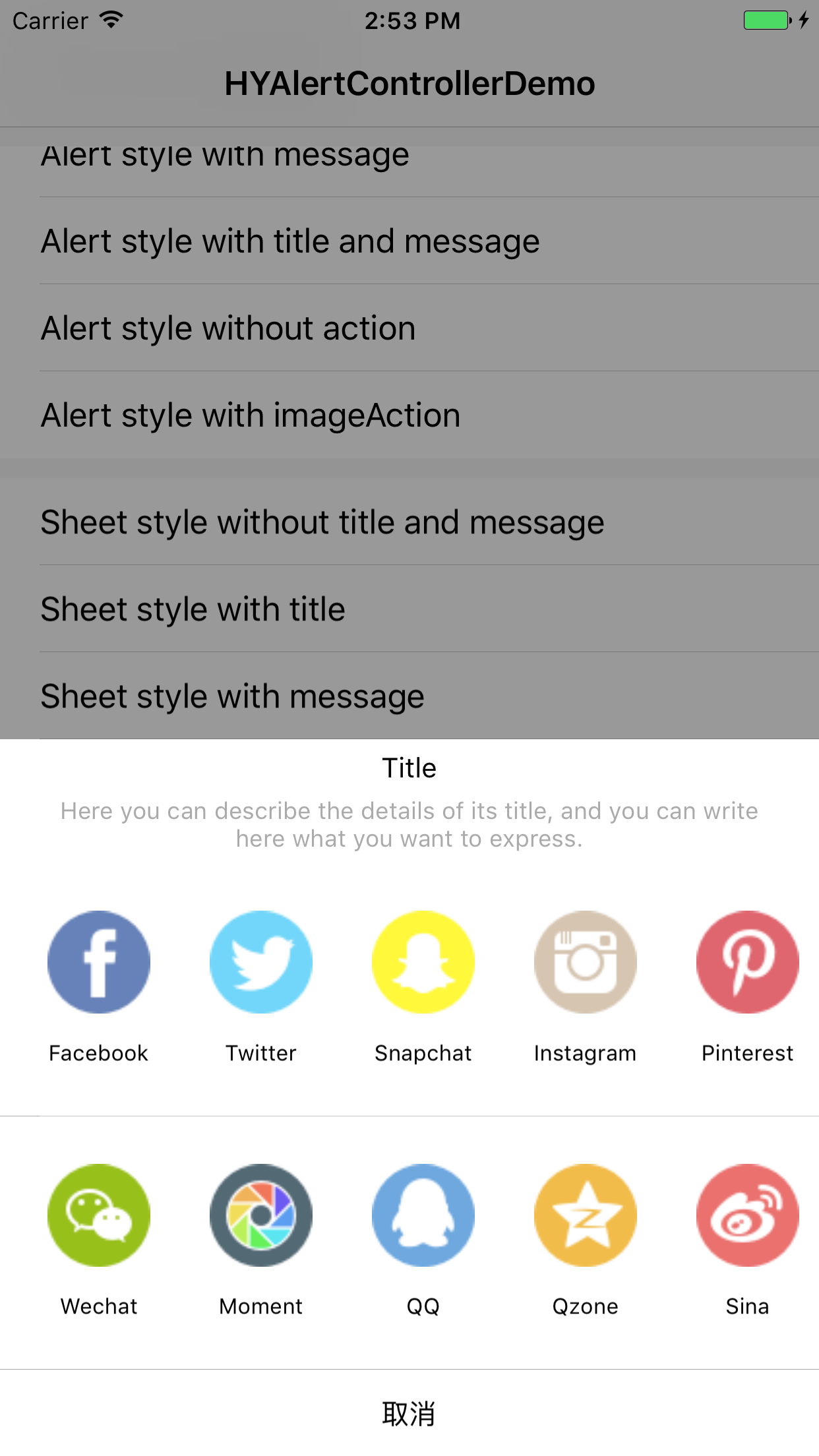HYAlertController 1.0.2
| TestsTested | ✗ |
| LangLanguage | SwiftSwift |
| License | MIT |
| ReleasedLast Release | Jan 2017 |
| SPMSupports SPM | ✗ |
Maintained by hyyy.
HYAlertController 1.0.2
- By
- Hyyy
HYAlertController
HYAlertController is a minimalist alert control, that contains a variety of usage scenarios. It has the same syntax as Apple’s UIAlertController, so you can easily use it in your own app.
Alert Style
Sheet Style
Share Style
Features
- [x] Title
- [x] Description message(adaptive height)
- [x] Button with icon
- [x] The default has the cancel button
- [x] New share style
- [x] Closure when a button is clicked
- [x] Similar syntax to UIAlertController
- [x] Swift 3 support
- [x] Cocoapods
- [ ] Carthage
Requirements
- Swift 3
- iOS 10.0+
- Xcode 8+
Manually
Download and drop /HYAlertController folder in your project.
Usage
The usage is very similar to UIAlertController. HYAlertController has three styles: Alert, Sheet and Share.
Alert Style: with this style, you can center the contents of the display as a reminder to the user operation of the dialog box;
Sheet Style: with this style, you can display the contents of the bottom of the screen, the following will pop up a dialog box for the user to select;
Share Style: similar to Sheet Style, the difference is that this style can be used for sharing, you can quickly complete the creation of mainstream sharing style.
Alert Style
//Work with Swift 3
let alertVC: HYAlertController = HYAlertController (title: "Title", message: "Here you can describe the details of its title, and you can write here what you want to express.", style: .alert)
let oneAction: HYAlertAction = HYAlertAction (title: "One Action", style: .normal, handler: { (action) in
print(action.title)
})
let twoAction: HYAlertAction = HYAlertAction (title: "Two Action", style: .normal, handler: { (action) in
print(action.title)
})
let threeAction: HYAlertAction = HYAlertAction (title: "Three Action", style: .destructive, handler: { (action) in
print(action.title)
})
let cancelAction: HYAlertAction = HYAlertAction (title: "Cancel Action", style: .cancel, handler: { (action) in
print(action.title)
})
alertVC.addAction(action: oneAction)
alertVC.addAction(action: twoAction)
alertVC.addAction(action: threeAction)
alertVC.addAction(action: cancelAction)
self.present(alertVC, animated: true, completion: nil)
Sheet Style
//Work with Swift 3
let alertVC: HYAlertController = HYAlertController (title: "Title", message: "Here you can describe the details of its title, and you can write here what you want to express.", style: .actionSheet)
let oneAction: HYAlertAction = HYAlertAction (title: "One Action", style: .normal, handler: { (action) in
print(action.title)
})
let twoAction: HYAlertAction = HYAlertAction (title: "Two Action", style: .normal, handler: { (action) in
print(action.title)
})
let threeAction: HYAlertAction = HYAlertAction (title: "Three Action", style: .destructive, handler: { (action) in
print(action.title)
})
let cancelAction: HYAlertAction = HYAlertAction (title: "Cancel Action", style: .cancel, handler: { (action) in
print(action.title)
})
alertVC.addAction(action: oneAction)
alertVC.addAction(action: twoAction)
alertVC.addAction(action: threeAction)
alertVC.addAction(action: cancelAction)
self.present(alertVC, animated: true, completion: nil)
Share Style
//Work with Swift 3
let alertVC: HYAlertController = HYAlertController (title: nil, message: nil, style: .shareSheet)
let oneAction: HYAlertAction = HYAlertAction (title: "Facebook", image: UIImage (named: "facebook")!, style: .normal, handler: {
(action) in
print(action.title)
})
let twoAction: HYAlertAction = HYAlertAction (title: "Twitter", image: UIImage (named: "twitter")!, style: .normal, handler: {
(action) in
print(action.title)
})
let threeAction: HYAlertAction = HYAlertAction (title: "Snapchat", image: UIImage (named: "snapchat")!, style: .normal, handler: {
(action) in
print(action.title)
})
let fourAction: HYAlertAction = HYAlertAction (title: "Instagram", image: UIImage (named: "instagram")!, style: .normal, handler: {
(action) in
print(action.title)
})
let fiveAction: HYAlertAction = HYAlertAction (title: "Pinterest", image: UIImage (named: "pinterest")!, style: .normal, handler: {
(action) in
print(action.title)
})
let sixAction: HYAlertAction = HYAlertAction (title: "Line", image: UIImage (named: "line")!, style: .normal, handler: {
(action) in
print(action.title)
})
alertVC.addShareActions(actions: [oneAction, twoAction, threeAction, fourAction, fiveAction, sixAction])
self.present(alertVC, animated: true, completion: nil)
For more usage scenarios, please refer to
HYAlertControllerDemofor details.
Swift Version
HYAlertController is developed with Swift 3, so your Swift version must be Swift 3.
Custom
HYAlertController does not provide customization outside, which is related to the developer’s idea. If you want to make some basic changes, download the project source and modify theHY_Constants.swift file, which contains some basic setting constants, modify it.
After modification, you can integrate into your project using the above manual installation method.
Communicate
- If you need help or you’d like to ask a general question, open an issue;
- If you found a bug, open an issue;
- If you have a feature request, open an issue;
- If you want to contribute, submit a pull request.
MIT License
HYAlertController is available under the MIT license. See the LICENSE file for more info.