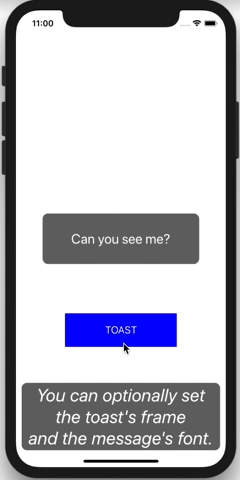HNToaster
Example
To run the example project, clone the repo, and run pod install from the Example directory first.
Screenshot
Installation
HNToaster is available through CocoaPods. To install it, simply add the following line to your Podfile:
pod 'HNToaster'Usage
First of all, import HNToaster in your swift file.
import HNToasterSimple Usage
Toast appears in the center of the view.
let message1: String = "Can you see me?"
Toaster.toast(onView: self.view, message: message1)Options Available
You can set position and area of the toast by frame parameter.
And also the font's style and size are settable by font parameter.
let message2: String = """
You can arrange
the toast's frame
and the message's font.
"""
let toastFrame: CGRect = CGRect(x: 10, y: self.view.bounds.height - 150, width: self.view.bounds.width - 20, height: 120)
let messageFont: UIFont = UIFont.italicSystemFont(ofSize: 32)
Toaster.toast(onView: self.view, message: message2, frame: toastFrame, font: messageFont)Author
hahnah, https://superhahnah.com/
License
HNToaster is available under the MIT license. See the LICENSE file for more info.