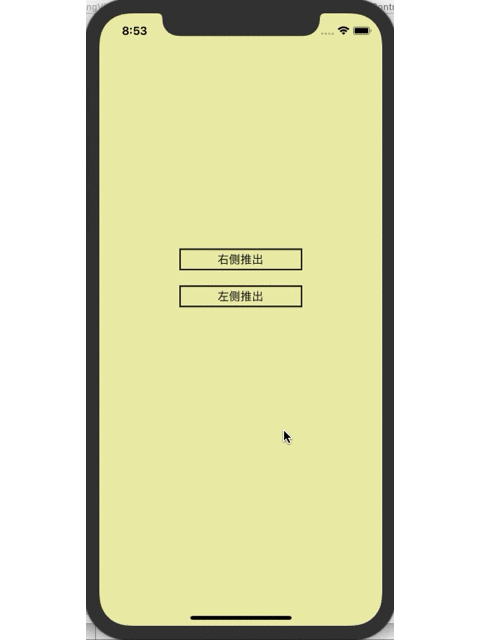HCPush
用于项目使用的方便的左侧或者右侧的弹出视图,自定义ViewController的逻辑独立
https://github.com/CaicaiNo/HCPush.git
效果展示:
CocoaPods
pod 'HCPush'问题处理
[!] Unable to find a specification for HCPushSettingViewController
调用
pod repo update更新pod库
[!] CDN: trunk Repo update failed
podfile文件中指定source源为master
source 'https://github.com/CocoaPods/Specs.git'Requirements
- iOS 8.0 or higher
- ARC
- Xcode 8.0 or higher
Usage
链式调用
- 界面推出
//创建内容vc
HCTestTableViewController *tablevc = [[HCTestTableViewController alloc] init];
//创建push vc
HCPushSettingViewController *myvc = HCPush.create.childvc(tablevc).align(HCPushSettingAlignmentLeft).done;
//推出
[self presentViewController:myvc animated:YES completion:nil];- 自定义视图显示
HCAlertAction *action = HCAlertAction.create.tlt(@"确定").optBtn(^(UIButton *button) {
button.backgroundColor = [UIColor colorWithRed:229/255.0 green:62/255.0 blue:54/255.0 alpha:1.0];
button.layer.cornerRadius = 22.f;
}).action(^(HCAlertAction *action) {
NSLog(@"click action 1");
});
HCAlertAction *action2 = HCAlertAction.create.tlt(@"取消").optBtn(^(UIButton *button) {
button.backgroundColor = [UIColor colorWithRed:245/255.0 green:245/255.0 blue:245/255.0 alpha:1.0];
[button setTitleColor:[UIColor colorWithRed:92/255.0 green:92/255.0 blue:92/255.0 alpha:1.0] forState:UIControlStateNormal];
button.layer.cornerRadius = 22.f;
}).action(^(HCAlertAction *action) {
NSLog(@"click action 2");
});
NSString *colorStr = @"《隐私政策》";
NSString *originStr = @"为了更好地保障您的个人权益,请认真阅读《隐私政策》的全部内容,同意并接受全部条款后开始使用我们的产品和服务。如选择不同意,将无法使用我们的产品和服务,并退出应用。";
NSMutableAttributedString *mutaStr = [[NSMutableAttributedString alloc] initWithString:originStr attributes:[NSDictionary dictionaryWithObjects:@[[UIColor colorWithRed:51/255.0 green:51/255.0 blue:51/255.0 alpha:1]] forKeys:@[NSForegroundColorAttributeName]]];
[mutaStr setAttributes:[NSDictionary dictionaryWithObjects:@[[NSURL URLWithString:@"http://www.baidu.com"],[UIColor colorWithRed:229/255.0 green:62/255.0 blue:51/255.0 alpha:1]] forKeys:@[NSLinkAttributeName,NSForegroundColorAttributeName]] range:[originStr rangeOfString:colorStr]];
[mutaStr addAttribute:NSFontAttributeName value:[UIFont fontWithName:@"PingFang SC" size: 14]
range:NSMakeRange(0, originStr.length)];
NSMutableParagraphStyle *paragraphStyle = [NSMutableParagraphStyle new];
//调整行间距
paragraphStyle.lineSpacing = 5;
[mutaStr addAttribute:NSParagraphStyleAttributeName value:paragraphStyle
range:NSMakeRange(0, originStr.length)];
[mutaStr addAttribute:NSKernAttributeName value:@(0.5)
range:NSMakeRange(0, originStr.length)];
HCAlertView *alert = HCAlertView.create.title([[NSAttributedString alloc] initWithString:@"隐私政策"]).attr(mutaStr).add(action).add(action2).urlAction(^(NSURL *url) {
NSLog(@"click url %@",url);
}).linkColor([UIColor colorWithRed:229/255.0 green:62/255.0 blue:51/255.0 alpha:1]);
HCPushSettingViewController *myvc = HCPush.create.align(HCPushSettingAlignmentCenter).tapDismiss(NO).transition(HCBaseTransitionAnimationDropDown).ctSize(CGSizeMake(315, 350)).childview(alert).bgColor([UIColor colorWithRed:26/255.f green:26/255.f blue:26/255.f alpha:0.5]).done;
[self presentViewController:myvc animated:YES completion:nil];详细见demo
非链式调用
- 创建一个视图(你需要显示的内容)
HCTestTableViewController *tablevc = [[HCTestTableViewController alloc] init];- 创建
HCPushSettingViewController,并将其关联,然后使用present方法推出
HCPushSettingViewController *myvc = [HCPushSettingViewController settingControllerWithContentController:tablevc];
myvc.alignment = HCBaseSettingAlignmentLeft;
[self presentViewController:myvc animated:YES completion:nil];- 配置窗口大小以及各个参数
//设置视图方向 - 左侧显示
myvc.alignment = HCBaseSettingAlignmentLeft;
//内容大小为 300x500 MAXFLOAT表示铺满
myvc.hcContentSize = CGSizeMake(300, 500);
//设置边距缩进
myvc.contentInset = UIEdgeInsetsMake(10, 0, 10, 0);
//设置背景色
myvc.backgroundColor = [UIColor colorWithRed:26/255.f green:26/255.f blue:26/255.f alpha:0.5];
//打开跳转动画 - 不打开则界面直接显示
myvc.isTransitionAnimate = YES;
//点击背景隐藏手势启用
myvc.backgoundTapDismissEnable = YES- 更多查看头文件
HCBaseSettingViewController.h
typedef NS_ENUM(NSInteger, HCPushSettingAlignment) {
HCPushSettingAlignmentRight, //view position is right
HCPushSettingAlignmentLeft, //view postion is left
HCPushSettingAlignmentCenter, //view postion is center
HCPushSettingAlignmentTop, //view postion is top
HCPushSettingAlignmentBottom, //view postion is top
};
typedef NS_ENUM(NSInteger, HCBaseTransitionAnimation) {
HCBaseTransitionAnimationSlideDirectly = 0,
HCBaseTransitionAnimationFade,
HCBaseTransitionAnimationScaleFade,
HCBaseTransitionAnimationDropDown,
HCBaseTransitionAnimationCustom
};
@interface HCBaseViewController : UIViewController
///Content view
@property (nonatomic, strong, readonly) UIView *hcContentView;
///Content view background Color
@property (nonatomic, strong) UIColor *hcContentViewBackgroundColor;
///hcContentView`s size, default is {300,MAXFLOAT},MAXFLOAT means will fill screen height
@property (nonatomic, assign) CGSize hcContentSize;
///Content EdgeInset ,Only Top and Bottom value is validate,left and right will be ignored. Default is UIEdgeInsetsZero
@property (nonatomic, assign) UIEdgeInsets contentInset;
///The final view postion,default is Right
@property (nonatomic, assign) HCPushSettingAlignment alignment;
///transition animation
@property (nonatomic, assign) HCBaseTransitionAnimation transitionAnimation;
///custom transition class
@property (nonatomic, assign) Class transitionAnimationClass;
///Transition is animate,default is YES
@property (nonatomic, assign) BOOL isTransitionAnimate;
///If backgroundView not set,the value will effect backgroundView`s color
@property (nonatomic, strong) UIColor *backgroundColor;
///backgroundView
@property (nonatomic, strong) UIView *backgroundView;
///Tag backgoundView will cause ViewController dismiss
@property (nonatomic, assign) BOOL backgoundTapDismissEnable;
///dismiss controller completed block
@property (nonatomic, copy) void (^dismissComplete)(void);Contact
如果请问题,请联系我,或者提交bug