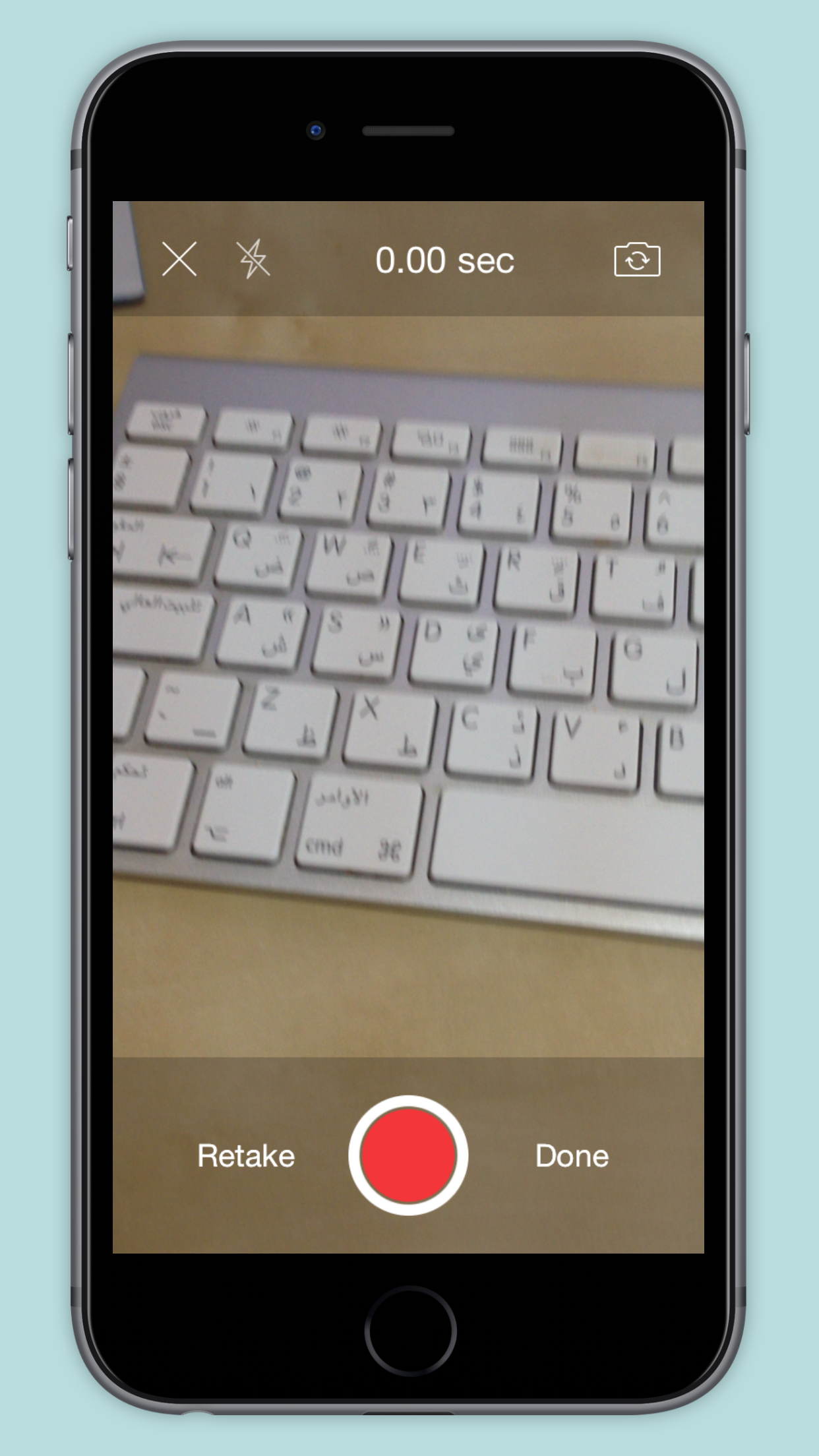HBRecorder 1.0.1
| TestsTested | ✗ |
| LangLanguage | Obj-CObjective C |
| License | MIT |
| ReleasedLast Release | Aug 2017 |
Maintained by Hilal Baig.
HBRecorder 1.0.1
- By
- HilalB
- hilalbaig
HBRecorder is a video recording tool with pause/start feature & beautiful animations between video segments. HBRecorder is build over SCRecorder.
In short, here is a short list of the cool things you can do:
- Record multiple video segments
- Zoom/Focus easily
- Remove any record segment that you don't want
- Display the result into a convenient video player
- Save the record session for later somewhere using a serializable NSDictionary (works in NSUserDefaults)
- Add a configurable and animatable video filter using Core Image
- Add a UIView as overlay, so you can render anything you want on top of your video
- Merge and export the video using fine tunings that you choose
- Examples for iOS are provided.
How to get started
- install via CocoaPods
Usage
Import Header
#import <HBRecorder/HBRecorder.h>>
Present HBRecorder Controller
//get HBRecorder.storyboard reference
NSBundle *bundle = [NSBundle bundleForClass:HBRecorder.class];
UIStoryboard *sb = [UIStoryboard storyboardWithName:@"HBRecorder.bundle/HBRecorder" bundle:bundle];
//get HBRecorder controller reference
HBRecorder *recorder = [sb instantiateViewControllerWithIdentifier:@"HBRecorder"];
recorder.delegate = self;
//Set top tile over video
recorder.topTitle = @"Top title";
//Set bottom tile over video
recorder.bottomTitle = @"HilalB - ©";
//Set recorder max recording duration
recorder.maxRecordDuration = 60 * 3;
//Set segment max recording duration
recorder.maxSegmentDuration = 10;
//Set recorded movie name
recorder.movieName = @"MyAnimatedMovie";
//push recorder on navigation controller
recorder.modalTransitionStyle = UIModalTransitionStyleFlipHorizontal;
[self.navigationController pushViewController:recorder animated:YES];
Delegates <HBRecorderProtocol>
- (void)recorder:( HBRecorder * )recorder didFinishPickingMediaWithUrl:(NSURL * )videoUrl;
- (void)recorderDidCancel:( HBRecorder * )recorder;Don’t Forget iOS 10 Privacy Settings
You have to add this below key in info.plist.
Privacy - Camera usage descriptionDownload Example to explore more
Requirements
The current version of HBRecorder requires:
- Xcode 8 or later
- iOS 7 or later
Communication
- If you need help, use Stack Overflow. (Tag 'HBRecorder')
- If you'd like to ask a general question, use Stack Overflow.
- If you found a bug, open an issue.
- If you have a feature request, open an issue.
- If you want to contribute, submit a pull request.
Author
Contributors
License
- HBRecorder is available under the BSD license. See the LICENSE file.
#Apps using HBRecorder
If you are using HBRecorder in your app or know of an app that uses it, please add it to this list.