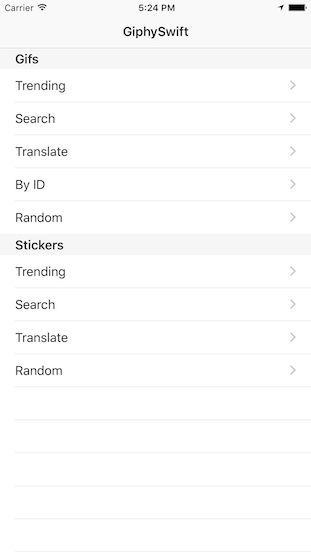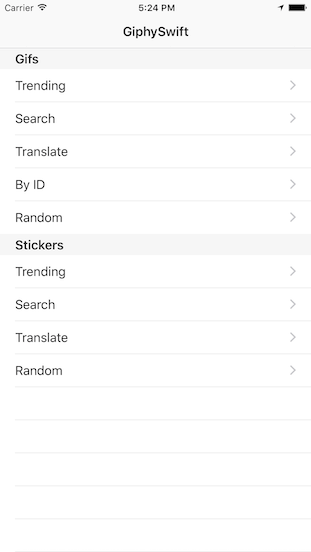GiphySwift 1.0.1
| TestsTested | ✗ |
| LangLanguage | SwiftSwift |
| License | MIT |
| ReleasedLast Release | Oct 2016 |
| SPMSupports SPM | ✗ |
Maintained by Matias Seijas.
GiphySwift 1.0.1
- By
- Matias Seijas
- mseijas_
GiphySwift
GiphySwift allows you to interact with the Giphy API on iOS
Usage
Configuration
You need to configure GiphySwift to use your Giphy API Key. In order to release your application to production, you will need to request a Production Key from Giphy. Instructions to do so can be found here.
Development
For development purposes you can use Giphy’s Public Beta Key
Giphy.configure(with: .publicKey)Production
For production purposes you will need to specify your private access key
Giphy.configure(with: .private(key: "dc6zaTOxFJmzC"))Requesting Gifs
There are five different endpoint through which you can request Gifs:
You can read more about Giphy’s endpoints here.
Request Results
All GiphySwift requests return a GiphyResult enum, that will indicate if the request was successful or not, encapsulating the data from the response or any errors thrown:
public enum GiphyResult<T> {
case success(result: T, properties: GiphyResultProperties?)
case error(_: Error)
}Trending
Use the following command to retreieve Trending Gifs:
Giphy.Gif.request(.trending) { result in
switch result {
case .success(result: let gifs, properties: let paginationProperties):
// DO SOMETHING WITH RESULTS
displayTableView(with: gifs)
case .error(let error):
print(error)
}
}Search
Use the following command to search for Gifs:
Giphy.Gif.request(.search("cats")) { result in
switch result {
case .success(result: let gifs, properties: _):
// DO SOMETHING WITH RESULTS
displayTableView(with: gifs)
case .error(let error):
print(error)
}
}Translate
Use the following command to translate text into Gifs:
Giphy.Gif.request(.translate("hello")) { result in
switch result {
case .success(result: let gifs, properties: _):
// DO SOMETHING WITH RESULTS
displayTableView(with: gifs)
case .error(let error):
print(error)
}
}By ID
You can retrieve Gifs by passing in a single Gif ID as a String, or passing in an array of IDs.
Giphy.Gif.request(.withId("3o7qDPfGhunRMZikI8")) { result in
switch result {
case .success(result: let gifs, properties: _):
// DO SOMETHING WITH RESULTS
displayTableView(with: gifs)
case .error(let error):
print(error)
}
}Random
Use the following command to request a Random Gif. You can optionally submit a tag as a search string to limit your random results to a particular query.
Giphy.Gif.request(.random(tag: "superstar")) { result in
switch result {
case .success(result: let gifs, properties: _):
// DO SOMETHING WITH RESULTS
displayTableView(with: gifs)
case .error(let error):
print(error)
}
}Requesting Stickers
There are four different endpoint through which you can request Stickers:
- Trending
- Search
- Translate
- Random
You can read more about Giphy’s endpoints here.
To request Stickers, use the same command as those for requesting Gifs, but specifying the Sticker endpoint.
For example:
Giphy.Sticker.request(.trending) { result in
switch result {
case .success(result: let gifs, properties: let paginationProperties):
// DO SOMETHING WITH RESULTS
displayTableView(with: gifs)
case .error(let error):
print(error)
}
}Author
Matias Seijas
Mail: [email protected]
Website: mseijas.com
Twitter: @mseijas_
License
GiphySwift is available under the MIT license. See the LICENSE file for more info.