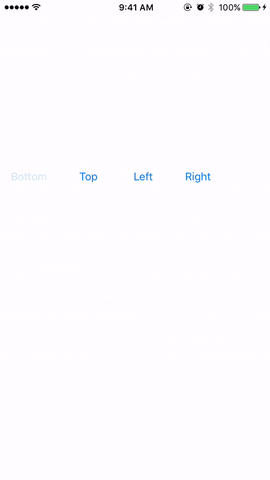GhostPrompt
Usage
To run the example project, clone the repo, and run pod install from the Example directory first.
Requirements
Min Version : iOS 8.3
Usage
Using GhostPrompt in code
let prompt = GhostPrompt(height: 55, ParentView: self.view)
prompt.showMessage(Message: "Boooo")
Customizable Properties
-
Change the height of the prompt bar
promptHeight -
Change the prompts the background Color
bgColor -
Change the text color of the prompt
textColor -
View where to present the prompt
view -
Direction from where to show appearing
appearingDirection -
Duration of the visibility of the prompt
animationTime
Key Points
Currently alert is shown just at the bottom of the view. Highly suggested to pass 'self.view' view to prompt
Installation
You want to add pod 'GhostPrompt', '~> 0.0' similar to the following to your Podfile:
target 'MyApp' do pod 'GhostPrompt', '~> 0.0' end Then run a pod install inside your terminal, or from CocoaPods.app.
Alternatively to give it a test run, run the command:
pod try GhostPrompt
GhostPrompt is available through CocoaPods. To install it, simply add the following line to your Podfile:
Result
Author
Divyansh Singh, [email protected]
License
GhostPrompt is available under the MIT license. See the LICENSE file for more info.