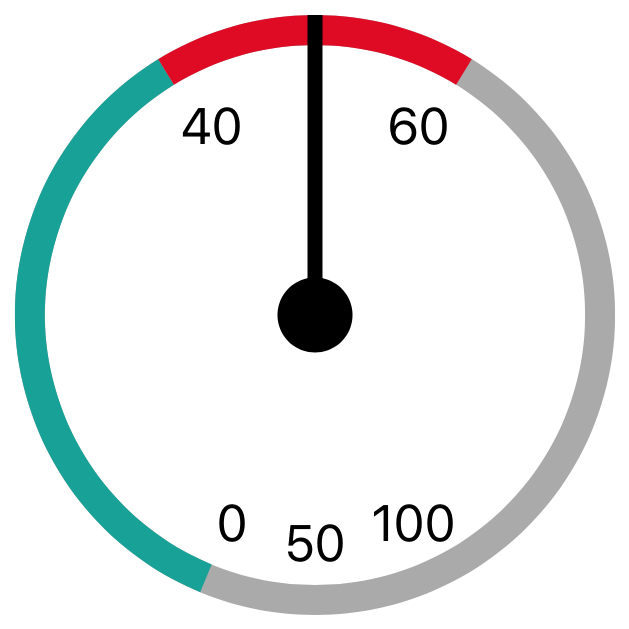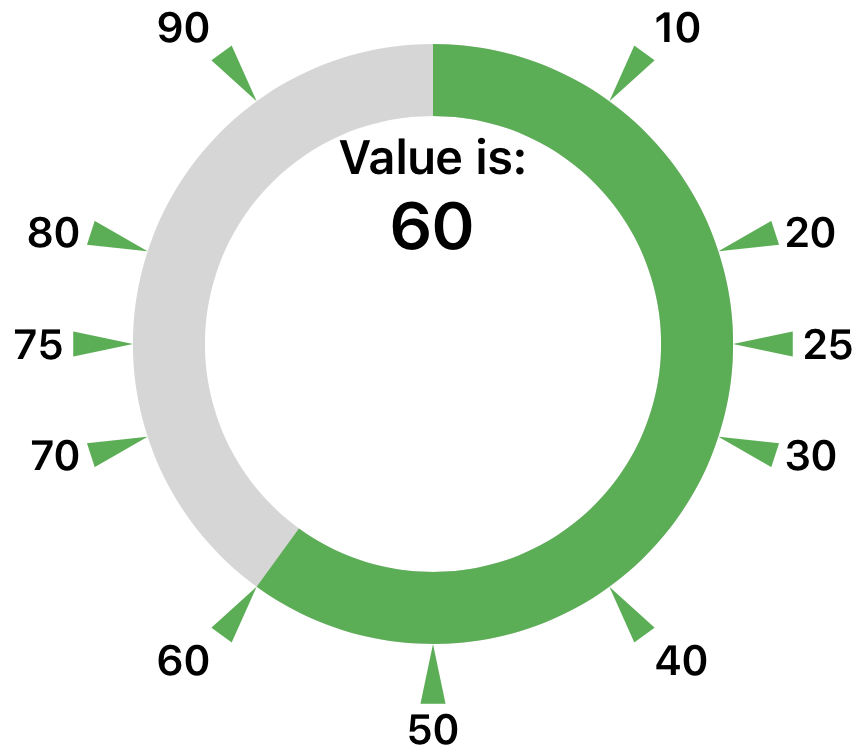Gauge
Gauge is a simple widget to show a value within a range in a circular gauge. It has default
settings, but you can customize the visuals in many ways and achieve a totally different
result.
Gauge is (I hope) well documented with sensible defaults. It has an expressive API and
follows, where it makes sense, protocol oriented programming, so you can easily inject
custom behavior.
Example
To run the example project, clone the repo, and run pod install from the Example
directory first. You can also do pod try gauge.
Usage
Just like any other view, you can create a new instance of it and add it in your view
hierarchy. It can be used in nib files, but it doesn't support @IBDesignable and
@IBInspectable (I'm sorry, I'm not a fan of Interface Builder. Interested in it? Send a PR).
After that, you can customize it the way you want, changing for example:
- Track color & thickness;
- Gauge offset;
- Empty areas;
- Adding sections to highlight some values;
- Using custom hands;
- Providing custom section labels;
- Providing custom titles;
I won't report here all available options, but I suggest you to check the public API of the
Gauge itself.
TODO
There're still some things missing:
- Tests;
- Better POP, for the main labels, min, and max labels;
- Adding SwiftLint.
Requirements
Installation
Gauge is available through CocoaPods. To install it, simply add the following line to your Podfile:
pod 'Gauge'Author
Alessandro Vendruscolo, [email protected]
License
Gauge is available under the MIT license. See the LICENSE file for more info.