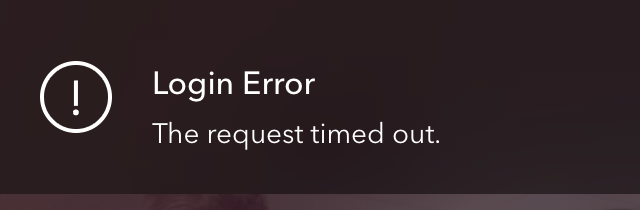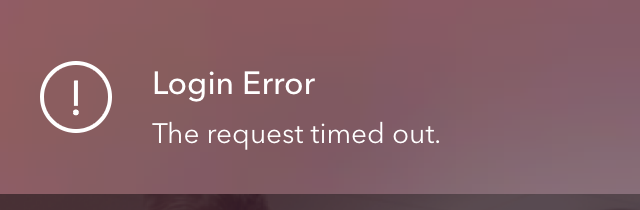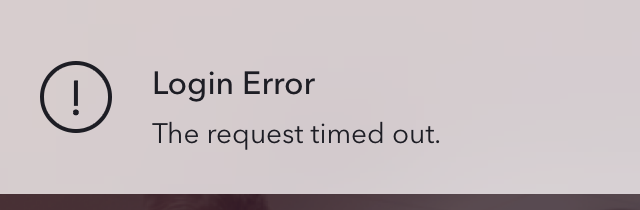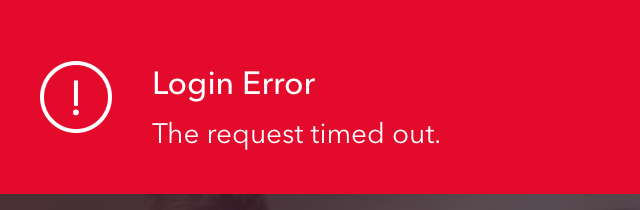GTNotification 1.4.3
| TestsTested | ✗ |
| LangLanguage | SwiftSwift |
| License | MIT |
| ReleasedLast Release | Sep 2015 |
| SPMSupports SPM | ✗ |
Maintained by King-Wizard.
GTNotification 1.4.3
- By
- Mathieu White and King-Wizard
- KingWizardTwitt
GTNotification
An in-app notification banner for Swift.
Setup with Cocoapods (recommended setup)
- Add the instructions below to your Podfile:
source 'https://github.com/CocoaPods/Specs.git'
platform :ios, '9.0'
use_frameworks!
pod 'GTNotification', '>= 1.4'
Then add
import GTNotificationat the top of your Swift class.Finally compile and run and you will be good to go.
Otherwise you can also manually import the framework
Just drag and drop 'GTNotification/*.swift file(s) into your Xcode project and do not forget to check the checkbox entitled “Copy items if needed” and the appropriate checkboxe(s) in “Add to targets” section.
Example
// Initialize a notification
let notification: GTNotification = GTNotification()
notification.title = "Welcome Notification"
notification.message = "Thank you for checking out GTNotificationView."
notification.position = GTNotificationPosition.Top
notification.animation = GTNotificationAnimation.Slide
notification.blurEnabled = true
// Perform a custom selector on tap
notification.addTarget(self, action: Selector("dismissNotification"))
// Set the notification's delegate
notification.delegate = self
// Show the notification
GTNotificationManager.sharedInstance.showNotification(notification)GTNotificationDelegate Methods
// MARK: GTNotificationDelegate Methods
func notificationDidDismiss(notification: GTNotification)
{
// The notification was dismissed automatically
NSLog("The notification was dismissed automatically")
}
func notificationFontForTitleLabel(notification: GTNotification) -> UIFont
{
return UIFont(name: "AvenirNext-Medium", size: 16.0)!
}
func notificationFontForMessageLabel(notification: GTNotification) -> UIFont
{
return UIFont(name: "AvenirNext-Regular", size: 13.0)!
}Screenshots
Dark Blur
Light Blur
Extra Light Blur
Solid Color