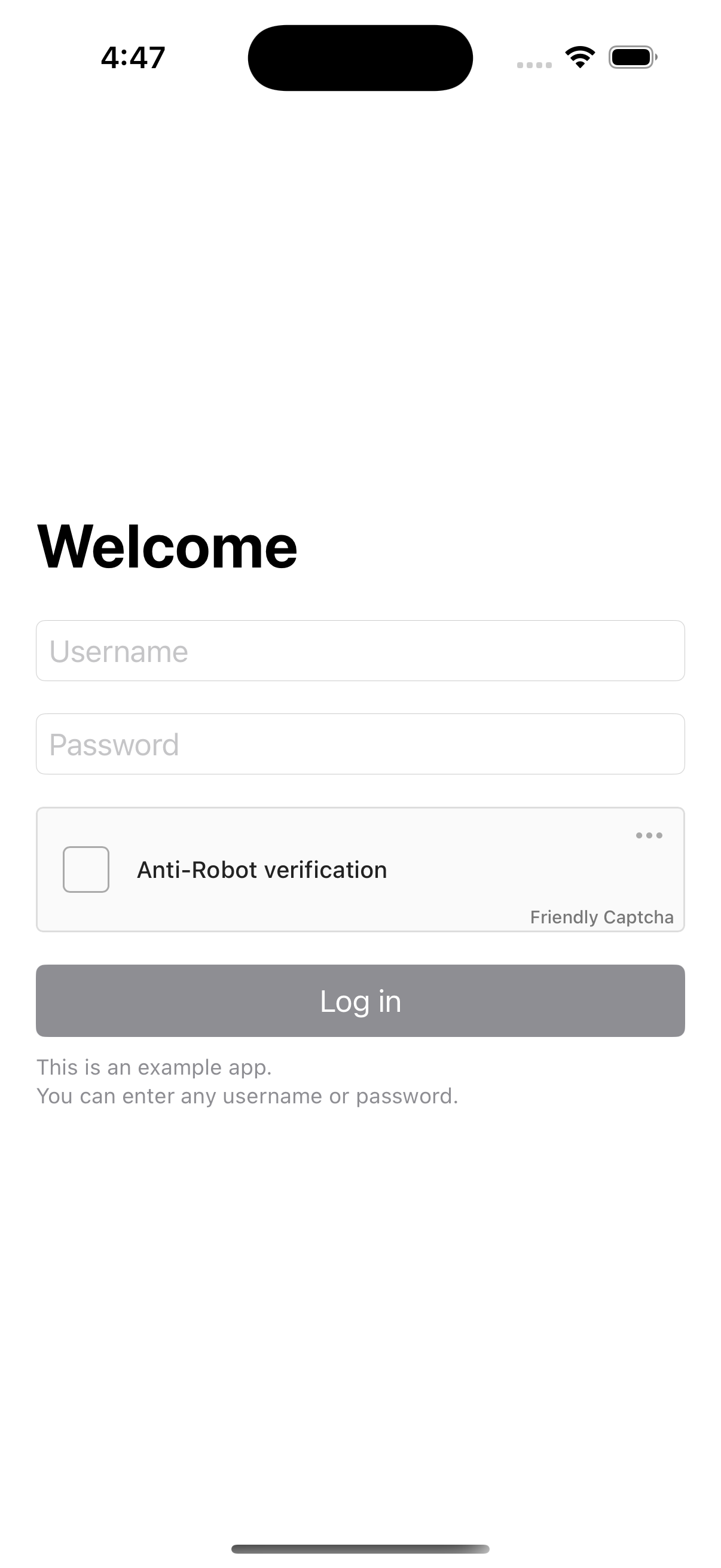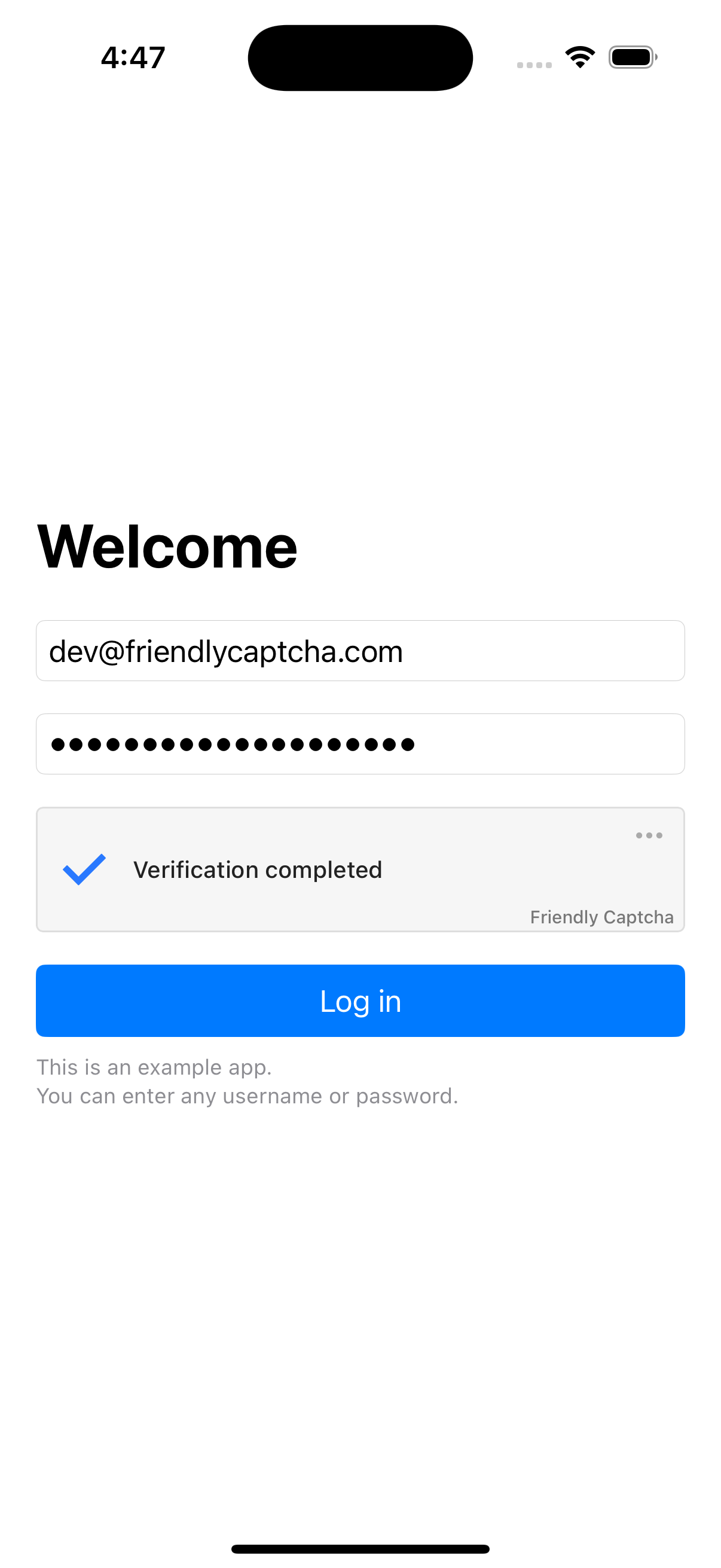The Friendly Captcha iOS SDK allows you to easily integrate Friendly Captcha into your iOS applications.
This SDK is for Friendly Captcha v2.
This SDK is available via CocoaPods and Carthage. You can find the latest version number on the Releases page.
Add the following line to your Podfile:
pod 'FriendlyCaptcha'
You can also specify a particular version. See the CocoaPods documentation for guidance.
TODO
The full API reference for the SDK is available here.
This SDK has been successfully built and run targeting iOS 10, but theoretically it should support as far back as iOS 8. Due to tooling constraints, support for versions earlier than iOS 10 is on a best effort basis.
This repository contains 3 minimal example apps to show how to integrate Friendly Captcha.
| Xcode Scheme | UI Framework | Language | Path |
|---|---|---|---|
| Example_UIKit | UIKit | Swift | Example/UIKit |
| Example_ObjC | UIKit | Objective-C | Example/ObjectiveC |
| Example_SwiftUI | SwiftUI | Swift | Example/SwiftUI |
To run an example app in Xcode, clone the repo, and run pod install from the Example directory first. Then, start Xcode and, when prompted to open an existing project, open the xcworkspace located at Example/FriendlyCaptcha.xcworkspace. Make sure the desired example app scheme is selected, along with an iOS Simulator:
Xcode can be finicky; sometimes closing and restarting it can clear reported errors.
This is free software; you can redistribute it and/or modify it under the terms of the Mozilla Public License Version 2.0.
All examples are released under the MIT license.