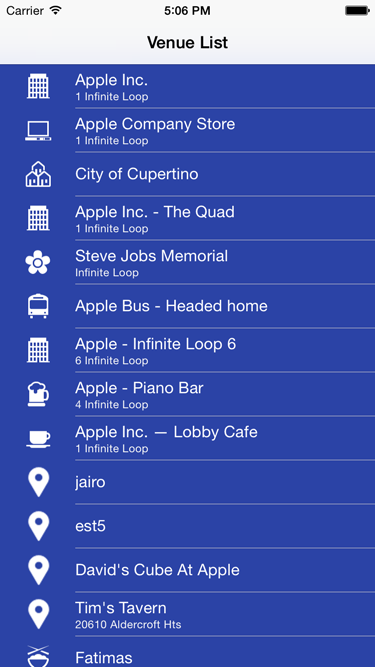FoursquareAPIClient
FoursquareAPIClient is very simple Swift networking library for Foursquare API v2.
Installation
CocoaPods
First, add the following line to your Podfile:
pod 'FoursquareAPIClient'Second, install FoursquareAPIClient into your project:
pod installCarthage
- Add it to your Cartfile:
github "koogawa/FoursquareAPIClient"
- Run
carthage update --platform iOS - Add 'FoursquareAPIClient.framework' to 'Linked Frameworks and Library' on your project.
- Add
/usr/local/bin/carthage copy-frameworksto 'New Run Script Phase'. - Add
$(SRCROOT)/Carthage/Build/iOS/FoursquareAPIClient.frameworkto 'Input Files'.
Manually
Copy all the files from the FoursquareAPIClient folder to your project.
- FoursquareAPIClient.swift
- FoursquareAuthClient.swift (Optional)
- FoursquareAuthViewController.swift (Optional)
Usage
Import
import FoursquareAPIClientSetup session
let client = FoursquareAPIClient(accessToken: "YOUR_ACCESS_TOKEN")or
let client = FoursquareAPIClient(clientId: "YOUR_CLIENT_ID", clientSecret: "YOUR_CLIENT_SECRET")Versioning
// Set v=YYYYMMDD param
let client = FoursquareAPIClient(accessToken: "YOUR_ACCESS_TOKEN", version: "20140723")or
let client = FoursquareAPIClient(clientId: "YOUR_CLIENT_ID", clientSecret: "YOUR_CLIENT_SECRET”,
version: "20140723”)Search Venues
let parameter: [String: String] = [
"ll": "35.702069,139.7753269",
"limit": "10",
];
client.request(path: "venues/search", parameter: parameter) { result in
switch result {
case let .success(data):
// parse the JSON data with NSJSONSerialization or Lib like SwiftyJson
// e.g. {"meta":{"code":200},"notifications":[{"...
let json = try! JSONSerialization.jsonObject(with: data, options: [])
case let .failure(error):
// Error handling
switch error {
case let .connectionError(connectionError):
print(connectionError)
case let .responseParseError(responseParseError):
print(responseParseError) // e.g. JSON text did not start with array or object and option to allow fragments not set.
case let .apiError(apiError):
print(apiError.errorType) // e.g. endpoint_error
print(apiError.errorDetail) // e.g. The requested path does not exist.
}
}
}Check in to Venue
let parameter: [String: String] = [
"venueId": "55b731a9498eecdfb"3854a9”,
"ll": "37.33262674912818,-122.030451055438",
"alt": "10”,
];
client.request(path: "checkins/add", method: .post, parameter: parameter) { result in
switch result {
case let .success(data):
// parse the JSON data with NSJSONSerialization or Lib like SwiftyJson
// e.g. {"meta":{"code":200},"notifications":[{"...
let json = try! JSONSerialization.jsonObject(with: data, options: [])
case let .failure(error):
// Error handling
switch error {
case let .connectionError(connectionError):
print(connectionError)
case let .responseParseError(responseParseError):
print(responseParseError) // e.g. JSON text did not start with array or object and option to allow fragments not set.
case let .apiError(apiError):
print(apiError.errorType) // e.g. endpoint_error
print(apiError.errorDetail) // e.g. The requested path does not exist.
}
}
}Add a Photo
let parameter: [String: String] = [
"checkinId": "IHR8THISVNU",
"broadcast": "twitter,facebook",
"postText": "Awesome!",
];
let yourImage = UIImage(named: "photo")
let imageData = UIImageJPEGRepresentation(yourImage!, 1)
client.upload(path: "photos/add", parameter: parameter, imageData: imageData!) {
result in
switch result {
case let .success(data):
// Upload success
case let .failure(error):
// Upload error
}
}Authorization
Setup
let client = FoursquareAuthClient(clientId: "YOUR_CLIENT_ID",
callback: "YOUR_CALLBACK_URL",
delegate: self)Delegate
func foursquareAuthClientDidSucceed(accessToken: String) {
print(accessToken)
}
func foursquareAuthClientDidFail(error: NSError) {
print(error.description)
}Requirements
Swift 5.0 / iOS 8.0+
Creator
License
The MIT License. See License.txt for details.