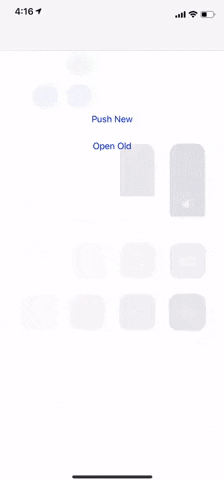FloatWindow
Description
FloatWindow like WeChat's floating ball can open a controller and hide it into a ball.
Installation
CocoaPods
pod 'FloatWindow'Usage
// init FloatWindow
FloatWindow.shared.ballWidth = 60
FloatWindow.shared.isShowPanExitView = true // pan to show exit view
FloatWindow.shared.ballImage = UIImage(named: "beauty")
/* optional: set init stay postion (default: right of screen edge, middle of horizon)
let screenSize = UIScreen.main.bounds
FloatWindow.shared.stayPoint = CGPoint(x: screenSize.width - FloatWindow.shared.ballWidth - 10, y: 600)
// */
// push a new controller to FloatWindow
let controller = UIViewController()
controller.view.backgroundColor = .yellow
FloatWindow.shared.push(root: controller, in: self.navigationController)
// hide the controller in FloatWindow
FloatWindow.shared.hide()
// show the origin controller in FloatWindow
FloatWindow.shared.show()
// or destroy the controller in FloatWindow
FloatWindow.shared.destroy()
// other properties
FloatWindow.shared.ballView.addSubview(customView) // add custom view into ball you like
FloatWindow.shared.nav = currentNav // change nav, push method set this property
FloatWindow.shared.imageView = customImageView
FloatWindow.shared.userInfo = ["saved": "yourInfo"]
if FloatWindow.shared.isHideIntoBall {
// hide into ball, do something
}Requirements
- iOS 9.0+
- Swift 4.2 to 5.1
Author
Visit my github: janlionly
Contact with me by email: [email protected]
Contribute
I would love you to contribute to FloatWindow
License
FloatWindow is available under the MIT license. See the LICENSE file for more info.