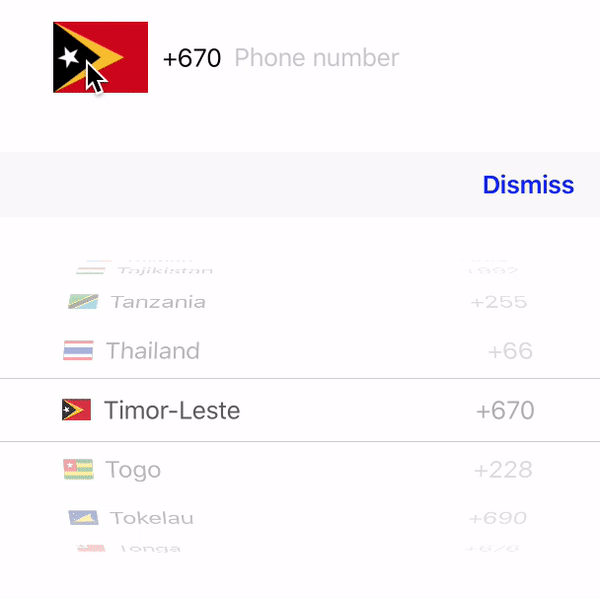FlagKits 1.0.1
| TestsTested | ✗ |
| LangLanguage | SwiftSwift |
| License | MIT |
| ReleasedLast Release | Jun 2017 |
| SwiftSwift Version | 3.0 |
| SPMSupports SPM | ✗ |
Maintained by NguyenMinh.
| Depends on: | |
| Reusable | >= 0 |
| libPhoneNumber-iOS | >= 0 |
FlagKits 1.0.1
- By
- NguyenMinh
FlagKits
Example
To run the example project, clone the repo, and run pod install from the Example directory first.
Requirements
- iOS: 9.0
Usage
- Set custom class with FKFlagHolderView on IB Design or create instance of FKFlagHolderView by code.
<p><a href="Screen_Shot_1.jpg" target="_blank"><img src="Screen_Shot_1.jpg" width="200" alt="Set custom class: FKFlagHolderView" style="max-width:100%;"></a></p>
- Set background color for picker view:
@IBOutlet weak var holder: FKFlagHolderView!
// Set background color for picker view
holder.backgroundPickerColor = .white
- Get flag image:
if let flagSheet = FKIcons.sharedInstance.spriteSheet {
let image = flagSheet.getImageFor(code)
btnFlag.setImage(image, for: .normal)
}
Installation
Manually as Embedded Framework
- Clone FlagKits as a git submodule by running the following command from your project root git folder.
$ git submodule add https://github.com/LGKKTeam/FlagKits.git-
Open FlagKits folder that was created by the previous git submodule command and drag the FlagKits.xcodeproj into the Project Navigator of your application’s Xcode project.
-
Select the FlagKits.xcodeproj in the Project Navigator and verify the deployment target matches with your application deployment target.
-
Select your project in the Xcode Navigation and then select your application target from the sidebar. Next select the “General” tab and click on the + button under the “Embedded Binaries” section.
-
Select
FlagKits.frameworkand we are done!
Getting involved
- If you want to contribute please feel free to submit pull requests.
- If you have a feature request please open an issue.
- If you found a bug check older issues before submitting an issue.
- If you need help or would like to ask general question, feel free contact with me via email
Author
- Nguyen Minh [Email] ([email protected])
License
FlagKits is available under the MIT license. See the LICENSE file for more info.