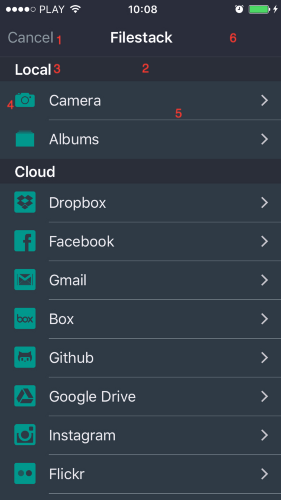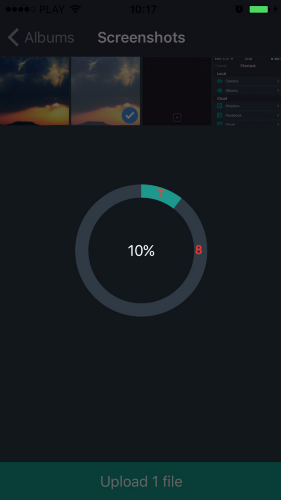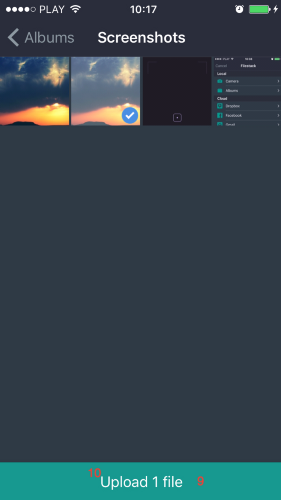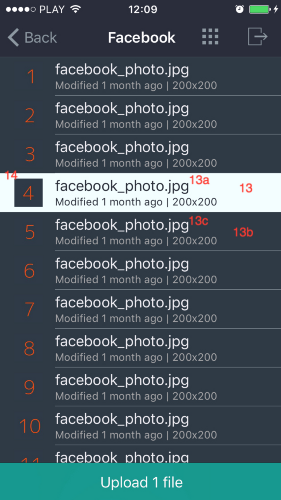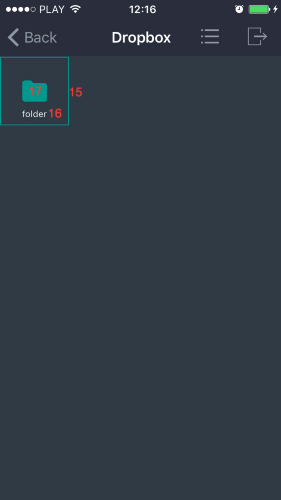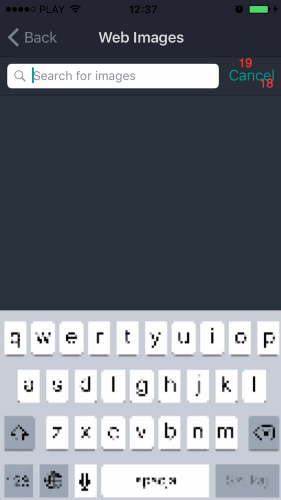FSPicker 1.1.8
| TestsTested | ✗ |
| LangLanguage | Obj-CObjective C |
| License | MIT |
| ReleasedLast Release | Jun 2017 |
Maintained by Filestack iOS.
| Depends on: | |
| Filestack | >= 0 |
| GTMAppAuth | >= 0 |
| GoogleAPIClientForREST | >= 0 |
| GoogleAPIClientForREST/Drive | >= 0 |
| GoogleAPIClientForREST/Gmail | >= 0 |
FSPicker 1.1.8
- By
- Filestack
FSPicker for iOS
FSPicker is a Filestack's reimplementation of iOS-picker. If you have any feature request or bug to report, please open an issue or PR.
Requirements
iOS 8.4 or later
Documentation
Basic Initialization
To begin using FSPicker you need to import the module:
#import <FSPicker/FSPicker.h>
// or
@import FSPicker;To integrate Google Services and Google SignIn please readGoogleServicesIntegration
Initialize config, (optionally theme and store options) and finally FSPickerController:
FSConfig *config = [[FSConfig alloc] initWithApiKey:@"YOUR_API_KEY"];
FSStoreOptions *storeOptions = [[FSStoreOptions alloc] init];
storeOptions.location = FSStoreLocationS3;
config.storeOptions = storeOptions;
FSTheme *theme = [FSTheme filestackTheme];
FSPickerController *fsPickerController = [[FSPickerController alloc] initWithConfig:config theme:theme];
fsPickerController.fsDelegate = self;
// present the controller
[self presentViewController:fsPickerController animated:YES completion:nil];
// Or for FSSaveController
// configure the data
NSString *testImagePath = [[NSBundle mainBundle] pathForResource:@"test" ofType:@"png"];
NSURL *testImageURL = [NSURL URLWithString:testImagePath];
config.dataMimeType = FSMimeTypeImagePNG;
config.localDataURL = testImageURL;
config.proposedFileName = @"newimage";
// present the controller
FSSaveController *fsSaveController = [[FSSaveController alloc] initWithConfig:config theme:theme];
fsSaveController.fsDelegate = self;
[self presentViewController:fsSaveController animated:YES completion:nil];FSPickerDelegate
// Called when user dismisses the picker controller.
- (void)fsPickerDidCancel:(FSPickerController *)picker;
// Called when picking of a single file resulted in error.
// This does not mean that picking of the rest of the files (in case of multiple files available) is interrupted.
// All files of multiple files pick, that resulted in error will call this method.
- (void)fsPicker:(FSPickerController *)picker pickingDidError:(NSError *)error;
// Called when picking of a single file completed with success.
// If you are picking multiple files this will be called for each of successfully picked file.
- (void)fsPicker:(FSPickerController *)picker pickedMediaWithBlob:(FSBlob *)blob;
// Called when "files picking" is finished. Blobs array will contain blobs of all successfully picked files.
- (void)fsPicker:(FSPickerController *)picker didFinishPickingMediaWithBlobs:(NSArray<FSBlob *> *)blobs;FSSaveDelegate
// Called when user dismisses the save controller.
- (void)fsSaveControllerDidCancel:(FSSaveController *)saveController;
// Called when saving of data resulted in error.
- (void)fsSaveController:(FSSaveController *)saveController savingDidError:(NSError *)error;
// Called when saving of data completed with success.
- (void)fsSaveController:(FSSaveController *)saveController didFinishSavingMediaWithBlob:(FSBlob *)blob;FSConfig
Available properties:
NSString *apiKey;
NSString *title;
NSArray<NSString *> *sources;
// FSPickerController
NSArray<FSMimeType> *mimeTypes;
NSInteger maxFiles;
NSUInteger maxSize;
BOOL selectMultiple;
BOOL defaultToFrontCamera;
BOOL shouldDownload;
// BOOL shouldUpload; TODO
FSStoreOptions *storeOptions;
// FSSaveController
NSData *data;
NSURL *localDataURL;
FSMimeType dataMimeType;
NSString *dataExtension;
NSString *proposedFileName;"Configuring the config"
The most important property is apiKey also it is the only property you need to provide for FSPicker to actually work. You can find your application's api key in developer portal.
title sets navigation bar title of FSPickerController/FSSaveController. Defaults to "Filestack".
sources array allows you to configure sources you'd like to have available in your application. You can find sources names below. If no or empty array is set - all sources are displayed on the list.
mimeTypes array is used to constraining displayed files to certain types. There are typedefs defined for your convenience. If this property is not provided all file types will be available for uploading (/).
selectMultiple YES by default. If set to NO, FSPicker will automatically "pick" file on select.
defaultToFrontCamera - set to YES if you want to open "Camera" source with front camera as default.
maxFiles sets maximum number of files to upload simultaneously. Unlimited by default.
maxSize Limit upload file size to be at most maxSize, specified in bytes. By default file size is not limited. If specified, files larger than maxSize won't be displayed in PickerController.
shouldDownload After picking a file with PickerController, the file is downloaded to device's temp storage. Path is available at FSBlob's internalURL property.
shouldUpload #TODO
storeOptions FSStoreOptions
data Data to export. You should have either this property or localDataURL property set, to be able to use FSSaveController.
localDataURL URL to local data. You should have either this property or data property set, to be able to use FSSaveController.
dataMimeType Mimetype of the data you'd like to export. This setting is not required, but it is highly recommended to provide it or provide dataExtension.
dataExtension Extension of the data you'd like to export. You can use it interchangeably with dataMimeType.
proposedFileName File name that will be set in "file name field". This should be without extension. If no name is provided, end user will be required to provide it.
Sources names constants:
FSSourceBox
FSSourceCameraRoll
FSSourceDropbox
FSSourceFacebook
FSSourceGithub
FSSourceGmail
FSSourceImageSearch
FSSourceCamera
FSSourceGoogleDrive
FSSourceInstagram
FSSourceFlickr
FSSourcePicasa
FSSourceSkydrive
FSSourceEvernote
FSSourceCloudDriveMimeTypes typedef:
typedef NSString * FSMimeType;
FSMimeTypeAll @"*/*"
FSMimeTypeAudioAll @"audio/*"
FSMimeTypeVideoAll @"video/*"
FSMimeTypeVideoQuickTime @"video/quicktime"
FSMimeTypeImageAll @"image/*"
FSMimeTypeImagePNG @"image/png"
FSMimeTypeImageJPEG @"image/jpeg"
FSMimeTypeImageBMP @"image/bmp"
FSMimeTypeImageGIF @"image/gif"
FSMimeTypeImageSVG @"image/svg+xml"
FSMimeTypeImageTIFF @"image/tiff"
FSMimeTypeImagePSD @"image/vnd.adobe.photoshop"
FSMimeTypeApplicationAll @"application/*"
FSMimeTypeApplicationPDF @"application/pdf"
FSMimeTypeApplicationDOC @"application/msword"
FSMimeTypeApplicationDOCX @"application/vnd.openxmlformats-officedocument.wordprocessingml.document"
FSMimeTypeApplicationODT @"application/vnd.oasis.opendocument.text"
FSMimeTypeApplicationXLS @"application/vnd.ms-excel"
FSMimeTypeApplicationXLSX @"application/vnd.openxmlformats-officedocument.spreadsheetml.sheet"
FSMimeTypeApplicationODS @"application/vnd.oasis.opendocument.spreadsheet"
FSMimeTypeApplicationPPT @"application/vnd.ms-powerpoint"
FSMimeTypeApplicationPPTX @"application/vnd.openxmlformats-officedocument.presentationml.presentation"
FSMimeTypeApplicationODP @"application/vnd.oasis.opendocument.presentation"
FSMimeTypeApplicationAI @"application/illustrator"
FSMimeTypeApplicationJSON @"application/json"
FSMimeTypeTextAll @"text/*"
FSMimeTypeTextHTML @"text/html"
FSMimeTypeTextPlain @"text/plain; charset=UTF-8"FSTheme
Available properties:
(with numbers that they represent in images below)
UIBarStyle navigationBarStyle
NSAttributedString *refreshControlAttributedTitle (11)
UIColor *navigationBarBackgroundColor (6)
UIColor *navigationBarTintColor (1)
UIColor *navigationBarTitleColor
UIColor *headerFooterViewTintColor (2)
UIColor *headerFooterViewTextColor (3)
UIColor *tableViewBackgroundColor
UIColor *tableViewSeparatorColor (5)
UIColor *tableViewCellBackgroundColor (13b)
UIColor *tableViewCellTextColor (13c)
UIColor *cellIconTintColor (4, 17)
UIColor *tableViewCellIconTintColor (4)
UIColor *tableViewCellSelectedBackgroundColor (13)
UIColor *tableViewCellSelectedTextColor (13a)
UIColor *tableViewCellImageViewBorderColor (14)
UIColor *collectionViewBackgroundColor
UIColor *collectionViewCellBackgroundColor
UIColor *collectionViewCellBorderColor (15)
UIColor *collectionViewCellTitleTextColor (16)
UIColor *uploadButtonTextColor (10)
UIColor *uploadButtonBackgroundColor (9)
UIColor *refreshControlTintColor (12)
UIColor *refreshControlBackgroundColor (12a)
UIColor *searchBarBackgroundColor (19)
UIColor *searchBarTintColor (18)
UIColor *activityIndicatorColor
UIColor *progressCircleTrackColor (7)
UIColor *progressCircleProgressColor (8)// Example
FSTheme *theme = [[FSTheme alloc] init];
theme.uploadButtonTextColor = [UIColor redColor];
theme.progressCircleTrackColor = [UIColor blueColor];
theme.progressCircleProgressColor = [UIColor whiteColor];
NSDictionary *attributes = @{NSForegroundColorAttributeName: [UIColor blackColor]};
theme.refreshControlAttributedTitle = [[NSAttributedString alloc] initWithString:@"Loading stuff" attributes:attributes];FSStoreOptions
Convenience class to create an optional object that configures how to store the data. FSStoreOptions can be initialized with either NSDictionary or by default [[FSStoreOptions alloc] init] and then setting the values "by hand".
// Example
FSStoreOptions *options = [[FSStoreOptions alloc] init];
options.location = FSStoreLocationS3;
// "fileName" and "mimeType" properties are omitted while uploading files using FSPicker.
// Example
FSStoreOptions *options = [[FSStoreOptions alloc] initWithDictionary:@{@"location": FSStoreLocationS3}];Available dictionary keys (and properties):
-
location (FSStoreLocation typedef of NSString, FSStoreLocationAzure, FSStoreLocationDropbox, FSStoreLocationRackspace or FSStoreLocationGoogleCloud)
- Where to store the file. If no location is provided FSPicker will use "pick" method to create a symlink to your file, or the file (local) will be stored on Filestack's S3. Other options are 's3', 'azure', 'dropbox', 'rackspace' and 'gcs' (
FSStoreLocationS3,FSStoreLocationAzure,FSStoreLocationDropbox,FSStoreLocationRackspaceandFSStoreLocationGoogleCloud). You must have configured your storage in the developer portal to enable this feature.
- Where to store the file. If no location is provided FSPicker will use "pick" method to create a symlink to your file, or the file (local) will be stored on Filestack's S3. Other options are 's3', 'azure', 'dropbox', 'rackspace' and 'gcs' (
-
path (NSString)
- The path to store the file at within the specified file store. For S3, this is the key where the file will be stored at. By default, Filestack stores the file at the root at a unique id, followed by an underscore, followed by the filename, for example "3AB239102DB_myphoto.png". If the provided path ends in a '/', it will be treated as a folder, so if the provided path is "myfiles/" and the uploaded file is named "myphoto.png", the file will be stored at "myfiles/909DFAC9CB12_myphoto.png".
-
container (NSString)
- The bucket or container in the specified file store where the file should end up. This is especially useful if you have different containers for testing and production and you want to use them both on the same Filestack app. If this parameter is omitted, the file is stored in the default container specified in your developer portal. Note that this parameter does not apply to the Dropbox file store.
-
access (FSAccess typedef of NSString, either FSAccessPublic or FSAccessPrivate)
- Indicates that the file should be stored in a way that allows public access going directly to the underlying file store. For instance, if the file is stored on S3, this will allow the S3 url to be used directly. This has no impact on the ability of users to read from the Filestack file URL. Defaults to 'private'.
-
base64decode (BOOL)
- Specify that you want the data to be first decoded from base64 before being written to the file. For example, if you have base64 encoded image data, you can use this flag to first decode the data before writing the image file.
-
security (FSSecurity)
- If you have security enabled, you'll need to have a valid Filestack policy and signature in order to perform the requested call. This allows you to select who can and cannot perform certain actions on your site. Read more about security and how to generate policies and signatures
FSSecurity class
A simple class to store your security policy and signature. FSSecurity instance is a security parameter in FSStoreOptions.
Read more about security and how to generate policies and signatures
- initWithPolicy:signature:
License
FSPicker is released under the MIT license. See LICENSE for details.