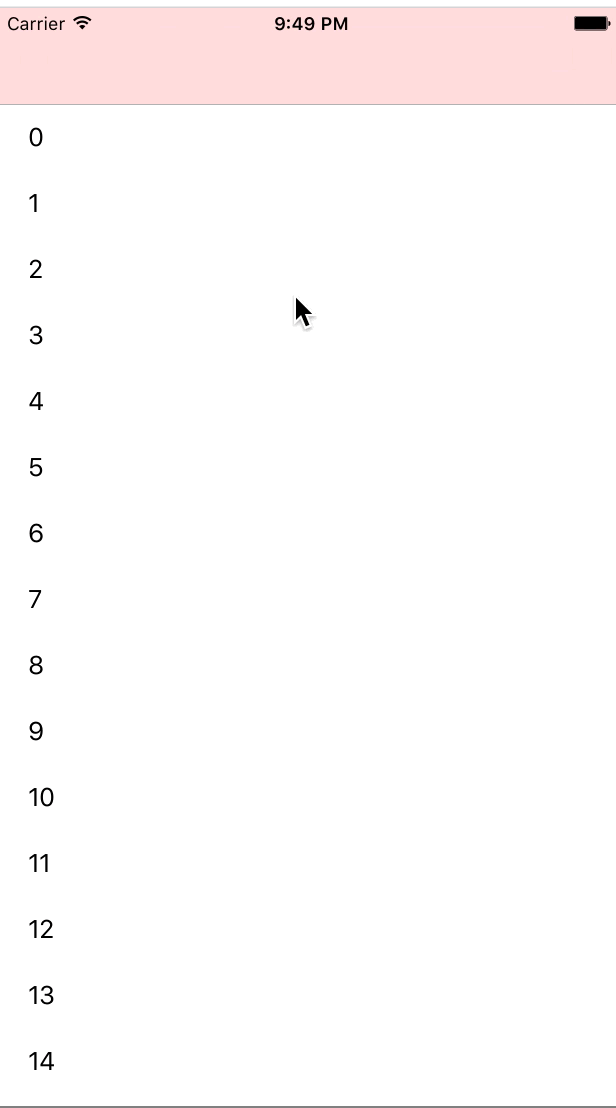FMTopReflesh 1.0.1
| TestsTested | ✗ |
| LangLanguage | Obj-CObjective C |
| License | MIT |
| ReleasedLast Release | Jan 2018 |
Maintained by jacoli.
FMTopReflesh 1.0.1
- By
- jacoli
Top Reflesh Control
A simple top reflesh control for scrollview/tableview.
Snapshot
Installation
With CocoaPods, add this line to your Podfile.
pod 'FMTopReflesh'
and run pod install, then you're all done!
Or copy FMTopRefleshControl.h FMTopRefleshControl.m to your project.
How to use
Implement FMTopRefleshControlTopView protocol
- (void)pullToReflesh {
//self.backgroundColor = [UIColor blueColor];
self.textLabel.text = @"pull to relfesh";
}
- (void)releaseToReflesh {
//self.backgroundColor = [UIColor yellowColor];
self.textLabel.text = @"release to relfesh";
}
- (void)startReflesh {
//self.backgroundColor = [UIColor redColor];
[self.indicator startAnimating];
self.textLabel.text = @"relfesh...";
}
- (void)refleshFinished {
//self.backgroundColor = [UIColor whiteColor];
[self.indicator stopAnimating];
self.textLabel.text = nil;
}
Config reflesh control
self.refleshControl = [[FMTopRefleshControl alloc] initWithScrollView:v withRefleshCallback:^(FMTopRefleshControl *control) {
dispatch_after(dispatch_time(DISPATCH_TIME_NOW, (int64_t)(3 * NSEC_PER_SEC)), dispatch_get_main_queue(), ^{
[control endReflesh];
});
} withTopView:[[CustomTopRefleshView alloc] initWithFrame:[UIScreen mainScreen].bounds]];
Requirements
- iOS 7.0+
- ARC