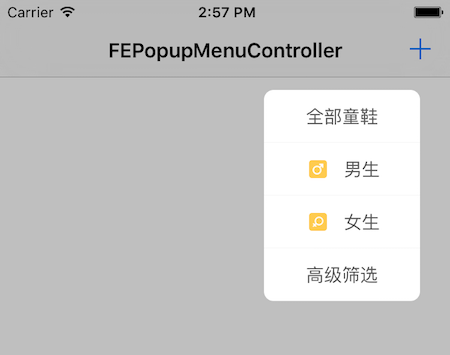FEPopupMenuController 0.0.4
| TestsTested | ✗ |
| LangLanguage | Obj-CObjective C |
| License | MIT |
| ReleasedLast Release | Nov 2016 |
Maintained by isaced.
FEPopupMenuController 0.0.4
- By
- isaced
A simple, elegant pop-up menu view
Features
- easy to use
- easy to customization
- iOS7+
Useage
first thing, import the main header file
#import "FEPopupMenuController.h"
then, you can using FEPopupMenuItem initialize FEPopupMenuController , support text or text&icon (icon size 15x15 point)
FEPopupMenuItem *item = [[FEPopupMenuItem alloc] initWithTitle:@"title" iconImage:image action:^{
NSLog(@"selected item1...");
}];
FEPopupMenuController *popupMenuController = [[FEPopupMenuController alloc] initWithItems:@[item]];
Suggest : The title can not be longer than four characters. and item not too much.
show time
[popupMenuController showInViewController:self atPosition:CGPointMake(100,100);
dismiss
[popupMenuController dismiss];
Other
you can customize everything
-
change title color of each item
You can set
titleColorto change the title color of each FEPopupMenuItem, respectively. -
Screen Rotation
You can call the
moveContentViewToPositionmethod to change the location of the nemu in real time.(see demo)
more...
/**
* When selected a item will automatic dismiss the FEPopupMenuController, default is YES.
*/
@property (nonatomic, assign) BOOL automaticDismiss;
/**
* the content view width, default is 130.
*/
@property (nonatomic, assign) CGFloat contentViewWidth;
/**
* the content view position, default is (0,0)
*/
@property (nonatomic, assign) CGPoint contentViewPosition;
/**
* the content view background color, default is white
*/
@property (nonatomic, strong) UIColor *contentViewBackgroundColor;
/**
* the content view corner radius, default is 8.0
*/
@property (nonatomic, assign) CGFloat contentViewCornerRadius;
/**
* arrow view x position , default is 70% of contentViewWidth
*/
@property (nonatomic, assign) CGFloat arrowX;
/**
* arrow of top on content view show or hidden, default is NO (hidden)
*/
@property (nonatomic, assign) BOOL isShowArrow;
/**
* the separator line color of each item, default is light grey (r:0.93,g:0.93,b:0.93)
*/
@property (nullable, nonatomic, strong) UIColor *itemSeparatorLineColor;
Licence
MIT