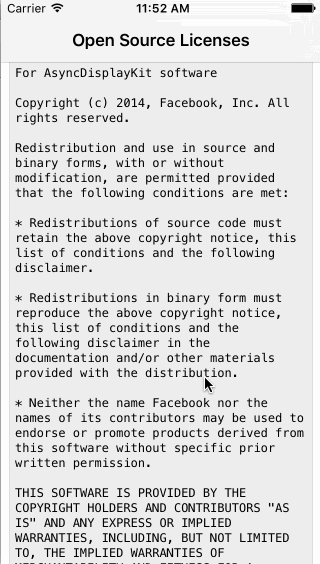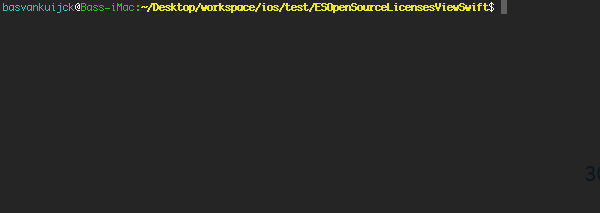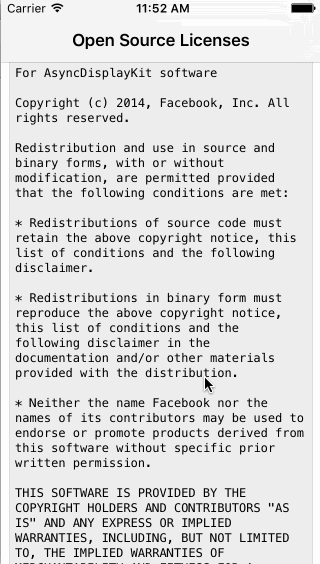ESOpenSourceLicensesKit 2.0
| TestsTested | ✗ |
| LangLanguage | SwiftSwift |
| License | MIT |
| ReleasedLast Release | Jul 2017 |
| SwiftSwift Version | 3.0 |
| SPMSupports SPM | ✗ |
Maintained by Bas van Kuijck.
- By
- Bas van Kuijck
ESOpenSourceLicensesKit
Requires Xcode 7.0 and Swift 2.0
A script to automatically generate an HTML file of all the license files used with your CocoaPods Project
Example
See example-output.html for an example output
Usage
Swift
And then open a ESOpenSourceLicensesViewController:
import ESOpenSourceLicensesKit
let vc = ESOpenSourceLicensesViewController()
let navvc = UINavigationController(rootViewController: vc)
self.presentViewController(navvc, animated: true) { _ in
}Objective-c (not recommended)
Make a swift / objc bridge.
And then open a ESOpenSourceLicensesViewController:
#import <ESOpenSourceLicensesViewController.h>
ESOpenSourceLicensesViewController *vc = [ESOpenSourceLicensesViewController new];
UINavigationController *navVc = [[UINavigationController alloc] initWithRootViewController:vc];
[self presentViewController:navVc animated:YES completion:nil];Manual
Remember that the project depends on CocoaPods. Because it searches for LICENSE files within the Pods directory. But if you prefer not to use this pod, you can manually call the bash script from your terminal:
cd /Path/to/xcode-workspace/
ruby ./generate_licenses.rb --input licenses.htmlThen drag/drop the licenses.html file to your project and you can use it to load in a UIWebView
Customization
let openSourceView = ESOpenSourceLicensesView()
openSourceView.licenseBackgroundColor = UIColor.blackColor()
openSourceView.licenseTextColor = UIColor.whiteColor()Todo
- [x] CocoaPods
- [x] Customization of the
ESOpenSourceLicensesKit - [x] Swift 1.2
- [x] Swift 2.0
- [ ] A .plist file of all the licenses
- [ ] An array representation of the license files