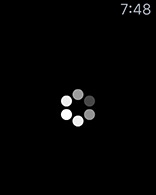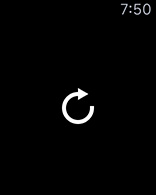EMTLoadingIndicator 4.0.0
| TestsTested | ✗ |
| LangLanguage | SwiftSwift |
| License | MIT |
| ReleasedLast Release | Sep 2017 |
| SwiftSwift Version | 4.0 |
| SPMSupports SPM | ✗ |
Maintained by Hironobu Kimura.
EMTLoadingIndicator 4.0.0
- By
- Hironobu Kimura
#EMTLoadingIndicator
Displays loading indicator on Apple watchOS 3+
Installation
Simply add class and resource files to your project, or use CocoaPods.
Podfile
use_frameworks!
target :'SomeWatchKitApp Extension', :exclusive => true do
platform :watchos, '4.0'
pod 'EMTLoadingIndicator', '~> 4.0.0'
endUsage
Initialization
private var indicator: EMTLoadingIndicator?
override func willActivate() {
indicator = EMTLoadingIndicator(interfaceController: self, interfaceImage: image!,
width: 40, height: 40, style: .line)width and height are the size of WKInterfaceImage passed to 2nd argument. Indicator images will be created with this size.
Style argument decides the visual of wait (loop) indicator - Dot or Line.
Dot Indicator
indicator = EMTLoadingIndicator(interfaceController: self, interfaceImage: image!,
width: 40, height: 40, style: .dot)
// prepareImageForWait will be called automatically in the showWait method at the first time.
// It takes a bit of time. You can call it manually if necessary.
indicator?.prepareImagesForWait()
// show
indicator?.showWait()
// hide
indicator?.hide()*Images of Dot indicator are static resource files size of 80px x 80px.
These PNG files are created with Flash CC (waitIndicatorGraphic.fla).
Line (Circular) Indicator
indicator = EMTLoadingIndicator(interfaceController: self, interfaceImage: image!,
width: 40, height: 40, style: .line)
indicator?.showWait()
indicator?.hide()Progress Indicator
indicator?.prepareImagesForProgress()
// You can set start percentage other than 0.
indicator?.showProgress(startPercentage: 0)
// Update progress percentage with animation
indicator?.updateProgress(percentage: 75)
indicator?.hide()Reload Icon
You can display static reload icon (in some loading error situations).
indicator?.showReload()Styling
If you want to change styles, you need to set properties before using prepare/show methods.
// defaults
EMTLoadingIndicator.circleLineColor = UIColor(white: 1, alpha: 0.8)
EMTLoadingIndicator.circleLineWidth = 1
EMTLoadingIndicator.progressLineColorOuter = UIColor(white: 1, alpha: 0.28)
EMTLoadingIndicator.progressLineColorInner = UIColor(white: 1, alpha: 0.70)
EMTLoadingIndicator.progressLineWidthOuter = 1
EMTLoadingIndicator.progressLineWidthInner = 2
EMTLoadingIndicator.reloadColor = UIColor.white
EMTLoadingIndicator.reloadLineWidth = 4
EMTLoadingIndicator.reloadArrowRatio = 3Clear Images
All created images are stored in static properties and used for all instances.
If you want to clear them, use following methods.
indicator?.clearWaitImage()
indicator?.clearReloadImage()
indicator?.clearProgressImage()Requirements
- watchOS 3.0+
License
EMTLoadingIndicator is available under the MIT license. See the LICENSE file for more info.