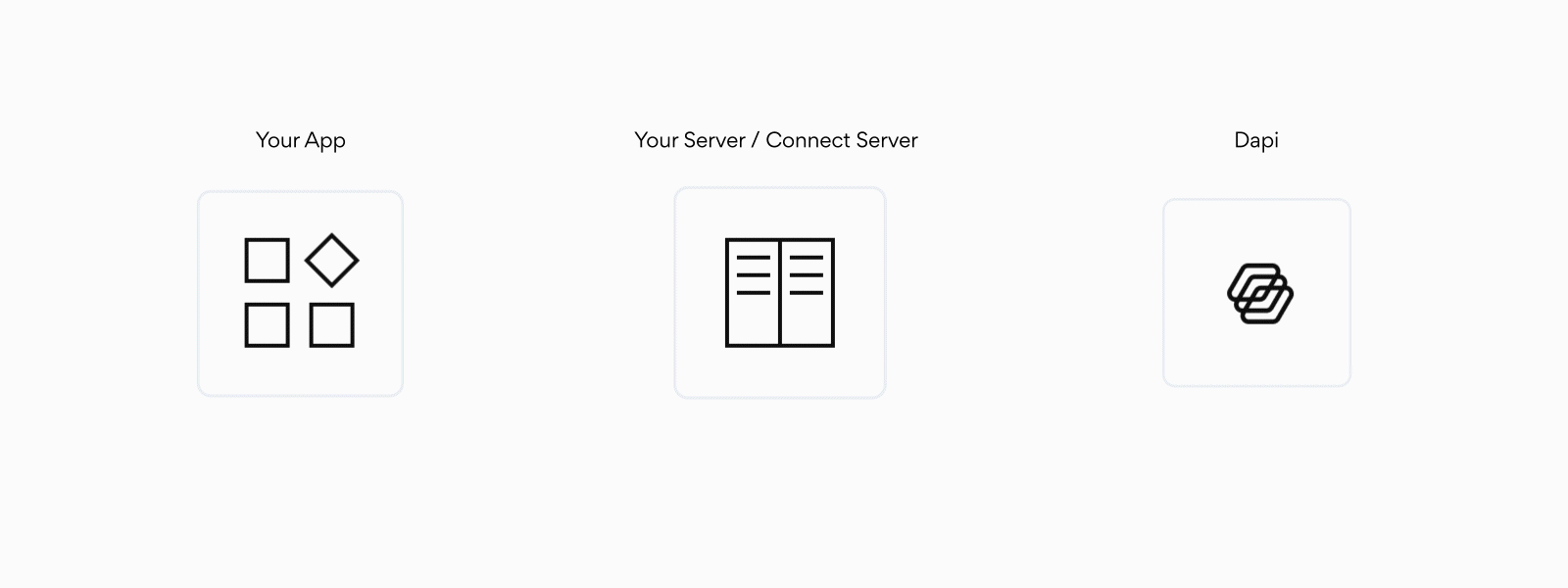DapiConnect iOS SDK
Overview
Introduction
DapiConnect for iOS is a prebuilt SDK that reduces the time it takes to integrate with Dapi's API and gain access to your users financial data.
The SDK provides direct access to Dapi endpoints and offers optional UI to manage users' accounts, subaccounts, balance and money transfer.
Requirements
- iOS v10.3 or later
- App key (obtain from Dapi Dashboard)
- Latest version of DapiConnect framework (obtain from DapiConnect.framework)
- SDK-Server (see below) iOS v10.3 or later
Before you start
Currently, the SDK is only available through CocoaPods. To start integrating with DapiConnect.framework:
-
Update your Podfile to include
pod 'DapiConnect'
-
Run the following command in your project directory
pod install
How it Works
DapiConnect SDK communicates with API endpoints to make network requests. Requests do NOT go to Dapi servers directly. Instead, requests first go to your server and then to Dapi servers.
Why?
This is a security feature that keeps control in your hands. Your server is responsible for maintaining access tokens by creating, storing, and refreshing them.
See the example gif below:
Integration
DapiConnect SDK can be integrated with the following steps:
-
Import DapiConnect in your app delegate
import DapiConnect
-
Create Dapi client with your configurations
private lazy var client: DapiClient = { let appKey = "8900eff4837592670c08558c7a6467337b5155145856d693f1e8275455889f7f" var urlComponents = URLComponents() urlComponents.scheme = "http" urlComponents.host = <#YourServerURL#> urlComponents.port = 4561 let configs = DapiConfigurations(appKey: appKey, baseUrl: urlComponents, countries: ["AE"], clientUserID: "MohammedEnnabah") configs.environment = .sandbox configs.isExperimental = false let client = DapiClient(configurations: configs) client.connect.delegate = self client.autoFlow.connectDelegate = self client.autoFlow.autoflowDelegate = self return client }()
You can get your app token from here
-
If you're NOT using the SDK-Server:
We provide an SDK for your server so DapiConnect-iOS can talk to it. By default, DapiConnect-iOS talks to the endpoints specified in Dapi docs.
If your custom implementation in your server exposes different endpoint naming than the mentioned in Dapi docs, you'll need to pass the endpoints to
DPCConfigurations'sendpointproperty.var endpoints: [DPCEndPoint: String]
Components
DapiConnect consists of 3 core classes: DPCConnect, DPPayment and DPAutoFlow.
DPCConnect
Responsible for showing list of banks, credentials input, authorization and authentication. You can receive callbacks by assigning your class to its connectDelegate property.
override func viewDidLoad() {
super.viewDidLoad()
client.connect.present() // or DapiClient.instance.connect.present()
}
// MARK: - Connect delegate methods.
func connectDidSuccessfullyConnect(toBankID bankID: String, userID: String) {
print("✅")
}
func connectDidFailConnecting(toBankID bankID: String, withError error: String) {
print("🚩")
}APIs
You can call auth, data, metadata, and payment endpoints using the client object.
override func viewDidLoad() {
super.viewDidLoad()
client.data.getAccounts { (accounts, error, jobID) in
print(accounts)
}
}DPAutoFlow
This component is the autopilot that lifts all the heavy work for you. It will display a list of connected accounts and give users the ability to connect additional accounts, remove existing accounts, see balance, and initiate payments.
It has a required delegate method that asks for beneficiary info needed to make a transfer.
override func viewDidLoad() {
super.viewDidLoad()
client.autoFlow.present()
}
func autoFlow(_ autoFlow: DapiAutoFlow, beneficiaryInfoForBankID bankID: String, supportsCreateBeneficiary: Bool) -> DapiBeneficiaryInfo {
let info = DapiBeneficiaryInfo()
let lineAddress = DapiLinesAddress()
lineAddress.line1 = ""
lineAddress.line2 = ""
lineAddress.line3 = ""
info.linesAddress = lineAddress
info.accountNumber = ""
info.bankName = ""
info.swiftCode = ""
info.iban = ""
info.country = "UNITED ARAB EMIRATES"
info.branchAddress = "branchAddress"
info.branchName = "branchName"
info.phoneNumber = "123213123123123"
info.name = ""
return info
}
func autoFlow(_ autoFlow: DapiAutoFlow, didSuccessfullyTransferAmount amount: Double, fromAccount senderAccountID: String, toAccuntID recipientAccountID: String) {
}
func autoFlow(_ autoFlow: DapiAutoFlow, didFailToTransferFromAccount senderAccountID: String, toAccuntID recipientAccountID: String?, withError error: Error) {
}