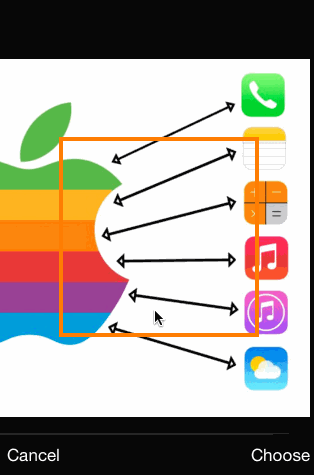DZImageEditing 1.0.0
| TestsTested | ✗ |
| LangLanguage | Obj-CObjective C |
| License | MIT |
| ReleasedLast Release | Dec 2014 |
Maintained by Dmitry Zozulya.
DZImageEditing 1.0.0
- By
- Dmitry Zozulya
- NSDmitriy
DZImageEditing
DZImageEditing is lightweight replacement for UIImagePickerController editing mode (support overlay, custom crop etc.)
Original UIImagePickerController editing mode have a lot of limitations:
- you can't add custom min/max zoomScale
- you can't add overlay for better positioning
- you can't give user opportunity to move image borders to the center of the screen
- you need to do all cropping work by yourself
With DZImageEditingController you can:
- setup minimum, maximum and default zoomScale value
- add custom overlay view
- select crop rect, so you'll get only area that you need
- move/scale your image in a way you need it without limitations
Using
Import 'DZImageEditingController.h'
#import "DZImageEditingController.h"Init DZImageEditingController with 'alloc' 'init', and set parameters:
DZImageEditingController *editingViewController = [DZImageEditingController new];
//required
editingViewController.image = image;
//optional
editingViewController.overlayView = overlayImageView;
editingViewController.cropRect = CGRectMake(100.0f, 100.0f, 200.0f, 200.0f);
editingViewController.delegate = self;
editingViewController.minimumScale = 1.0f;
editingViewController.maximumScale = 2.0f;
editingViewController.defaultScale = 1.5f;The only required parameter is 'image', all others are optional, and will be set automatically to default values.
DZImageEditingControllerDelegate got two optional methods:
For cropped image
- (void)imageEditingController:(DZImageEditingController *)editingController
didFinishEditingWithImage:(UIImage *)editedImage;If user canceled editing
- (void)imageEditingControllerDidCancel:(DZImageEditingController *)editingController;Requirements
- iOS >= 7.0 (may work on iOS6, but will need light design changes)
- ARC