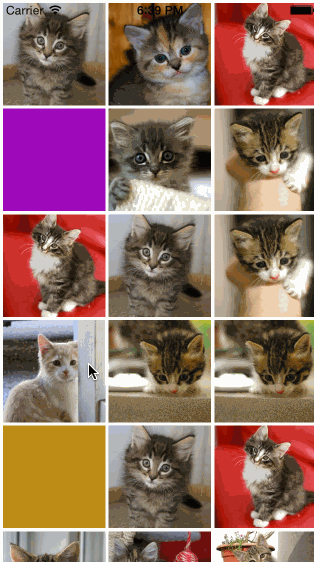DXPhotoBrowser 0.1.4
| TestsTested | ✗ |
| LangLanguage | Obj-CObjective C |
| License | MIT |
| ReleasedLast Release | Sep 2015 |
Maintained by David Tse.
DXPhotoBrowser 0.1.4
- By
- xiekw2010
Yet another photo browser of displaying images.
Demo
Bonus
- Maybe the easist api of using.
- Animate expand and shrink from some view.
- Support Gesture dismiss.
- When pull to right end, it will trigger some event if you imp the delegate.
API
_simplePhotoBrowser = [[DXPhotoBrowser alloc] initWithPhotosArray:@[ id<DXPhoto> ]];
[_simplePhotoBrowser showPhotoAtIndex:someIndexWithThePhotos withThumbnailImageView:someImageViewOrNil];
Embed with SDWebImage
id<DXPhoto> required protocol method loadImageWithProgressBlock:completionBlock: could be imp like this
- (void)loadImageWithProgressBlock:(DXPhotoProgressBlock)progressBlock completionBlock:(DXPhotoCompletionBlock)completionBlock {
__weak typeof(self) wself = self;
SDWebImageCompletionWithFinishedBlock finishBlock = ^(UIImage *image, NSError *error, SDImageCacheType cacheType, BOOL finished, NSURL *imageURL) {
if (completionBlock) {
completionBlock(wself, image);
}
};
_operation = [[SDWebImageManager sharedManager] downloadImageWithURL:[NSURL URLWithString:_imageURL] options:1 progress:nil completed:finishBlock];
}
- (void)cancelLoadImage {
[_operation cancel];
_operation = nil;
}
For more details best practises, check DXSimplePhoto.
Usage
To run the example project, clone the repo, and run pod install from the Example directory first.
Requirements
iOS '~6.0'
Installation
DXPhotoBrowser is available through CocoaPods. To install it, simply add the following line to your Podfile:
pod "DXPhotoBrowser"License
DXPhotoBrowser is available under the MIT license. See the LICENSE file for more info.