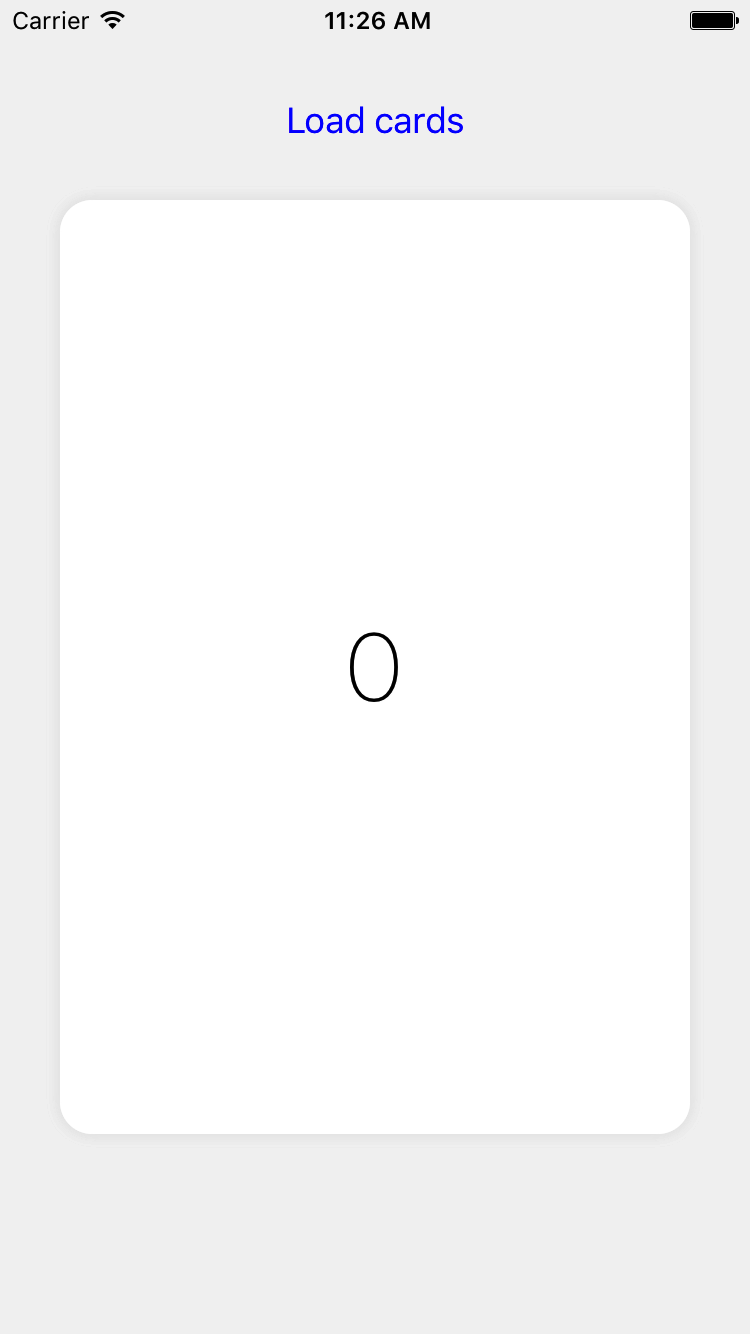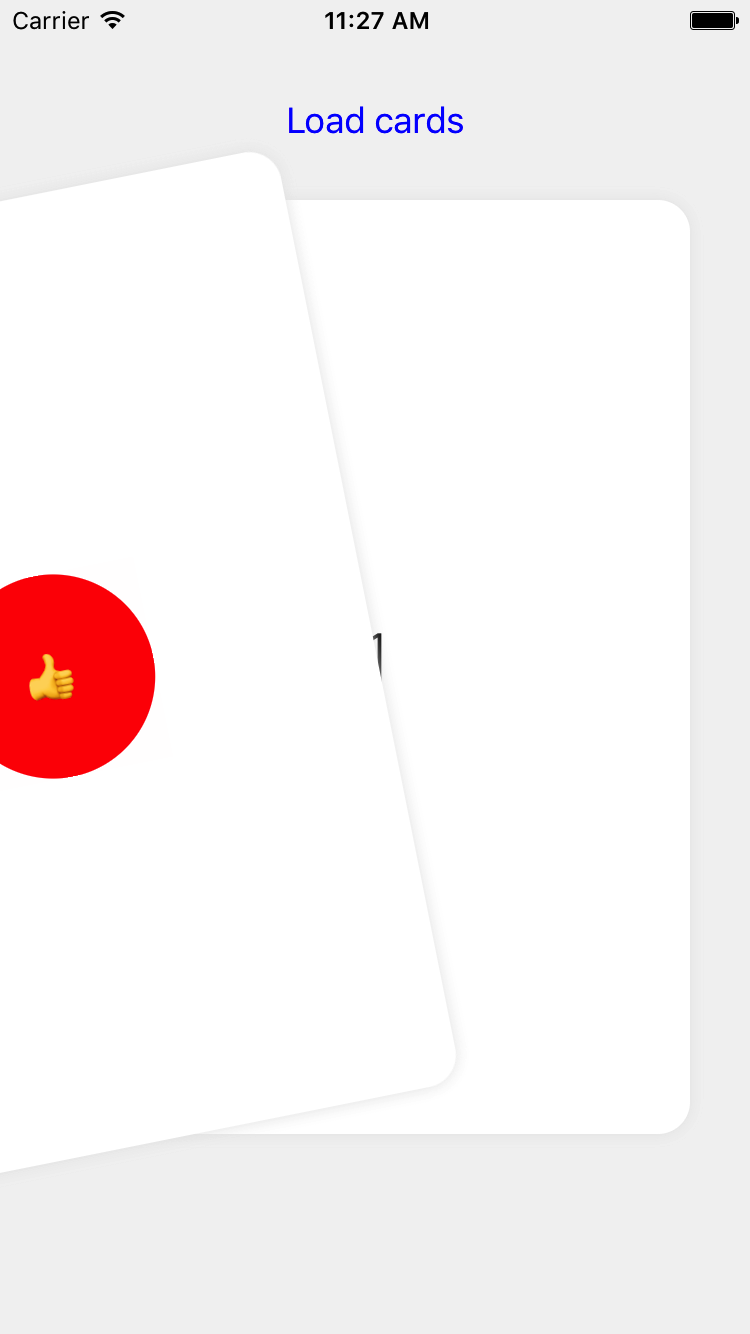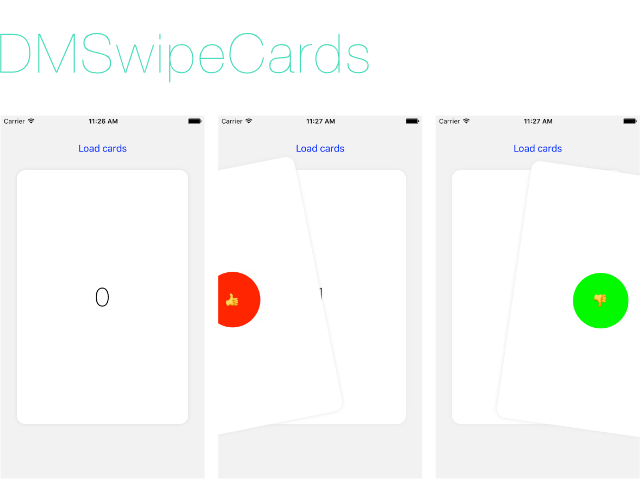DMSwipeCards 1.0.3
| TestsTested | ✗ |
| LangLanguage | SwiftSwift |
| License | MIT |
| ReleasedLast Release | Dec 2016 |
| SwiftSwift Version | 3.0 |
| SPMSupports SPM | ✗ |
Maintained by Dylan Marriott.
DMSwipeCards 1.0.3
- By
- Dylan Marriott
- dylan36032
Features
- Swift 3
- Custom views for the card & overlay
- Generic
- Dynamically add new cards on top or on the bottom
- Lazy view loading
Setup
pod 'DMSwipeCards'
Usage
First import the module:
import DMSwipeCards
Next create an instance of a DMSwipeCardsView:
(Element can be your custom model, or just String)
let swipeView = DMSwipeCardsView<Element>(frame: frame,
viewGenerator: viewGenerator,
overlayGenerator: overlayGenerator)
Views get loaded lazy, so you have to provide DMSwipeCardsView with a ViewGenerator and optionally an OverlayGenerator.
let viewGenerator: (String, CGRect) -> (UIView) = { (element: Element, frame: CGRect) -> (UIView) in
// return a UIView here
}
let overlayGenerator: (SwipeMode, CGRect) -> (UIView) = { (mode: SwipeMode, frame: CGRect) -> (UIView) in
// return a UIView here
}
Adding cards
To add new cards, just call the addCards method with an array of the previously defined Element:
swipeView.addCards([Element], onTop: true)
Delegate
DMSwipeCardsView has a delegate property so you can get informed when a card has been swipped. The delegate has to implement following methods:
func swipedLeft(_ object: Any)
func swipedRight(_ object: Any)
func cardTapped(_ object: Any)
func reachedEndOfStack()
The object parameter is guarenteed to have the type Element. Sadly generics don’t work here.
Example
For a nice working demo sample, please take a look the Example project.
To run the example, first run pod install in the Example directory.
Credits
Loosly based on TinderSimpleSwipeCards