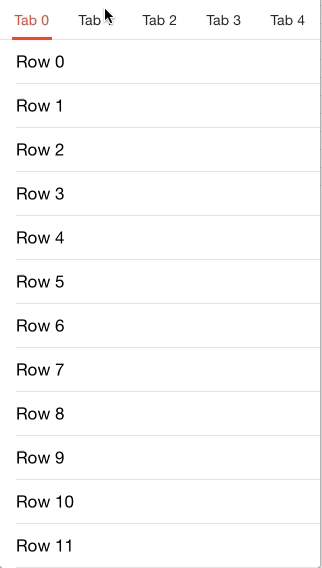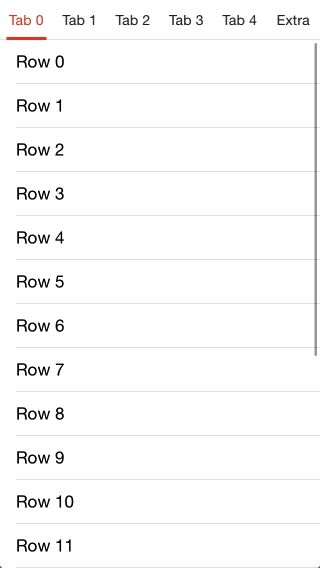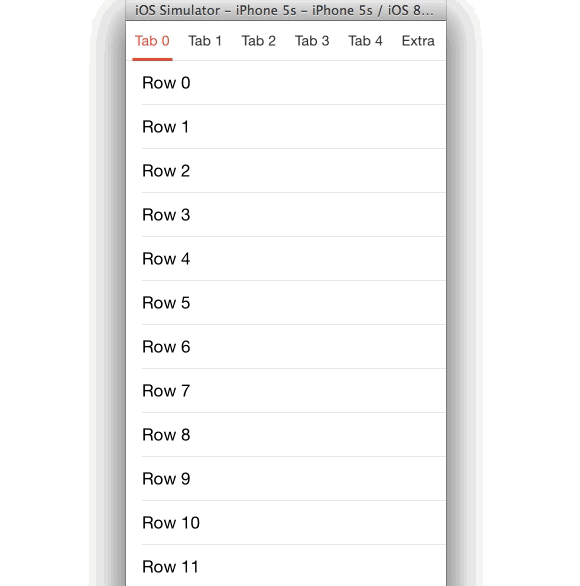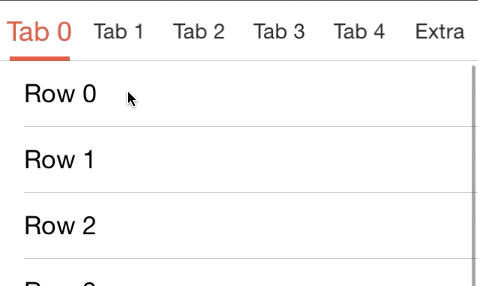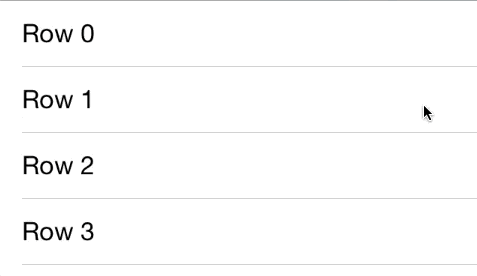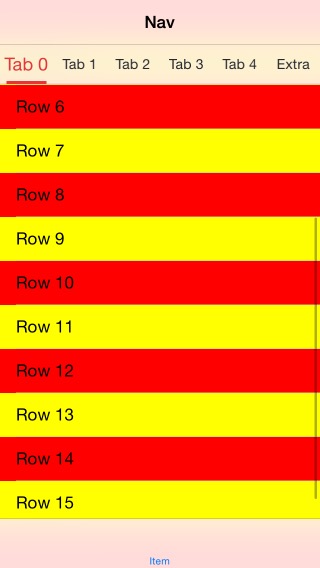DKTabPageViewController 1.4.9
| TestsTested | ✗ |
| LangLanguage | Obj-CObjective C |
| License | MIT |
| ReleasedLast Release | Jul 2017 |
Maintained by Bannings.
DKTabPageViewController 1.4.9
- By
- Bannings
custom animation to text of the top bar
the top bar is hidden
support visual effects.
Overview
DKTabPageViewController is an UIViewController subclass that support for multiple tab and gestures. Each tab represents a ViewController instance, independent of each other. View supports lazy loading and response viewWillAppear、viewWillDisappear etc methods. Adding support for custom animation to text of the top bar.
v1.4.1 - 06.02.2015:
- Adding KVO for
selectedIndex
v1.4.0 - 06.01.2015:
- Customized more.
v1.3.0 - 04.15.2015:
- Add supports for visual effects.
v1.2.0 - 03.08.2015:
- Improved performance.
- Adding support for custom animation to text of the top bar.
v1.0.0 - 01.18.2015:
- Adding support for iOS 6.
Will to do:
- Adding support for loaded from xib(storyboard).
- Adding support for scrollable on the top bar.
How To Get Started
$ pod search DKTabPageViewController
-> DKTabPageViewController (1.4.1)
DKTabPageViewController is an UIViewController subclass that support for multiple
tab and gestures.
pod 'DKTabPageViewController', '~> 1.4.0'
- Homepage: https://github.com/zhangao0086/DKTabPageViewController
- Source: https://github.com/zhangao0086/DKTabPageViewController.git
- Versions: 1.2.0, 1.1.0, 1.0.0, 0.0.6, 0.0.5, 0.0.4, 0.0.3, 0.0.2, 0.0.1 [master
repo]Add #import "DKTabPageViewController.h" to the top of classes that will use it.
Initialize the DKTabPageViewController with an array of DKTabPageItem.
NSMutableArray *items = [NSMutableArray arrayWithCapacity:5];
for (int i = 0; i < 5; i++) {
TableViewController *vc = [TableViewController new];
DKTabPageItem *item = [DKTabPageViewControllerItem tabPageItemWithTitle:[NSString stringWithFormat:@"Tab %d" ,i]
viewController:vc];
[items addObject:item];
}
DKTabPageViewController *tabPageViewController = [[DKTabPageViewController alloc] initWithItems:items];Add the DKTabPageViewController's view as a subview
[self addChildViewController:tabPageViewController];
[self.view addSubview:tabPageViewController.view];Flexible and easy to use interface
@property (nonatomic, assign) NSInteger selectedIndex;
@property (nonatomic, readonly) UIViewController *selectedViewController;
/**
* Whether show the Tab Bar. Defaults to YES.
*/
@property (nonatomic, assign) BOOL showTabPageBar;
/**
* Add additional scroll area around content when contentViewController of view is UIScrollview of subclasses.
*/
@property (nonatomic, assign) UIEdgeInsets contentInsets;
/**
* Whether allow scroll gestures. Defaults to YES.
*/
@property (nonatomic, assign) BOOL gestureScrollEnabled;
/**
* The block to be executed on the page changed.
*/
@property (nonatomic, copy) void (^pageChangedBlock)(NSInteger selectedIndex);Customizable the top bar
/**
* Height of the tab bar. Defautls to 40.
*/
@property (nonatomic, assign) CGFloat tabBarHeight UI_APPEARANCE_SELECTOR;
/**
* Height of the selected indicator. Defaults to 3.
*/
@property (nonatomic, assign) CGFloat selectedIndicatorHeight UI_APPEARANCE_SELECTOR;
/**
* Color of the selected indicator. Defaults to an orange-red color.
*/
@property (nonatomic, copy) UIColor *selectedIndicatorColor UI_APPEARANCE_SELECTOR;
/**
* Font of the tab bar. Defautls to [UIFont systemFontOfSize:14].
*/
@property (nonatomic, strong) UIFont *titleFont UI_APPEARANCE_SELECTOR;
@property (nonatomic, copy) UIColor *titleColor UI_APPEARANCE_SELECTOR;
@property (nonatomic, copy) UIColor *selectedTitleColor UI_APPEARANCE_SELECTOR;
/**
* Color of the 1 point shadow underline. Defaults to a gray color.
*/
@property (nonatomic, copy) UIColor *shadowColor UI_APPEARANCE_SELECTOR;
/**
* The selection indicator is draw on bottom of the tab bar.
*/
@property (nonatomic, strong) UIView *selectionIndicatorView;Custom scrolling animation of the top bar(as demo)
[tabPageViewController setTabPageBarAnimationBlock:^(DKTabPageViewController *weakTabPageViewController, UIButton *fromButton, UIButton *toButton, CGFloat progress) {
// animated font
CGFloat pointSize = weakTabPageViewController.tabPageBar.titleFont.pointSize;
CGFloat selectedPointSize = 18;
fromButton.titleLabel.font = [UIFont systemFontOfSize:pointSize + (selectedPointSize - pointSize) * (1 - progress)];
toButton.titleLabel.font = [UIFont systemFontOfSize:pointSize + (selectedPointSize - pointSize) * progress];
// animated text color
CGFloat red, green, blue;
[weakTabPageViewController.tabPageBar.titleColor getRed:&red green:&green blue:&blue alpha:NULL];
CGFloat selectedRed, selectedGreen, selectedBlue;
[weakTabPageViewController.tabPageBar.selectedTitleColor getRed:&selectedRed green:&selectedGreen blue:&selectedBlue alpha:NULL];
[fromButton setTitleColor:[UIColor colorWithRed:red + (selectedRed - red) * (1 - progress)
green:green + (selectedGreen - green) * (1 - progress)
blue: blue + (selectedBlue - blue) * (1 - progress)
alpha:1] forState:UIControlStateSelected];
[toButton setTitleColor:[UIColor colorWithRed:red + (selectedRed - red) * progress
green:green + (selectedGreen - green) * progress
blue:blue + (selectedBlue - blue) * progress
alpha:1] forState:UIControlStateNormal];
}];
Special Thanks
Thanks for your contribution! Tate Johnson Matthew Ryan
License
This code is distributed under the terms and conditions of the MIT license.