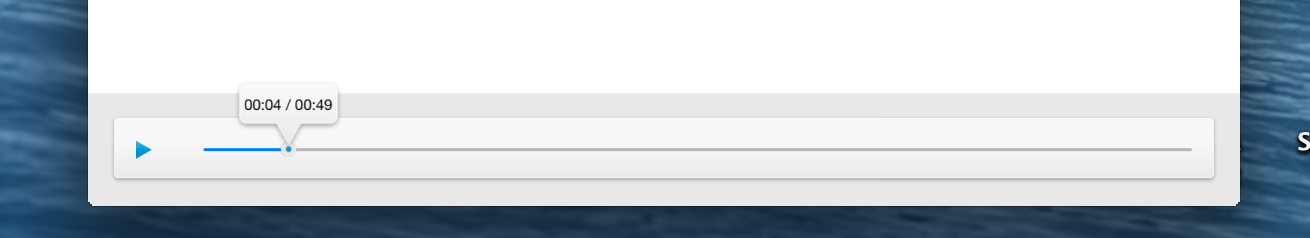DKAudioPlayer
Audio player component for iOS (both iPhone and iPad) with neat and flexible interface design. It can be added as a header view to the table view.
GIF demo
Youtube demo
ScreenShot
Requirements
Tested on iOS 9 and higher. But probably it supports iOS 6 and higher.
Installation
DKAudioPlayer is available through CocoaPods. To install it, simply add the following line to your Podfile:
pod 'DKAudioPlayer'How to use
There is a sample project of a universal app for iPhone and iPad. Player can stretch to the width of a parent View Controller.
First you create an instance of a player object:
- (void)viewDidLoad
{
[super viewDidLoad];
NSString *audioFilePath = [[NSBundle mainBundle] pathForResource:@"sample.mp3" ofType:nil];
if ( audioFilePath ) {
// The width of a player is equal to the width of a parent view
_audioPlayer = [[DKAudioPlayer alloc] initWithAudioFilePath:audioFilePath width:self.view.frame.size.width height:0];
// Setting the origin of an audio player
CGRect frame = _audioPlayer.frame;
frame.origin = CGPointMake(0, self.view.frame.size.height - self.tabBarController.tabBar.frame.size.height);
_audioPlayer.frame = frame;
// Adding player on a view
[self.view addSubview:_audioPlayer];
}
}
Then on some action you can just show or hide the player:
- (void)viewDidAppear:(BOOL)animated
{
[super viewDidAppear:animated];
if (! _audioPlayer.isVisible) {
[self.audioPlayer showAnimated:YES];
}
}
- (IBAction)showHideClicked:(id)sender
{
if (_audioPlayer.isVisible) {
[_audioPlayer hideAnimated:YES];
}
else {
[_audioPlayer showAnimated:YES];
}
}
It works in background if you add this to your application plist file:
Required background modes = App plays audio or streams audio/video using AirPlay
<key>UIBackgroundModes</key>
<array>
<string>audio</string>
</array>
Author
Dennis Kutlubaev, [email protected]
License
DKAudioPlayer is available under the MIT license. See the LICENSE file for more info.