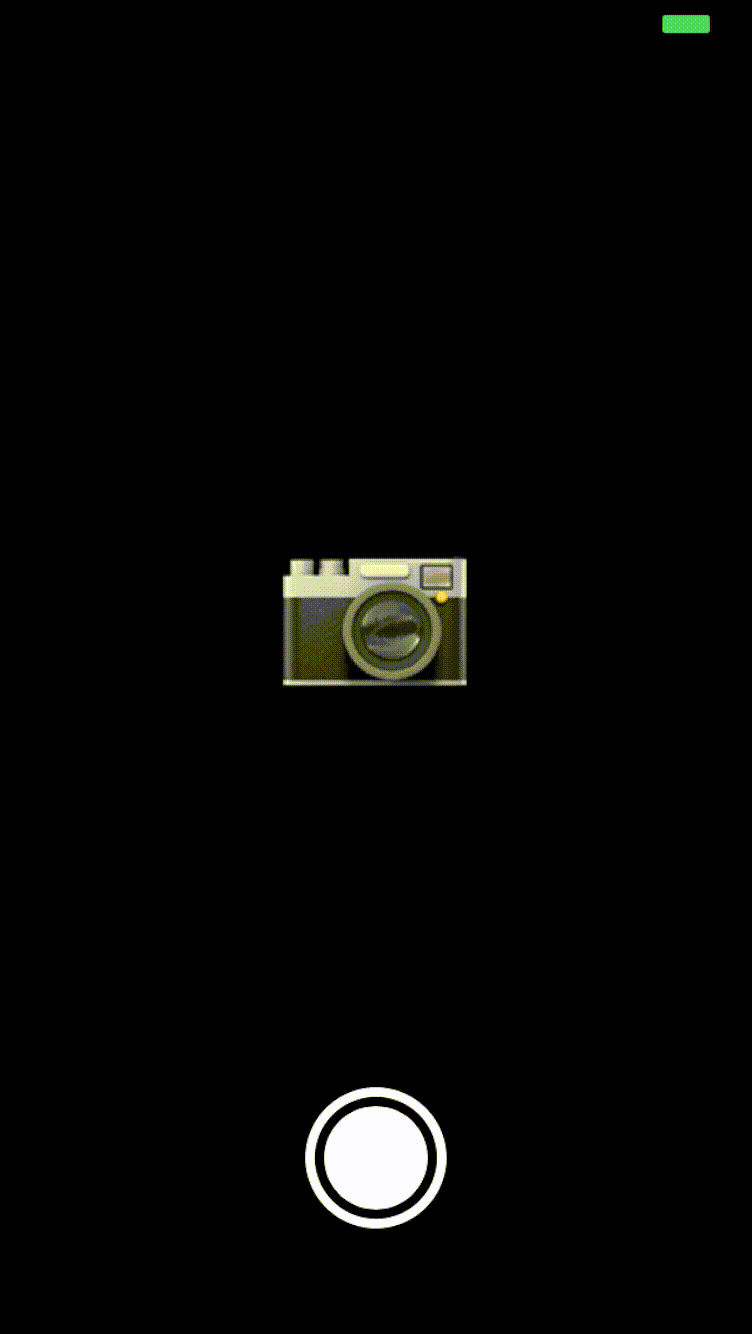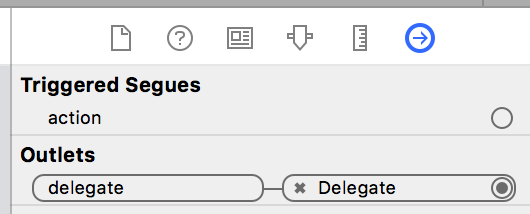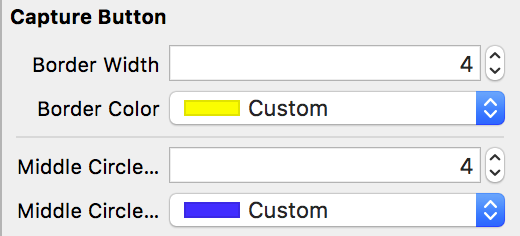DJCaptureButton
Camera styled capture button with 3D touch.
Example
To run the example project, clone the repo, and run pod install from the Example directory first.
Requirements
iOS 10.0
Installation
DJCaptureButton is available through CocoaPods. To install it, simply add the following line to your Podfile:
pod 'DJCaptureButton'Usage
Manual
let captureButton = DJCaptureButton(frame: .init(x: 0, y: 0, width: 60, height: 60))
captureButton.delegate = self
view.addSubview(captureButton)Add delegate
extension ViewController: DJCaptureButtonDelegate {
func captureButtonDidFire(captureButton: DJCaptureButton) {
debugPrint("Capture button action")
}
}
Customize
captureButton.borderWidth = 4
captureButton.borderColor = .yellow
captureButton.middleCircleOffset = 4
captureButton.middleCircleColor = .blueInterface Builder
- Add a UIButton in Interface Builder.
- Set the "class" property to DJCaptureButton.
- Connect the delegate.
See the Example Project.
Customize
Additional properties are available in the Attribute inspector:
Result
Author
David Jonsén
License
DJCaptureButton is available under the MIT license. See the LICENSE file for more info.