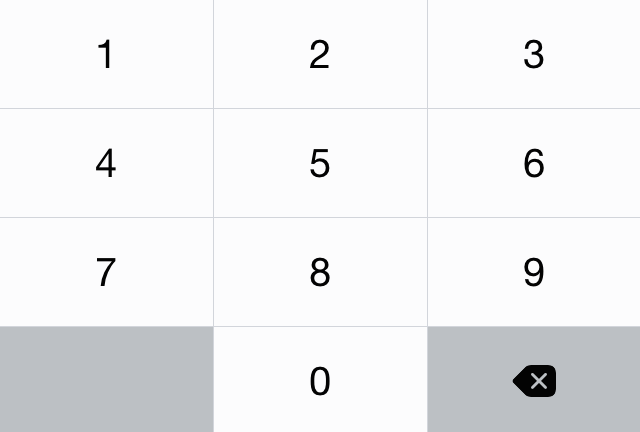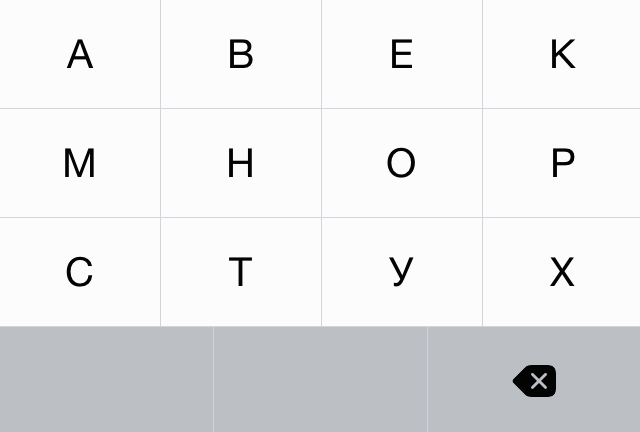DCustomKeyboard 0.0.2
| TestsTested | ✗ |
| LangLanguage | Obj-CObjective C |
| License | MIT |
| ReleasedLast Release | Jan 2015 |
Maintained by Denis Chaschin.
DCustomKeyboard 0.0.2
- By
- Denis Chaschin
CustomKeyboard
Customizable default iOS keyboard
Installation
The easiest way is to use CocoaPods. It takes care of all required frameworks and third party dependencies:
pod 'DCustomKeyboard', '~> 0.0'Usage example
To add keyboard to your UITextView or UITextField use next code
DCustomGridKeyboard *keyboard = [[DCustomGridKeyboard alloc] initWithCharacters:@[
@[@"1", @"2", @"3"],
@[@"4", @"5", @"6"],
@[@"7", @"8", @"9"],
@[kDCustomAbstractKeyboardEmptyCharacter, @"0", kDCustomAbstractKeyboardBackSpaceCharacter]]];
[keyboard applyKeyboardToTextInput:textField];You can use any characters or strings to put them on keyboard. Also you can layout them as you want. For example there is another object DCustomLinesKeyboard
DCustomLinesKeyboard *keyboard = [[DCustomLinesKeyboard alloc] initWithCharactersLines:@[
@[@"А", @"В", @"Е", @"К"],
@[@"М", @"Н", @"О", @"Р"],
@[@"С", @"Т", @"У", @"Х"],
@[kDCustomAbstractKeyboardEmptyCharacter, kDCustomAbstractKeyboardEmptyCharacter, kDCustomAbstractKeyboardBackSpaceCharacter]]];Use constants
- kDCustomAbstractKeyboardBackSpaceCharacter - to place backspace
- kDCustomAbstractKeyboardEmptyCharacter - to place empty placeholder