DCLabel 0.0.3
| TestsTested | ✗ |
| LangLanguage | Obj-CObjective C |
| License | Apache 2 |
| ReleasedLast Release | Dec 2014 |
Maintained by Dalton Cherry.
DCLabel 0.0.3
- By
- Dalton Cherry
DCLabel extends UILabel attributedText property to make embedding images/video content simple. Also include is DCParseEngine that provides a powerful and customizable parsing engine to convert text tags to attributed strings. This allows simple html and markdown syntax to easy the burden of creating and customizing attributed strings.
Example
Convert this:
@"hello **world**! This is an _example_ of what this can do!\nNow for a markdown list:\n 1. First\n 1. Second\n 1. Third\n \
Here is [Google](http://www.google.com/). Now an image:\n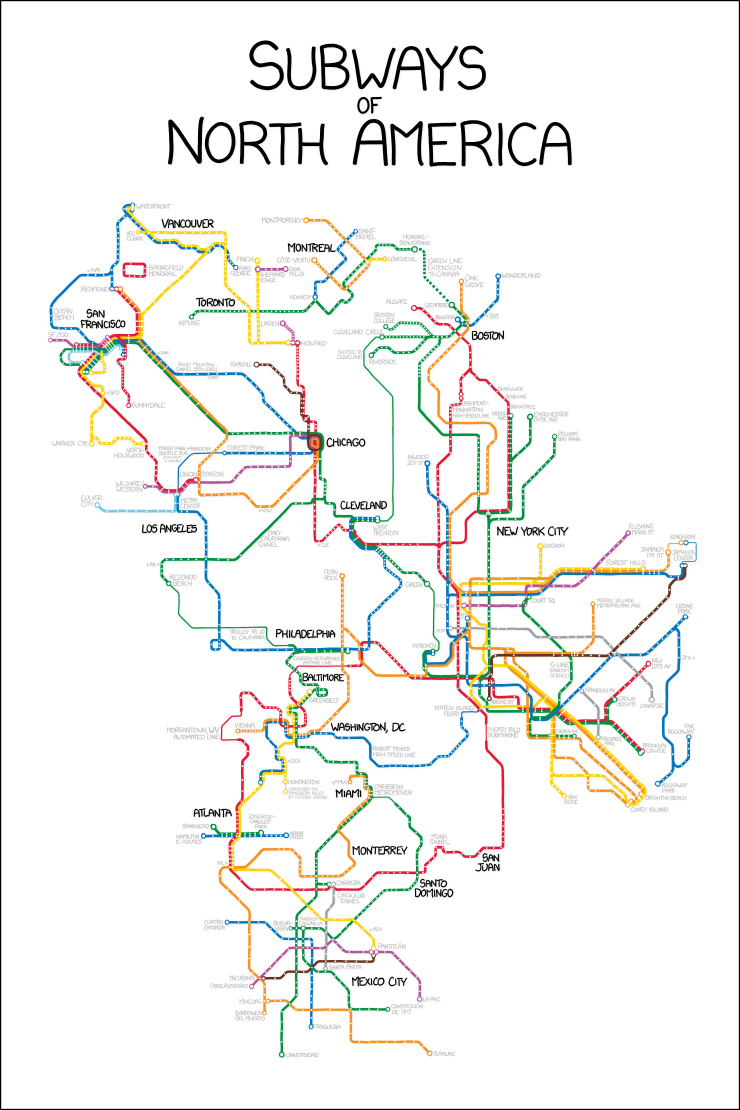\nThe possiblities are endless!"into this:
///////////////////////////////////////////////////////////////////////
- (void)viewDidLoad
{
[super viewDidLoad];
NSString* text = @"hello **world**! This is an _example_ of what this can do!\nNow for a markdown list:\n 1. First\n 1. Second\n 1. Third\n \
Here is [Google](http://www.google.com/). Now an image:\n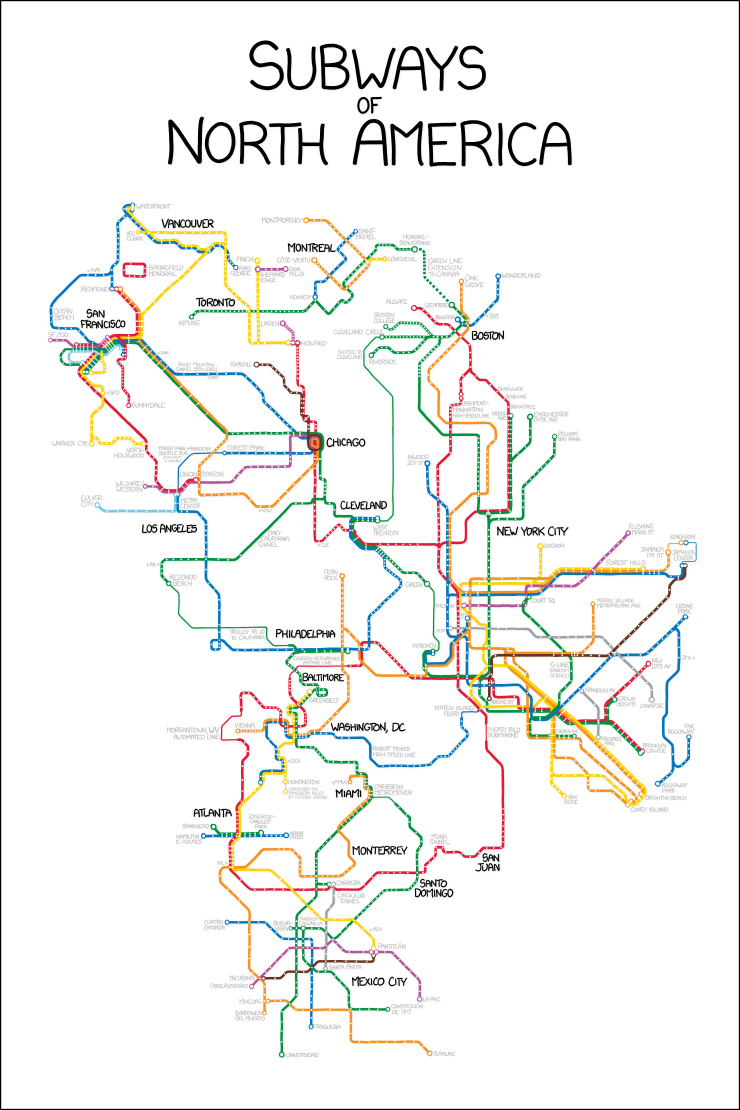\nThe possiblities are endless!";
DCParseEngine* engine = [DCParseEngine engineWithMDParser];
int pad = 6;
DCLabel* label = [[DCLabel alloc] initWithFrame:CGRectMake(pad, pad, self.view.frame.size.width-(pad*2), self.view.frame.size.height-(pad*2))];
label.delegate = self;
label.userInteractionEnabled = YES;
engine.embedWidth = label.frame.size.width;
engine.embedHeight = engine.embedWidth;
label.attributedText = [engine parse:text];
[self.view addSubview:label];
}
//DCLabel delegate methods
///////////////////////////////////////////////////////////////////////
-(UIView*)imageWillLoad:(NSString*)imgURL attributes:(NSDictionary*)attributes
{
//this can be your favorite network image viewer, does not have to be DCImageView
DCImageView* imgView = [[DCImageView alloc] init];
imgView.URL = imgURL;
[imgView start];
return imgView;
}
- (void)didSelectLink:(NSString*)link
{
NSLog(@"open a webview or a custom view of your choosing");
}
- (void)didLongPressLink:(NSString*)link frame:(CGRect)frame
{
NSLog(@"open an action of options (save,copy,open,etc)");
}
- (void)didSelectImage:(NSString*)imageURL
{
NSLog(@"open a imageViewer or a custom view of your choosing");
}
- (void)didLongPressImage:(NSString*)imageURL
{
NSLog(@"open an action of options (save,copy,open,etc)");
}The engine can also be customized to support your own tags like so:
DCParseEngine* engine = [[DCParseEngine alloc] init];
[engine addPattern:@"**" close:@"**" attributes:@[DC_BOLD_TEXT]];
[engine addPattern:@"__" close:@"__" attributes:@[DC_BOLD_TEXT]];
[engine addPattern:@"*" close:@"*" attributes:@[DC_ITALIC_TEXT]];
[engine addPattern:@"_" close:@"_" attributes:@[DC_ITALIC_TEXT]];
[engine addPattern:@"" block:^NSArray*(NSString* openTag,NSString* closeTag,NSString* text){
NSString* link = [closeTag substringWithRange:NSMakeRange(2, closeTag.length-3)];
return @[@{DC_IMAGE_LINK: link}];
}];Notes
The ? character in the parsing engine is used as a wildcard. Currently only one wildcard per tag (both open and close tag can have there own) is supported at this time.
Docs
DCLabel
This three properties add shadow to the text. All three of this methods work the same as the view.layer you get from quartz.
-
objective-c @property(nonatomic,strong)UIColor* textShadowColor;
Set the shadow color.
-
objective-c @property(nonatomic,assign)CGSize textShadowOffset;
Set the offset of the shadow.
-
objective-c @property(nonatomic,assign)NSInteger textShadowBlur;
Set the blur of the shadow.
-
objective-c+(CGFloat)suggestedHeight:(NSAttributedString*)attributedText width:(int)width;
returns the suggested height for the label based on the text and the width. This is very useful in determinting a TableViewCell/ScrollView height before drawing the label and adding it into the view hierarchy
DCLabel delegate Methods
-
objective-c - (void)didSelectLink:(NSString*)link; -
objective-c - (void)didLongPressLink:(NSString*)link frame:(CGRect)frame; -
objective-c - (void)didSelectImage:(NSString*)imageURL; -
objective-c - (void)didLongPressImage:(NSString*)imageURL;
//return your imageView that loads the imgURL -(UIView)imageWillLoad:(NSString)imgURL attributes:(NSDictionary*)attributes;
Requirements
This framework requires at least iOS 4 above. Xcode 4 is recommend.
License
DCLabel is license under the Apache License.
