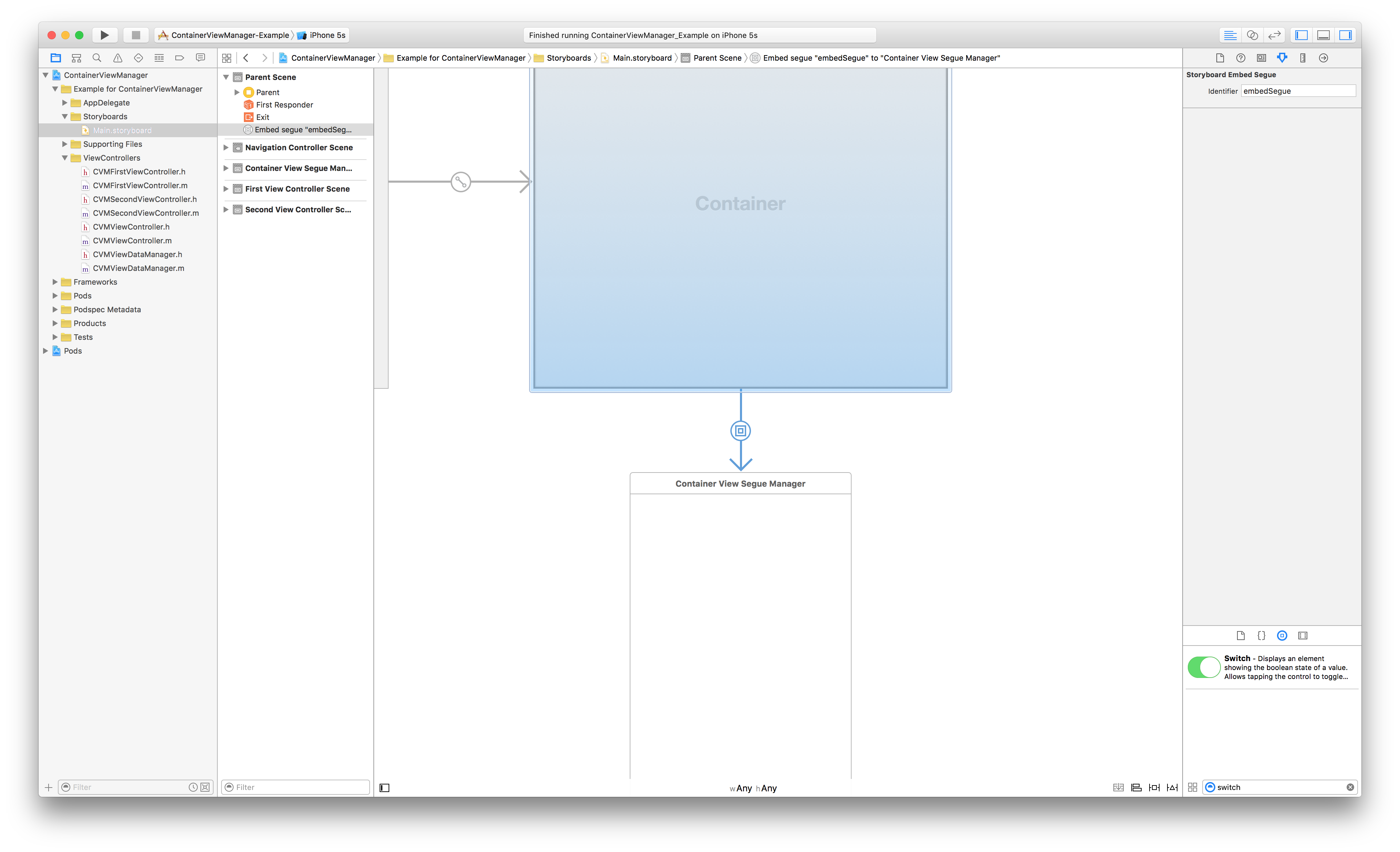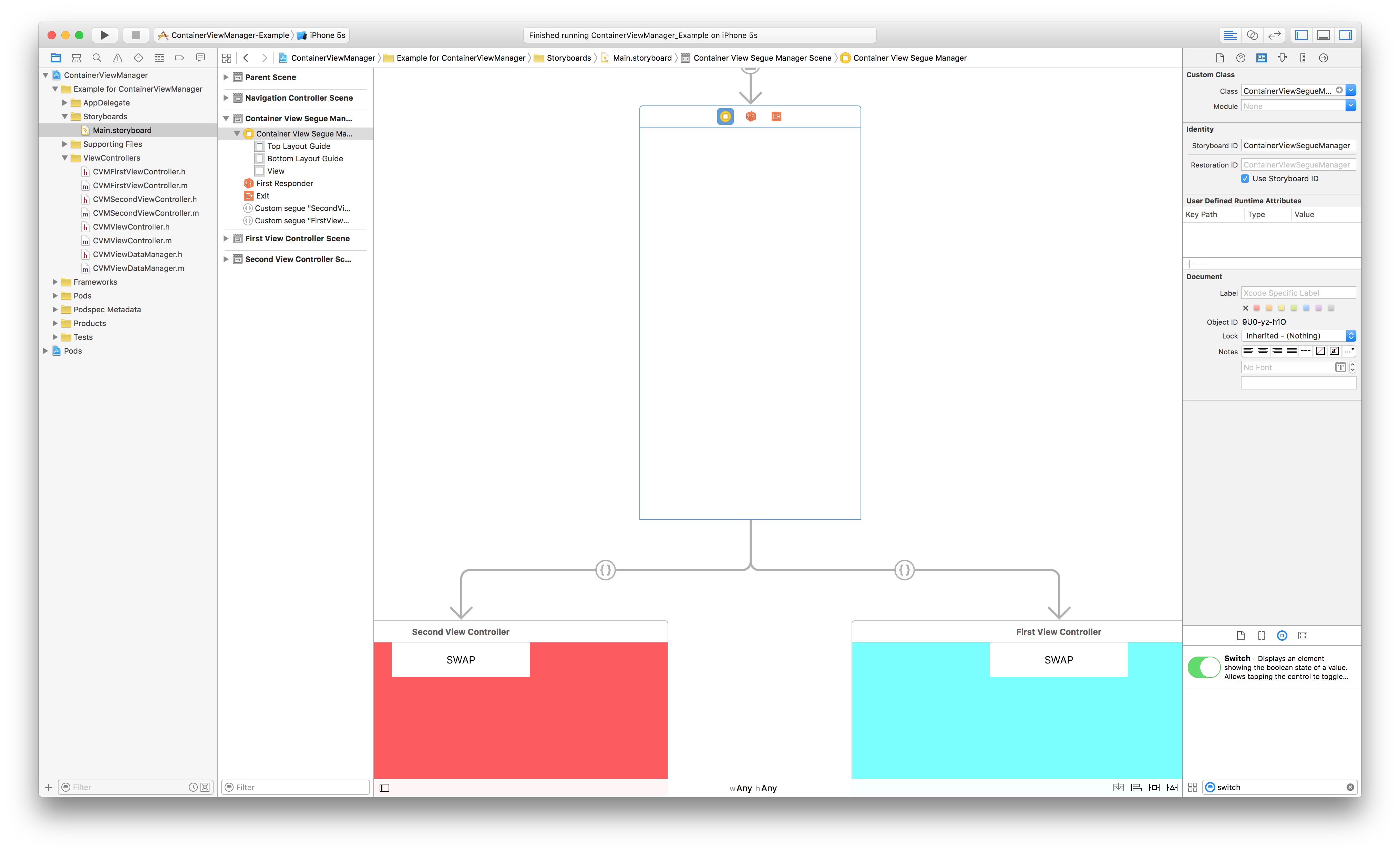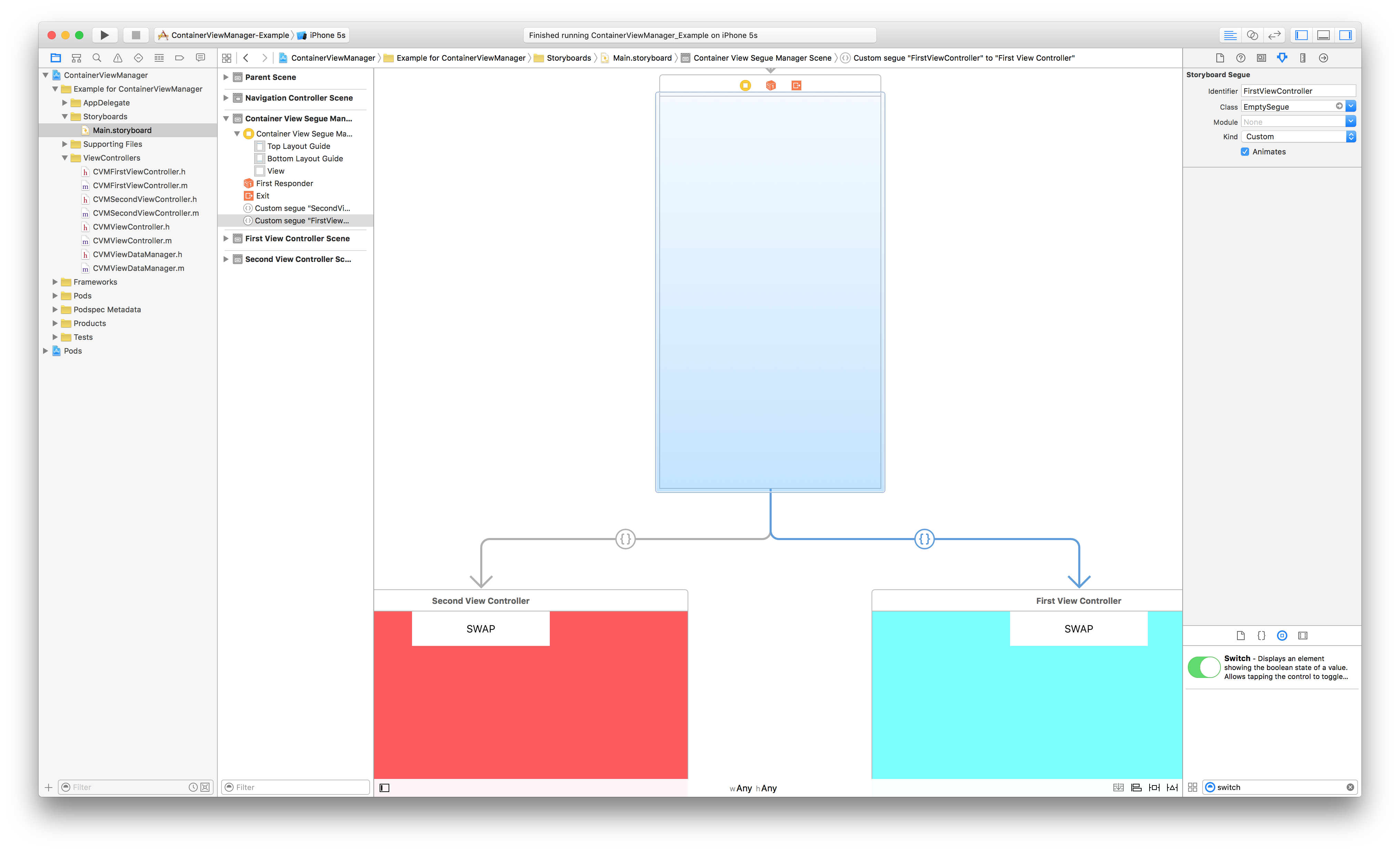ContainerViewManager 1.0.6
| TestsTested | ✗ |
| LangLanguage | Obj-CObjective C |
| License | MIT |
| ReleasedLast Release | Sep 2016 |
Maintained by Bruno Rendeiro.
ContainerViewManager 1.0.6
- By
- brurend
Usage
ContainerViewSegueManager
ContainerViewSegueManager is responsible for telling your UIViewController which segue it should perform.
Creating your containerView
After dropping your container into your UIViewController you should name its embedSegue identifier:
you also need to make sure the embed UIViewController custom class is ContainerViewSegueManager
and then in your UIViewController class override prepareForSegue:sender: with references to ContainerViewSegueManager and to your ContainerDataManager subclass,
note it's VERY important that you pass your class type and not an object of it!:
-(void)prepareForSegue:(UIStoryboardSegue *)segue sender:(id)sender{
if ([segue.identifier isEqualToString:@"embedSegue"]) {
self.containerView = (ContainerViewSegueManager*)segue.destinationViewController;
self.containerView.containerDataClass = [CVMViewDataManager class];
}
}Make sure shouldPerformSegueWithIdentifier:sender: returns YES
-(BOOL)shouldPerformSegueWithIdentifier:(NSString *)identifier sender:(id)sender{
return YES;
}EmptySegue
All segues from your ContainerViewSegueManager to your UIViewController should be of the type EmptySegue and have an identifier:
ContainerDataManager
ContainerDataManager is responsible for deciding which segueIdentifier should be passed to performSegueWithIdentifier:sender: of ContainerViewSegueManager based on your application data and needs.
Subclassing ContainerDataManager
You should create a subclass of ContainerDataManager and override the additionalSetup method:
MyContainerDataManager.h
#import <Foundation/Foundation.h>
#import <ContainerDataManager/ContainerDataManager.h>
@interface CVMViewDataManager : ContainerDataManager
@end
Choosing which segueIdentifier will be used
ContainerDataManager additionalSetup method will be overridden by your class implementation. You MUST call [super additionalSetup] and self.currentSegueIdentifier must NOT be nil.
MyContainerDataManager.m
-(void)additionalSetup{
_array = @[@"1",@"2"];
self.currentSegueIdentifier = @"FirstViewController";
if ([_array count] != 0) {
self.currentSegueIdentifier = @"FirstViewController";
self.parent.navigationItem.title = @"FIRST";
}
else {
self.currentSegueIdentifier = @"SecondViewController";
self.parent.navigationItem.title = @"SECOND";
}
[super additionalSetup];
}Swapping viewController
You can use ContainerViewSegueManager swapFromViewController:toViewController to go from one UIViewController to another UIViewController easily.
UIStoryboard *storyboard = [UIStoryboard storyboardWithName:@"Main" bundle:nil];
CVMFirstViewController *firstView = [storyboard instantiateViewControllerWithIdentifier:@"CVMFirstViewController"];
[ContainerViewSegueManager swapFromViewController:self toViewController:firstView];Requirements
ContainerViewManager supports iOS 8.3+.
Installation
ContainerViewManager is available through CocoaPods. To install
it, simply add the following line to your Podfile:
source 'https://github.com/CocoaPods/Specs.git'
platform :ios, '8.3'
pod 'ContainerViewManager', '~> 1.0.5'Then, run the following command:
$ pod installAuthor
Bruno Rendeiro, [email protected].
License
ContainerViewManager is available under the MIT license. See the License file for more info.