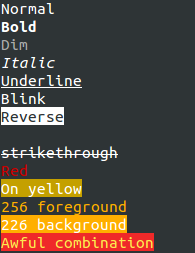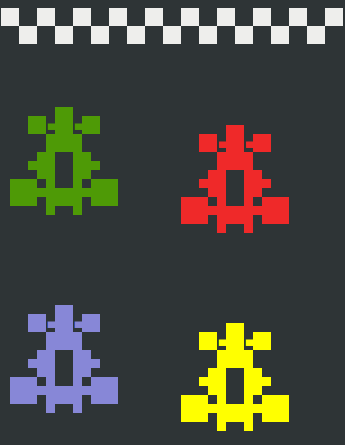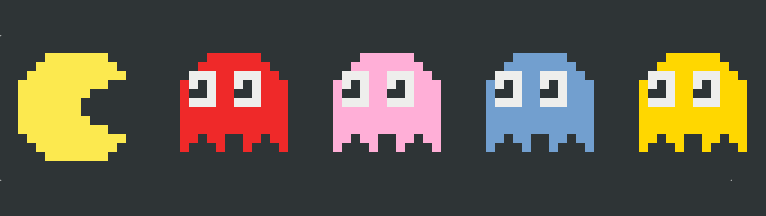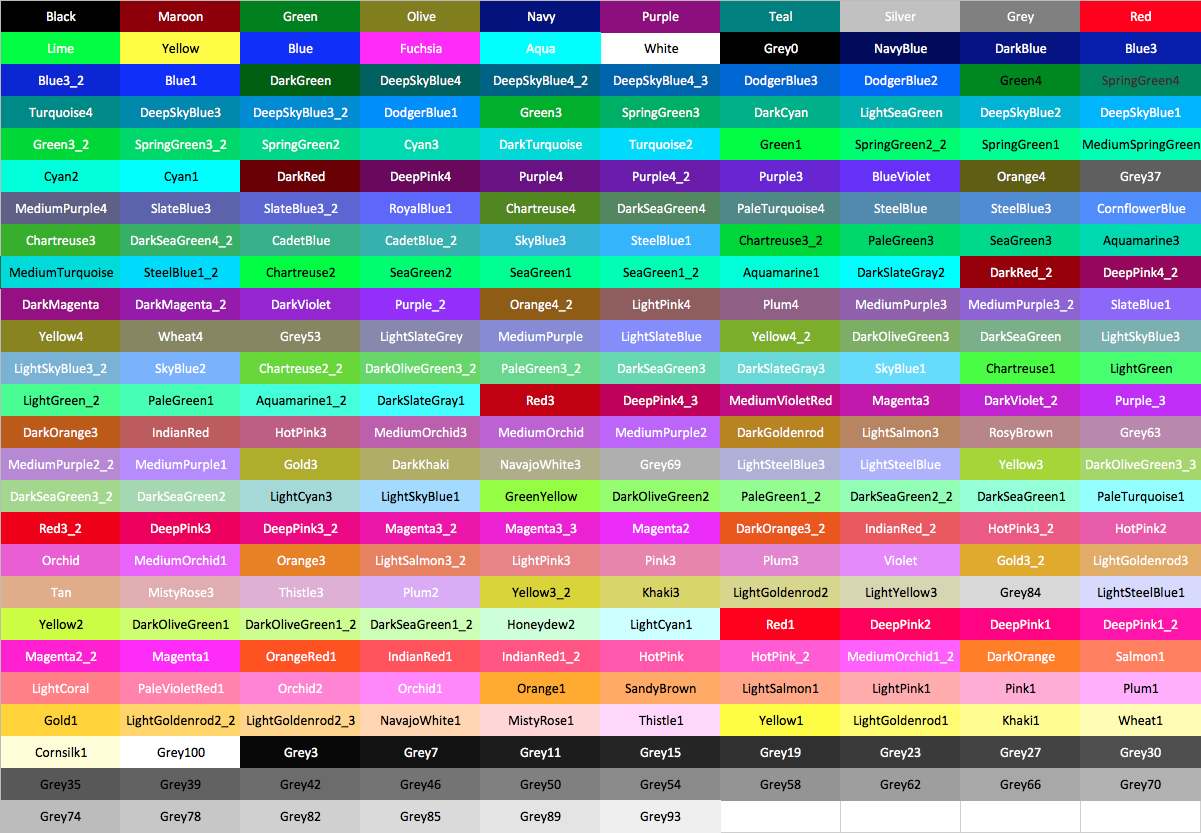ColorizeSwift 1.2.0
| TestsTested | ✗ |
| LangLanguage | SwiftSwift |
| License | MIT |
| ReleasedLast Release | Sep 2017 |
| SwiftSwift Version | 3.0 |
| SPMSupports SPM | ✓ |
Maintained by Michał Tynior.
ColorizeSwift 1.2.0
- By
- Michał Tynior
- mtynior
Terminal string styling for Swift.
Requirements
- iOS 9.0+ / Mac OS X 10.10+ / tvOS 9.0+ / watchOS 2.0+
- Xcode 8.0+
Integration
Swift Package Managers (SPM)
You can use The Swift Package Manager to install ColorizeSwift by adding it to your Package.swift file:
import PackageDescription
let package = Package(
name: "MyApp",
targets: [],
dependencies: [
.Package(url: "https://github.com/mtynior/ColorizeSwift.git", majorVersion: 1)
]
)Manually
You can also manually add ColorizeSwift to you project:
- Download
ColorizeSwift.swiftfile, - Drag
ColorizeSwift.swiftinto you project’s tree.
Example
You can run sample application:
- Open Terminal and go to
Examplefolder. - Run
./build.shscript to build sample application. - Run
./example pacmanto launch sample.
Available samples:
Usage
print("Normal")
print("Bold".bold())
print("Dim".dim())
print("Italic".italic())
print("Underline".underline())
print("Blink".blink())
print("Reverse".reverse())
print("hidden".hidden())
print("strikethrough".strikethrough())
print("Red".red())
print("On yellow".onYellow())
print("256 foreground".foregroundColor(.Orange1))
print("226 background".backgroundColor(.Orange1))
print("Awful combination".colorize(.Yellow, background: .Red))
let nested = "with a blue substring".blue().underline()
print("A bold, green line \(nested) that becomes bold and green again".green().bold())Styles
Modifiers
bold()dim()-
italic()(not widely supported) underline()reverse()hidden()-
strikethrough()(not widely supported) reset()
Foreground colors
black()red()green()yellow()blue()magenta()cyan()lightGray()darkGray()lightRed()lightGreen()lightYellow()lightBlue()lightMagenta()lightCyan()white()
Background colors
onBlack()onRed()onGreen()onYellow()onBlue()onMagenta()onCyan()onLightGray()onDarkGray()onLightRed()onLightGreen()onLightYellow()onLightBlue()onLightMagenta()onLightCyan()onWhite()
256-colors
You can also use 256 colors, but keep in mind that not all Terminal clients support them.
foregroundColor(color: TerminalColor)backgroundColor(color: TerminalColor)colorize(foreground: TerminalColor, background: TerminalColor)
Available colors
You can access 256 colors using TerminalColor enumeration.
Escape codes
Sometimes you only need the open code for a modifier. You can access them using TerminalStyle enum:
TerminalStyle.bold.open // "\u{001B}[1m"
TerminalStyle.bold.close // "\u{001B}[22m"For 256 colors use:
TerminalColor.red.foregroundStyleCode().open \\"\u{001B}[38;5;9m"
TerminalColor.red.backgroundStyleCode().open \\"\u{001B}[48;5;9m"Disabling colorization
Colorization can be disabled globally:
String.isColorizationEnabled = false // Default: true
// For example, you can support a command line option (./example --no-color)
String.isColorizationEnabled = !CommandLine.arguments.contains("--no-color")Credits
License
ColorizeSwift is released under the MIT license. See LICENSE for details.