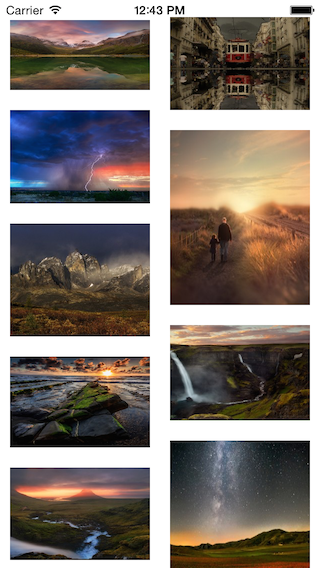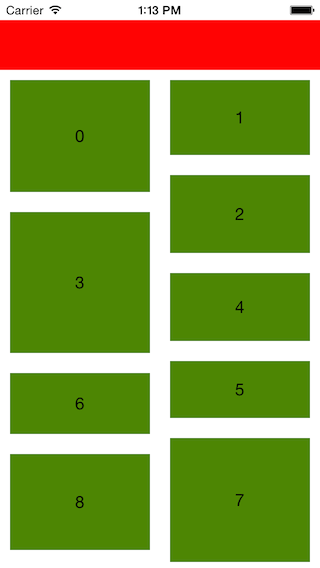CollectionViewWaterfallLayout
Pinterest inspired layout for UICollectionViews
Note: Updated for Swift 5.0. This was a big upgrade from Swift 2.0, so please submit an issue / fix if you run into anything. Thanks!
CollectionViewWaterfallLayout is a subclass of UICollectionViewLayout written completely in Swift. This class is based off CHTCollectionViewWaterfallLayout which was written by chiahsien in Objective-C. This class tries to use as many new Swifty things to keep the code updated with current design patterns.
The original layout was inspired by Pinterest.
Features
- Easy to use - If you are used to working with UICollectionViewFlowLayout, this should feel natural
- Highly Customizable
- Outstanding Performance
- Supports headers and footers
Screen Shots
Prerequisites
- ARC
- iOS 8+
- Xcode 10+
- Swift 5.0
Installation
CollectionViewWaterfallLayout is available through CocoaPods. To install it, simply add the following line to your Podfile:
pod "CollectionViewWaterfallLayout"
How to Use
Make sure to import the pod in the files you plan to use it in:
import CollectionViewWaterfallLayout
Check out the demo project for an example using storyboards to set up the views, and that programmatically creates and customizes the waterfall layout.
Customizable Properties
Below are the public properties and their default values that you can change to customize the layout
var columnCount: Int = 2
var minimumColumnSpacing: Float = 10.0
var minimumInteritemSpacing: Float = 10.0
var headerHeight: Float = 0.0
var footerHeight: Float = 0.0
var headerInset: UIEdgeInsets = .zero
var footerInset: UIEdgeInsets = .zero
var sectionInset: UIEdgeInsets = .zeroRequired Protocol
Your collection view's delegate must conforms to CollectionViewWaterfallLayoutDelegate protocol and implement the required method, all you need to do is return the original size of the item:
func collectionView(collectionView: UICollectionView, layout: UICollectionViewLayout, sizeForItemAtIndexPath indexPath: NSIndexPath) -> CGSizeOptional Protocol
You can customize the layout properties dynamically by using the following optional protocol methods:
func collectionView(_ collectionView: UICollectionView, layout: UICollectionViewLayout, heightForHeaderInSection section: Int) -> Float
func collectionView(_ collectionView: UICollectionView, layout: UICollectionViewLayout, heightForFooterInSection section: Int) -> Float
func collectionView(_ collectionView: UICollectionView, layout: UICollectionViewLayout, insetForSection section: Int) -> UIEdgeInsets
func collectionView(_ collectionView: UICollectionView, layout: UICollectionViewLayout, insetForHeaderInSection section: Int) -> UIEdgeInsets
func collectionView(_ collectionView: UICollectionView, layout: UICollectionViewLayout, insetForFooterInSection section: Int) -> UIEdgeInsets
func collectionView(_ collectionView: UICollectionView, layout: UICollectionViewLayout, minimumInteritemSpacingForSection section: Int) -> FloatLimitation
- Only vertical scrolling is supported.
- No decoration view.
License
CollectionViewWaterfallLayout is available under the MIT license. See the LICENSE file for more info.