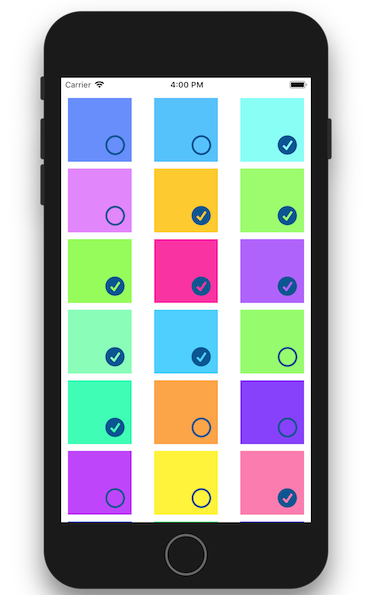CheckmarkCollectionViewCell
UICollectionViewCell with checkbox when it isSelected and empty circle when not - like Photos.app "Select" mode.
Usage
class MyCell: CheckmarkCollectionViewCell {
// get checkmark for free
}Changing Appearance
The properties below can be set in Interface Builder, in code, or through a UIAppearance proxy (e.g., CheckmarkCollectionViewCell.appearance().deselectedImage = nil).
Shape:
cell.selectedImage = UIImage(named: "x")
cell.deselectedImage = UIImage(named: "o")Color:
cell.tintColor = .redSize:
cell.checkmarkSize = 42.0Layout:
cell.checkmarkMargin = 17.0
cell.checkmarkLocation = [NSLayoutConstraint.Attribute.top, NSLayoutConstraint.Attribute.left]Installation
CocoaPods:
pod 'CheckmarkCollectionViewCell'Manually:
Copy Sources/CheckmarkCollectionViewCell.swift and MiniLayout.swift to your Xcode project.