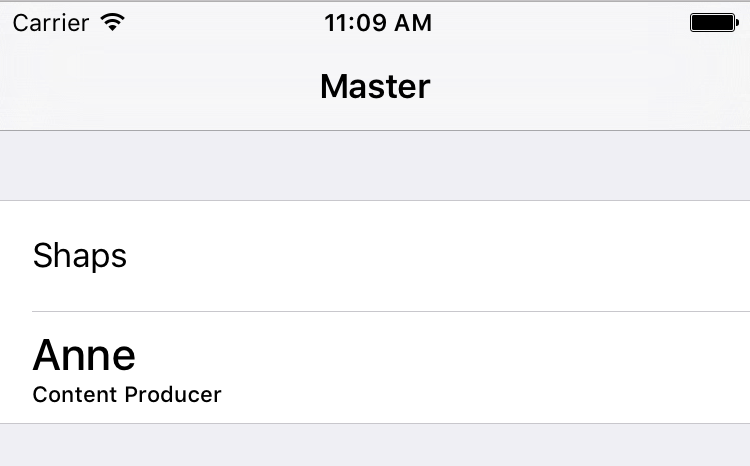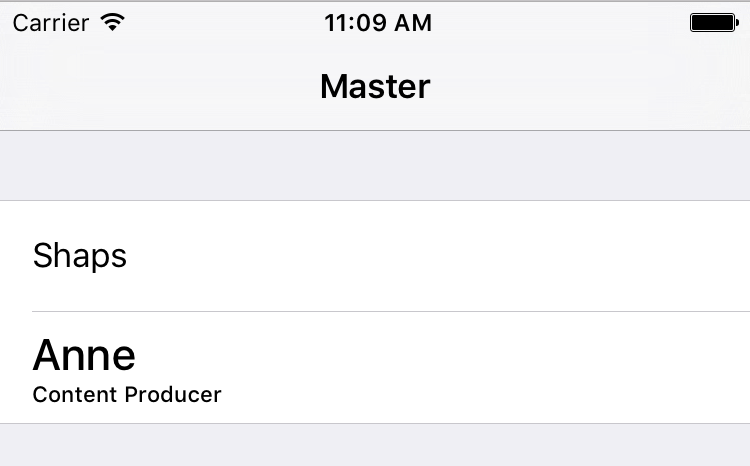CellProvider 2.0.1
| TestsTested | ✗ |
| LangLanguage | SwiftSwift |
| License | MIT |
| ReleasedLast Release | Feb 2017 |
| SwiftSwift Version | 3.0 |
| SPMSupports SPM | ✗ |
Maintained by Shaps.
CellProvider 2.0.1
- By
- Shaps Mohsenin
- shaps
CellProvider
Generic Cell Providers
Swift is great, but sometimes working with UIKit can be less safe than hanging off the edge of a cliff without a net.
My cell provider implementation ticks off the following:
- Type-safe cell providers
- Multiple cell types
I actually wrote this code a long time ago for another library of mine, Populate.
Populate also includes a more consistent API for dealing with data in your table/collection views. Including type-safety, NSFetchedResultsController-like bindings via a simple Swift array, value-types support, sectioning, sorting, and more.
Example
// First register your cell
tableView.register(cellClass: PersonCell.self)// Then dequeue with a type-safe function
override func tableView(_ tableView: UITableView, cellForRowAt indexPath: IndexPath) -> UITableViewCell {
let person = people[indexPath.item]
if person.role == "Engineer" {
let cell = tableView.dequeueReusableCell(ofType: PersonCell.self, for: indexPath)
cell.textLabel?.text = person.name
cell.detailTextLabel?.text = person.role
return cell
} else {
let cell = tableView.dequeueReusableCell(with: "SubtitleCell", for: indexPath) as UITableViewCell
cell.textLabel?.text = person.name
cell.detailTextLabel?.text = person.role
return cell
}
}Implementation
The key to implementing multiple type-safe cell handling, is the ResuableView and ReusableViewHosting protocol extensions. It automatically handles all the registration/dequeueing for you – and all without stringly typed identifiers.
Installation
This repo includes a simple sample project for your convenience, however in order to use the code, you simply need to copy CellProvider.swift into your project.
Alternatively you can grab the code from GIST, ReusableView.swift
Platforms and Versions
The following platforms and version have been tested:
- iOS 8.0 and greater
- Swift 3.0
Author
License
All code is available under the MIT license.