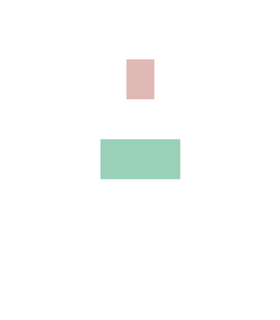CPAutoLayout 0.8.0
| TestsTested | ✗ |
| LangLanguage | Obj-CObjective C |
| License | MIT |
| ReleasedLast Release | Sep 2015 |
Maintained by Sung Ahn Kim.
CPAutoLayout 0.8.0
- By
- Sung Ahn Kim
- ccoroom
CPAutoLayout is a position-based AutoLayout shorthand. It focuses common use cases of AutoLayout. It is easy to describe AutoLayout constraints with a position and related size.
Usage
Imagine a simple example in which you want to have a view with 100x100 size fit into superview's right upper corner.
This is very annoying job with 'NSLayoutConstraint' or Visual Format Language (VFL).
Even with Masonry, all the hard edge comparison is your own job to do.
[view mas_makeConstraints:^(MASConstraintMaker *make) {
// edge to edge match
make.top.equalTo(self.view.mas_top);
make.right.equalTo(self.view.mas_right);
make.width.equalTo(@(100));
make.height.equalTo(@(100));
}];With 'CPAutoLayout', you only need to consider position and size.
[view makeConstraints:^(CPConstraintsBuilder *builder) {
builder.position(CPPositionCenter).aligned(CPAlignmentTop|CPAlignmentRight);
builder.size.equalTo(CGSizeMake(100, 100));
}];A lot of examples are ready. To run the example project, clone the repo, and open the project from Example directory.
Position & Alignment
Position
// positioned center of its superview
UIView *centerView = [[UIView alloc] init];
centerView.backgroundColor = [UIColor firstColor];
[self.view addSubview:centerView];
[centerView makeConstraints:^(CPConstraintsBuilder *builder) {
builder.position(CPPositionCenter);
builder.size.equalTo(CGSizeMake(100, 100));
}];
// positioned right of centerView
UIView *rightView = [[UIView alloc] init];
rightView.backgroundColor = [UIColor secondColor];
[self.view addSubview:rightView];
[rightView makeConstraints:^(CPConstraintsBuilder *builder) {
builder.position(CPPositionRight).toItem(centerView);
builder.size.equalTo(CGSizeMake(100, 100));
}];
// positioned bottom of centerView with distance.
UIView *bottomView = [[UIView alloc] init];
bottomView.backgroundColor = [UIColor secondColor];
[self.view addSubview:bottomView];
[bottomView makeConstraints:^(CPConstraintsBuilder *builder) {
builder.position(CPPositionBottom).toItem(centerView).withOffsetY(10);
builder.size.equalTo(CGSizeMake(100, 100));
}];Alignment
// positioned inside of its superview and top-left aligned
UIView *centerView = [[UIView alloc] init];
centerView.backgroundColor = [UIColor firstColor];
[self.view addSubview:centerView];
[centerView makeConstraints:^(CPConstraintsBuilder *builder) {
builder.position(CPPositionCenter).aligned(CPAlignmentTop|CPAlignmentLeft);
builder.size.equalTo(CGSizeMake(100, 100));
}];
// positioned right of centerView and top aligned
UIView *rightView = [[UIView alloc] init];
rightView.backgroundColor = [UIColor secondColor];
[self.view addSubview:rightView];
[rightView makeConstraints:^(CPConstraintsBuilder *builder) {
builder.position(CPPositionRight).aligned(CPAlignmentTop).toItem(centerView);
builder.size.equalTo(CGSizeMake(50, 50));
}];
// positioned bottom of centerView and left aligned with offset .
UIView *bottomView = [[UIView alloc] init];
bottomView.backgroundColor = [UIColor secondColor];
[self.view addSubview:bottomView];
[bottomView makeConstraints:^(CPConstraintsBuilder *builder) {
builder.position(CPPositionBottom).aligned(CPAlignmentLeft).toItem(centerView).withOffset(CGPointMake(5, 5));
builder.size.equalTo(CGSizeMake(50, 50));
}];Position - Advanced
// positioned right of centerView and bottom of rightView.
UIView *bottomView = [[UIView alloc] init];
bottomView.backgroundColor = [UIColor secondColor];
[self.view addSubview:bottomView];
[bottomView makeConstraints:^(CPConstraintsBuilder *builder) {
builder.horizontal(CPPositionRight).toItem(centerView);
builder.vertical(CPPositionBottom).toItem(rightView);
builder.size.equalTo(CGSizeMake(50, 50));
}];Size
Fixed Size
// 100x100
[centerView makeConstraints:^(CPConstraintsBuilder *builder) {
builder.position(CPPositionCenter);
builder.size.equalTo(CGSizeMake(100, 100));
}];// 100x100
[centerView makeConstraints:^(CPConstraintsBuilder *builder) {
builder.position(CPPositionCenter);
builder.width.equalTo(100);
builder.height.equalTo(100);
}];Relative Size
// == size of centerView
UIView *rightView = [[UIView alloc] init];
rightView.backgroundColor = [UIColor secondColor];
[self.view addSubview:rightView];
[rightView makeConstraints:^(CPConstraintsBuilder *builder) {
builder.position(CPPositionRight).toItem(centerView).withOffsetX(10);
builder.size.equalToItem(centerView);
}];
// width == width of centerView, height == 50
UIView *bottomView = [[UIView alloc] init];
bottomView.backgroundColor = [UIColor secondColor];
[self.view addSubview:bottomView];
[bottomView makeConstraints:^(CPConstraintsBuilder *builder) {
builder.position(CPPositionBottom).toItem(centerView).withOffsetY(10);
builder.width.equalToItem(centerView);
builder.height.equalTo(50);
}];
// == size of centerView * 0.7
UIView *leftView = [[UIView alloc] init];
leftView.backgroundColor = [UIColor secondColor];
[self.view addSubview:leftView];
[leftView makeConstraints:^(CPConstraintsBuilder *builder) {
builder.position(CPPositionLeft).toItem(centerView).withOffsetX(10);
builder.size.equalToItem(centerView).multipliedBy(0.7);
}];Aspect Ratio
// 1:0.5
UIView *centerView = [[UIView alloc] init];
centerView.backgroundColor = [UIColor firstColor];
[self.view addSubview:centerView];
[centerView makeConstraints:^(CPConstraintsBuilder *builder) {
builder.position(CPPositionCenter);
builder.width.equalTo(100);
builder.height.aspectRatio(0.5);
}];
self.centerView = centerView;
// 0.7:1
UIView *rightView = [[UIView alloc] init];
rightView.backgroundColor = [UIColor secondColor];
[self.view addSubview:rightView];
[rightView makeConstraints:^(CPConstraintsBuilder *builder) {
builder.position(CPPositionCenter).withOffsetY(-100);
builder.width.aspectRatio(0.7);
builder.height.equalToItem(centerView);
}];Update Constraints
Update position constraint. Preserve other constraints.
[self.centerView updateConstraints:^(CPConstraintsBuilder *builder) {
builder.vertical(CPPositionCenter); // horizontal position is derived from its previous position.
}];Update size constraint. Preserve other constraints.
[self.centerView updateConstraints:^(CPConstraintsBuilder *builder) {
builder.width.equalTo(100); // height is derived from its previous size.
}];Animate
Call 'layoutIfNeeded' inside of animation block to animate constraints update.
[UIView animateWithDuration:0.5 animations:^{
[self.centerView updateConstraints:^(CPConstraintsBuilder *builder) {
builder.position(CPPositionCenter);
}];
[self.view layoutIfNeeded];
}];Installation
CPAutoLayout is available on CocoaPods. Just add the following to your project Podfile:
pod 'CPAutoLayout'
Author
Sung Ahn Kim, [email protected]
License
CPAutoLayout is available under the MIT license. See the LICENSE file for more info.