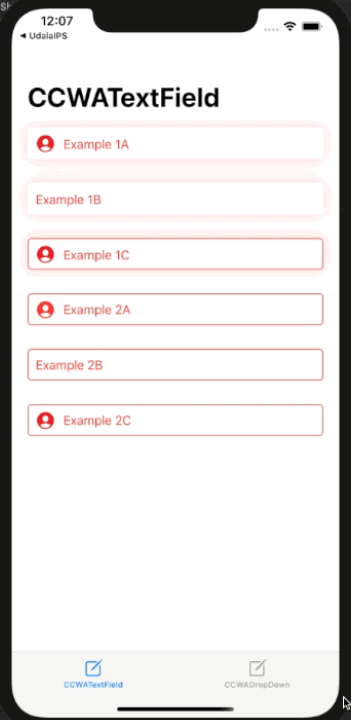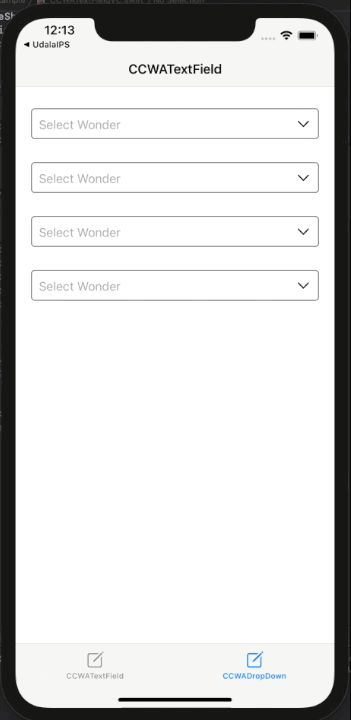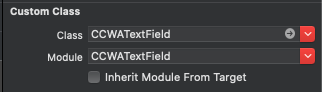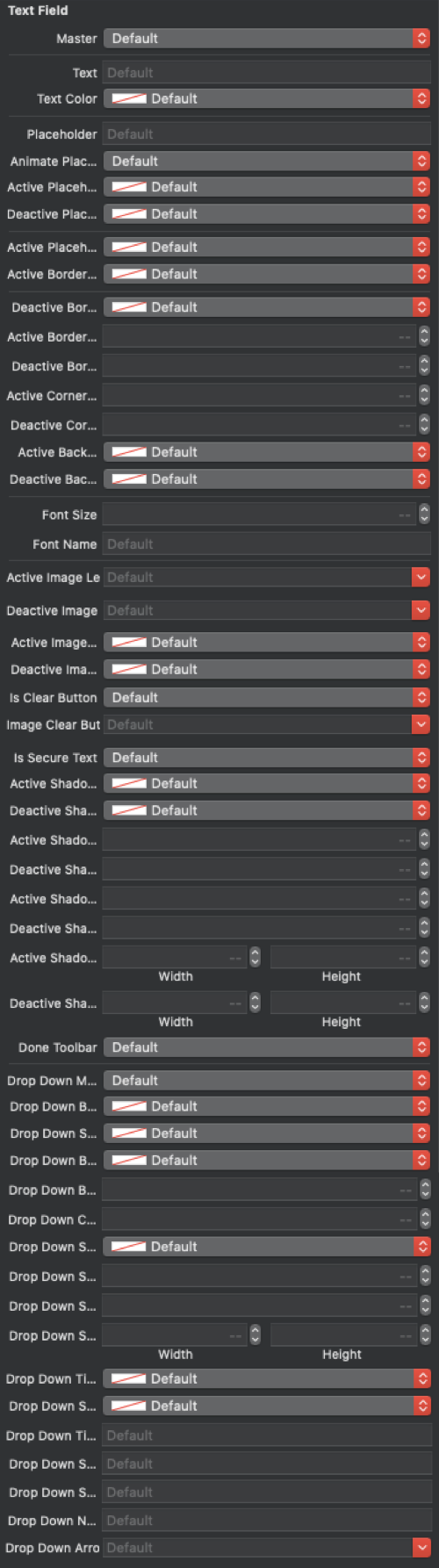CCWATextField
You can improve the design and performance of your app by using CCWATextField. In the iOS app, you can see how many CCWATextField properties you can customize in your own way.
Click to Download Example 👇🏻
Download Example
Installation with CocoaPods
pod 'CCWATextField', '1.0.1'
Usage
Storyboard
import CCWATextField
class ViewController: UIViewController {
@IBOutlet weak var ccwaTextField:CCWATextField!
override func viewDidLoad() {
super.viewDidLoad()
ccwaTextField.fieldType = .textField //(Default)
//ccwaTextField.fieldType = .dropDown
//ccwaTextField.fieldType = .dropDownSearch
}
}
Programmatically
import CCWATextField
class ViewController: UIViewController {
override func viewDidLoad() {
super.viewDidLoad()
let ccwaTextField = CCWATextField()
ccwaTextField.fieldType = .textField //(Default)
//ccwaTextField.fieldType = .dropDown
//ccwaTextField.fieldType = .dropDownSearch
view.addSubview(ccwaTextField)
}
}
Action
This way you can direct using four actions.
Text-Field
- editingDidBegin
- editingChanged
- editingDidEnd
- touchUpInsideClear
Drop-Down
- dropDownDidSelectRow
Drop-Down-Search
- dropDownDidSelectRow
- dropDownSearchEditingChanged
//Text-Field
ccwaTextField.editingDidBegin { (text) in
}.editingChanged { (text) in
}.editingDidEnd { (text) in
}.touchUpInsideClear {
}
//Drop-Down
ccwaTextField.dropDownDidSelectRow = { ccwaTextField, index, value in
}
//Drop-Down-Search
ccwaTextField.dropDownDidSelectRow = { ccwaTextField, index, value in
}
ccwaTextField.dropDownSearchEditingChanged = { ccwaTextField, arrCCWADropDownModel, search in
let arrCCWADropDownModel = arrCCWADropDownModel.filter({ $0.title?.localizedCaseInsensitiveContains(search) == true })
return arrCCWADropDownModel
}
Properties
Default value of a properties
* It is not mandatory to set the value of any properties. You can set the value as per your requirement.
let ccwaTextField = CCWATextField()
ccwaTextField.fieldType = .dropDown // .textField (Default)
//MARK :- CCWATextField
ccwaTextField.text = ""
ccwaTextField.textColor = .black
ccwaTextField.placeholder = ""
ccwaTextField.animatePlaceholder = false
ccwaTextField.activePlaceholderColor = nil
ccwaTextField.deactivePlaceholderColor = .lightGray
ccwaTextField.activePlacehoderBackGroundColor = .white
ccwaTextField.activeBorderColor = nil
ccwaTextField.deactiveBorderColor = .darkGray
ccwaTextField.activeBorderWidth = 0
ccwaTextField.deactiveBorderWidth = 1
ccwaTextField.activeCornerRadius = 0
ccwaTextField.deactiveCornerRadius = 5
ccwaTextField.activeBackGroundColor = nil
ccwaTextField.deactiveBackGroundColor = .white
ccwaTextField.fontSize = 16
ccwaTextField.fontName = ""
ccwaTextField.activeImageLeftIcon = nil
ccwaTextField.deactiveImageLeftIcon = nil
ccwaTextField.activeImageLeftIconColor = nil
ccwaTextField.deactiveImageLeftIconColor = nil
ccwaTextField.isClearButton = true
ccwaTextField.imageClearButton = nil
ccwaTextField.isSecureText = false
ccwaTextField.activeShadowColor = nil
ccwaTextField.deactiveShadowColor = .clear
ccwaTextField.activeShadowRadius = 0
ccwaTextField.deactiveShadowRadius = 0
ccwaTextField.activeShadowOpacity = 0
ccwaTextField.deactiveShadowOpacity = 1
ccwaTextField.activeShadowOffset = .zero
ccwaTextField.deactiveShadowOffset = .zero
ccwaTextField.doneToolbar = true
//MARK:- CCWADropDown
ccwaTextField.dropDownBackGroundColor = .white
ccwaTextField.dropDownSeperatorLineColor = .lightGray
ccwaTextField.dropDownBorderColor = .lightGray
ccwaTextField.dropDownBorderWidth = 0.5
ccwaTextField.dropDownCornerRadius = 5
ccwaTextField.dropDownShadowColor = .darkGray
ccwaTextField.dropDownShadowRadius = 4
ccwaTextField.dropDownShadowOpacity = 0.5
ccwaTextField.dropDownShadowOffset = CGSize(width: 0, height: 2)
ccwaTextField.dropDownTitleColor = .black
ccwaTextField.dropDownSubtitleColor = .lightGray
ccwaTextField.dropDownTitleFontName = ""
ccwaTextField.dropDownSubtitleFontName = ""
ccwaTextField.dropDownSearchPlaceholder = ""
ccwaTextField.dropDownNoDataMessage = ""
ccwaTextField.dropDownArrowImage = nil
* You can change the cursor color of CCWATextField and the color of toolbar Done with tintColor.
ccwaTextField.tintColor = .link
* The Master-value of the CCWAOutlineTextField must be true to apply the MasterDesign.
ccwaTextField.master = true
ccwaTextField.masterValue = CCWATextFieldMaster()
ccwaTextField.dropDownMaster = false
ccwaTextField.dropDownMasterValue = CCWADropDownViewMaster()* All CCWAOutlineTextField will design the same at active and dective times as you customize. If master is applied and property is not set. The default master apply will be like the image below.
class func masterValue() -> CCWATextFieldMaster {
//MARK:- Master Property of CCWATextFieldMaster
//Note: The Master-value of the CCWATextField must be true to apply the TextField MasterDesign.
let ccwaTextFieldMaster = CCWATextFieldMaster()
ccwaTextFieldMaster.textColor = .black
ccwaTextFieldMaster.animatePlaceholder = false
ccwaTextFieldMaster.activePlaceholderColor = nil
ccwaTextFieldMaster.deactivePlaceholderColor = .lightGray
ccwaTextFieldMaster.activePlacehoderBackGroundColor = .white
ccwaTextFieldMaster.activeBorderColor = nil
ccwaTextFieldMaster.deactiveBorderColor = .darkGray
ccwaTextFieldMaster.activeBorderWidth = 0
ccwaTextFieldMaster.deactiveBorderWidth = 1
ccwaTextFieldMaster.activeCornerRadius = 0
ccwaTextFieldMaster.deactiveCornerRadius = 5
ccwaTextFieldMaster.activeBackGroundColor = nil
ccwaTextFieldMaster.deactiveBackGroundColor = .white
ccwaTextFieldMaster.fontSize = 16
ccwaTextFieldMaster.fontName = ""
ccwaTextFieldMaster.activeImageLeftIcon = nil
ccwaTextFieldMaster.deactiveImageLeftIcon = nil
ccwaTextFieldMaster.activeImageLeftIconColor = nil
ccwaTextFieldMaster.deactiveImageLeftIconColor = nil
ccwaTextFieldMaster.isClearButton = true
ccwaTextFieldMaster.imageClearButton = nil
ccwaTextFieldMaster.isSecureText = false
ccwaTextFieldMaster.activeShadowColor = nil
ccwaTextFieldMaster.deactiveShadowColor = .clear
ccwaTextFieldMaster.activeShadowRadius = 0
ccwaTextFieldMaster.deactiveShadowRadius = 0
ccwaTextFieldMaster.activeShadowOpacity = 0
ccwaTextFieldMaster.deactiveShadowOpacity = 1
ccwaTextFieldMaster.activeShadowOffset = .zero
ccwaTextFieldMaster.deactiveShadowOffset = .zero
ccwaTextFieldMaster.doneToolbar = true
ccwaTextFieldMaster.tintColor = nil
return ccwaTextFieldMaster
}
class func dropDownMasterValue() -> CCWADropDownViewMaster {
//MARK:- Master Property of CCWADropDownViewMaster
//Note: The Master-value of the CCWATextField must be true to apply the DropDown MasterDesign.
let ccwaDropDownViewMaster = CCWADropDownViewMaster()
ccwaDropDownViewMaster.dropDownBackGroundColor = .white
ccwaDropDownViewMaster.dropDownSeperatorLineColor = .lightGray
ccwaDropDownViewMaster.dropDownBorderColor = .lightGray
ccwaDropDownViewMaster.dropDownBorderWidth = 0.5
ccwaDropDownViewMaster.dropDownCornerRadius = 5
ccwaDropDownViewMaster.dropDownShadowColor = .darkGray
ccwaDropDownViewMaster.dropDownShadowRadius = 4
ccwaDropDownViewMaster.dropDownShadowOpacity = 0.5
ccwaDropDownViewMaster.dropDownShadowOffset = CGSize(width: 0, height: 2)
ccwaDropDownViewMaster.dropDownTitleColor = .black
ccwaDropDownViewMaster.dropDownSubtitleColor = .lightGray
ccwaDropDownViewMaster.dropDownTitleFontName = ""
ccwaDropDownViewMaster.dropDownSubtitleFontName = ""
ccwaDropDownViewMaster.dropDownSearchPlaceholder = ""
ccwaDropDownViewMaster.dropDownNoDataMessage = ""
ccwaDropDownViewMaster.dropDownArrowImage = nil
return ccwaDropDownViewMaster
}
Requirements
- iOS 12.0
- Xcode 11
- Swift 5.0
Available
- iPhone & iPad Development
Author
Contact
CCWATextField is released under the MIT license. See LICENSE for details.