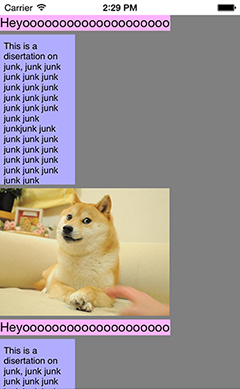CCListView 0.1.0
| TestsTested | ✗ |
| LangLanguage | Obj-CObjective C |
| License | MIT |
| ReleasedLast Release | Dec 2014 |
Maintained by Ian Grossberg.
CCListView 0.1.0
- By
- Ian Grossberg / Codecademy
CCListView is a highly customizable sequential view container. It can be configured to:
- optionally scroll contained content
- arrange content horizontally or vertically
You can build CCListViews that contain CCListViews (that contain CCListViews...) and they even support scrolling views within scrolling views.
Installation
CCListView is available through cocoapods, to install simple add the following line to your PodFile:
pod "CCListView"Alternatively you can clone the github repo.
Setup
Once you've installed the class:
- Include the CCListView header
#import <CCListView/CCListView.h>- From there you can either create your CCListView instance in Interface Builder (for now will default to vertical content and scrolling enabled) or in code by using:
CCListView *listView = [ [CCListView alloc] initWithFrame:(CGRect)frame horizontal:(BOOL)horizontal scrolling:(BOOL)scrolling];Passing YES into horizontal will result in content being arranged horizontally left to right, passing NO will result in content being arranged vertically from top to bottom.
Passing YES into scrolling will enable scrolling within your list view, passing NO will disable scrolling.
- From here you can add, insert, and remove content views as well as customize further behaviors of the list view. For now please check out the class interface declared in
CCListView.hto learn what's available!
Contributing
CCListView is a simple utility class, as such the class interface has largely been built out of need. If you have any ideas, suggestions or bugs to report please create an issue labeled feature or bug (check to see if the issue exists first please!). Or suggest a pull request!