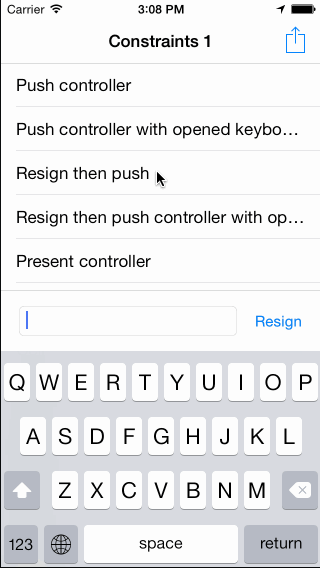CCKeyboardControl 0.6
| TestsTested | ✗ |
| LangLanguage | Obj-CObjective C |
| License | MIT |
| ReleasedLast Release | Nov 2023 |
Maintained by Ivan Ziryanov.
- By
- Ivan Ziryanov
CCKeyboardControl allows you to easily enable interactive dismissing of keyboard. Also it provides a simple way to add keyboard dependent animations.
Installation
CocoaPods is the recommended way to add CCKeyboardControl to your project.
Here's an example podfile that installs CCKeyboardControl.
Podfile
platform :ios, '6.0'
pod 'CCKeyboardControl'Usage
Example project included (CCKeyboardControlExample)
Adding pan-to-dismiss (functionality introduced in iMessages)
__weak typeof(self) wself = self;
[self.view addKeyboardPanningWithFrameBasedActionHandler:^(CGRect keyboardFrameInView, CCKeyboardControlState keyboardState) {
if (keyboardState != CCKeyboardControlStatePanning)
[wself updateTableViewInsetWithKeyboardFrame:keyboardFrameInView];
} constraintBasedActionHandler:^(CGRect keyboardFrameInView, CCKeyboardControlState keyboardState) {
wself.bottomPanelBottomConstraint.constant = wself.view.height - keyboardFrameInView.origin.y;
}];Notes
Keyboard Delay On First Appearance
Standard iOS issue. Use Brandon William's UIResponder category to cache the keyboard before first use.
Automatic Reference Counting (ARC) support
ССKeyboardControl was made with ARC enabled by default.