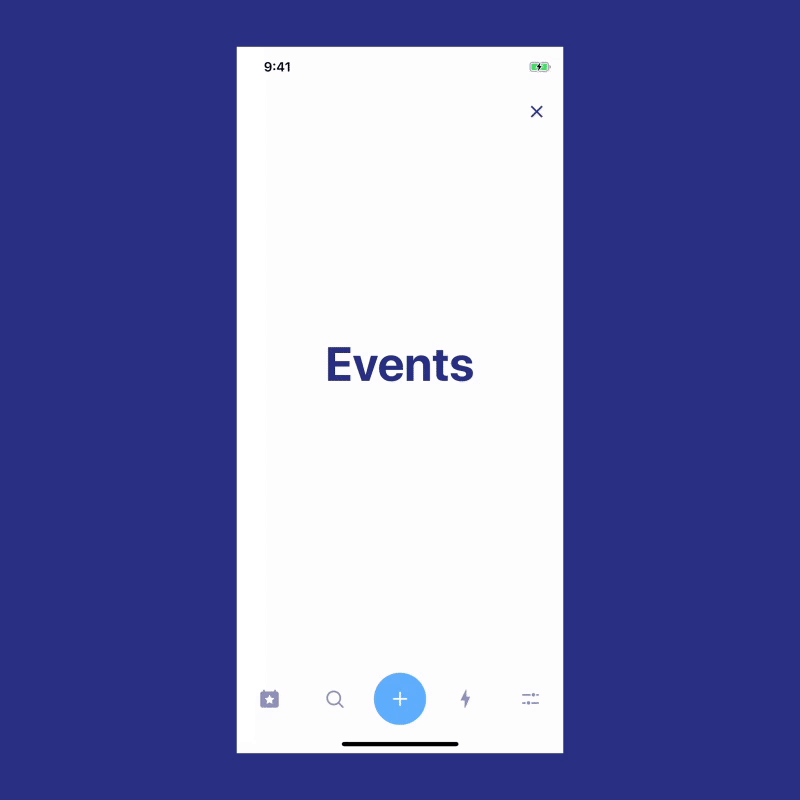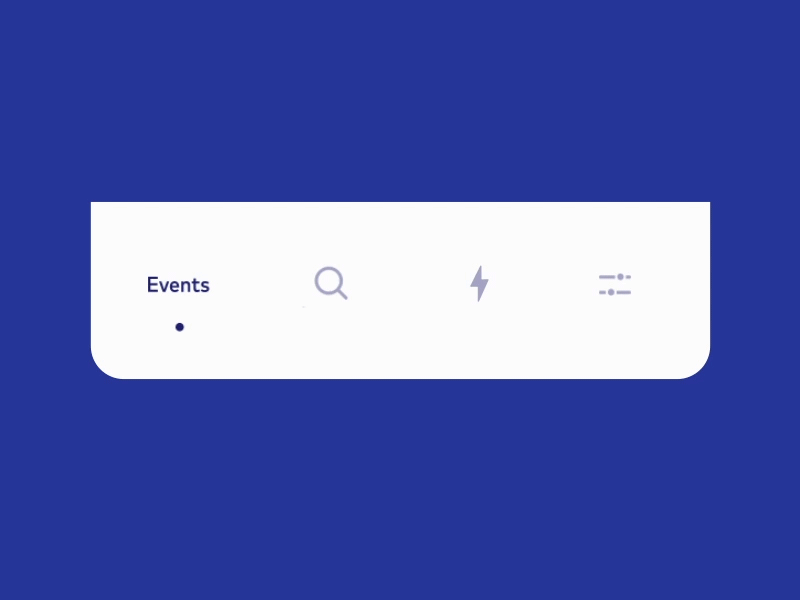CBTabBarController
Example
To run the example project, clone the repo, and run ExampleApp scheme from CBTabBar.xcodeproj
Requirements
- iOS 10.0+
- Xcode 9
Installation
CocoaPods
To install CBTabBarController add the following line to your Podfile:
pod 'CBTabBarController'Then run pod install.
Carthage
Make the following entry in your Cartfile:
github "Cuberto/cb-tabbar"
Then run carthage update.
If this is your first time using Carthage in the project, you'll need to go through some additional steps as explained over at Carthage.
Manual
Add CBTabBarController folder to your project
Usage
With Storyboard
-
Create a new UITabBarController in your storyboard or nib.
-
Set the class of the UITabBarController to
CBTabBarControllerin your Storyboard or nib. -
Add a custom image icon and title for UITabBarItem of each child ViewContrroller
Without Storyboard
- Import CBTabBarController
- Instantiate
CBTabBarController - Add some child controllers and don't forget to set them tabBar items with title and image
Styling
Set appropriate style for tab bar using style property of CBTabbarController instance.
You can subclass UITabBarItem and conform to CBExtendedTabItem protocol to define custom title style and tint for tab buttons.
Styles supported at the moment:
Gooey with menu:
Requies configured CBTabMenu instance as paramenter (see example). Any object conforming to CBTabMenuItem can be used as menu item
Flashy:
Fade (default):
Same as gooey but without menu button
Author
Cuberto Design, [email protected]
License
CB TabBarController is available under the MIT license. See the LICENSE file for more info.