BezierRefreshControl 1.0.1
| TestsTested | ✗ |
| LangLanguage | SwiftSwift |
| License | MIT |
| ReleasedLast Release | Sep 2017 |
| SwiftSwift Version | 3.0 |
| SPMSupports SPM | ✗ |
Maintained by Konstantinos Dimitros.
BezierRefreshControl 1.0.1
Bezier Refresh Control
A vector-based (using bezier paths) animated loading control (pull-to-refresh) for iOS scroll views (to be used in table & collection views).
BezierRefreshControl implements an animated way of drawing bezier paths to be used as a loading control in iOS scroll views - like in case of refreshing the content of a table view (or collection view) - pull-to-refresh action. Developer can provide its own bezier path at the initialisation phase of the control to be animated. The animation executes while data is loading (e.g. fetching data from a remote source/API).
Features
- [x] Custom bezier paths support
- [x] Working in every UIScrollView subclass
- [x] Color customisation
- [x] Stroke line width customisation
Requirements
- iOS 8.0+
- Xcode 7.3
Installation
Manually
- Download and drop
BezierRefreshControl.swiftin your project. - Congratulations!
Usage example
Do the import :
import BezierRefreshControlCreate a property in your class:
var refreshControl: BezierRefreshControl!In your viewDidLoad() method add these:
// Init BezierRefreshControl
self.refreshControl = BezierRefreshControl(inScrollView: self.tableView, withPath: createSampleFlamePath(), bindsScrollViewDelegate: true)
// Set the delegate
self.refreshControl.delegate = selfNotice that you need to provide your
UIBezierPathinstance as an initialisation argument.
Properties
Color:
self.refreshControl.color = UIColor.redStroke line width:
self.refreshControl.lineWidth = 3.0UIScrollViewDelegate binding
If you noticed at the initialisation phase there is a boolean argument about binding the scroll view delegate. In case you need to implement the scroll view delegate in your code you need to do these two steps:
- At the initialisation phase, set
bindsScrollViewDelegateargument tofalse - Inside the implemented (in your code) delegate methods of
UIScrollViewDelegate, call the control’s publicly exposed methods:
func scrollViewWillBeginDragging(_ scrollView: UIScrollView) {
self.refreshControl.scrollViewWillBeginDragging(scrollView)
}
func scrollViewDidScroll(_ scrollView: UIScrollView) {
self.refreshControl.scrollViewDidScroll(scrollView)
}
func scrollViewDidEndDragging(_ scrollView: UIScrollView, willDecelerate decelerate: Bool) {
self.refreshControl.scrollViewDidEndDragging(scrollView, willDecelerate: decelerate)
}Contribute
I would love your contribution to BezierRefreshControl, check the LICENSE file for more info.
About Me
Konstantinos Dimitros | twitter | email | github | linkedin
License
Distributed under the MIT license. See LICENSE for more information.