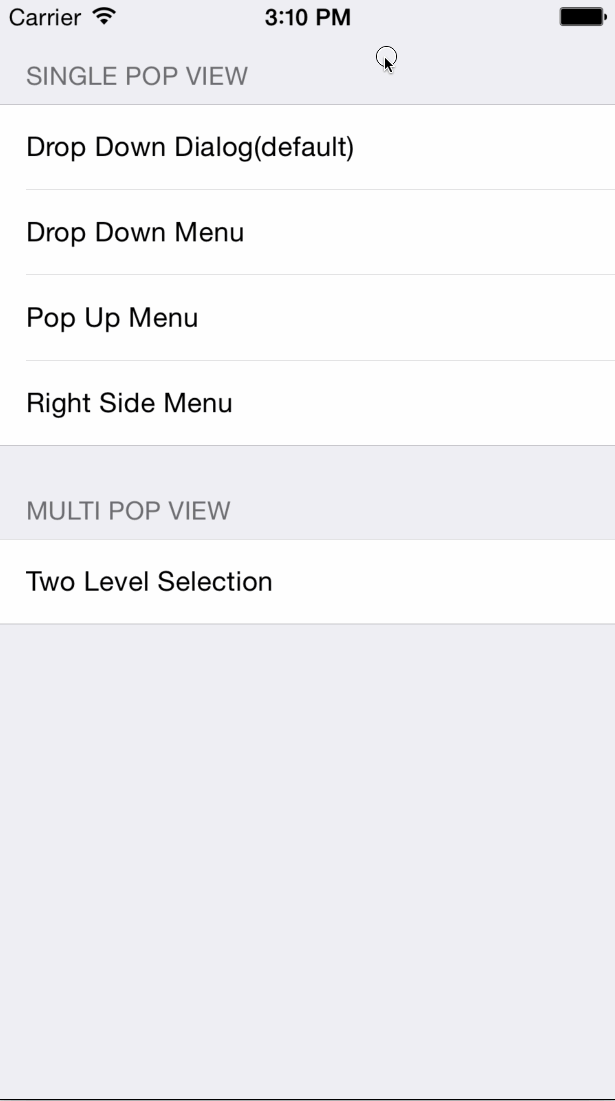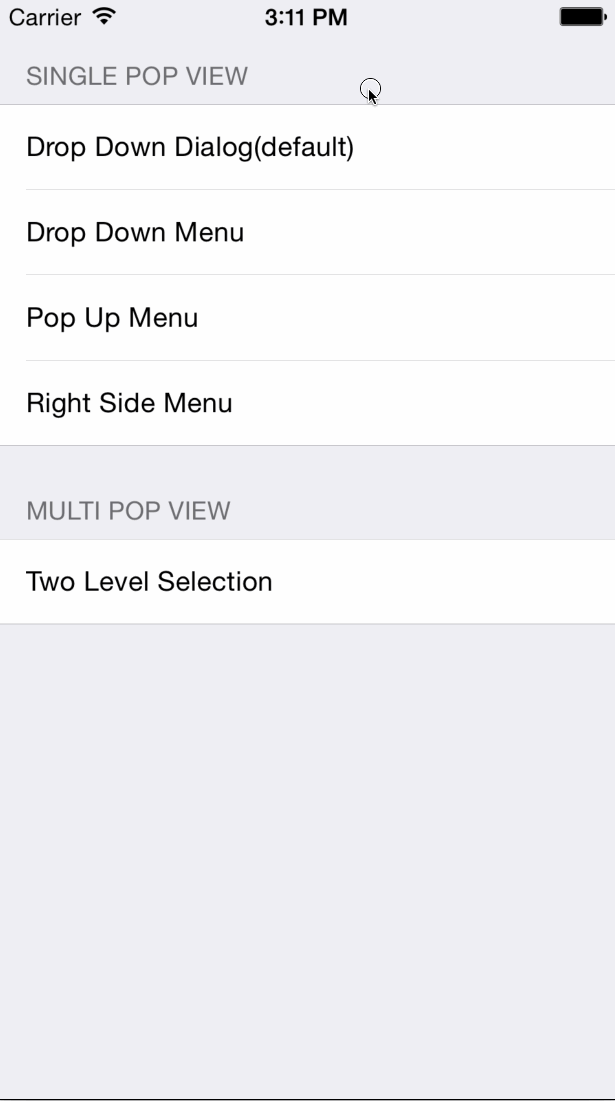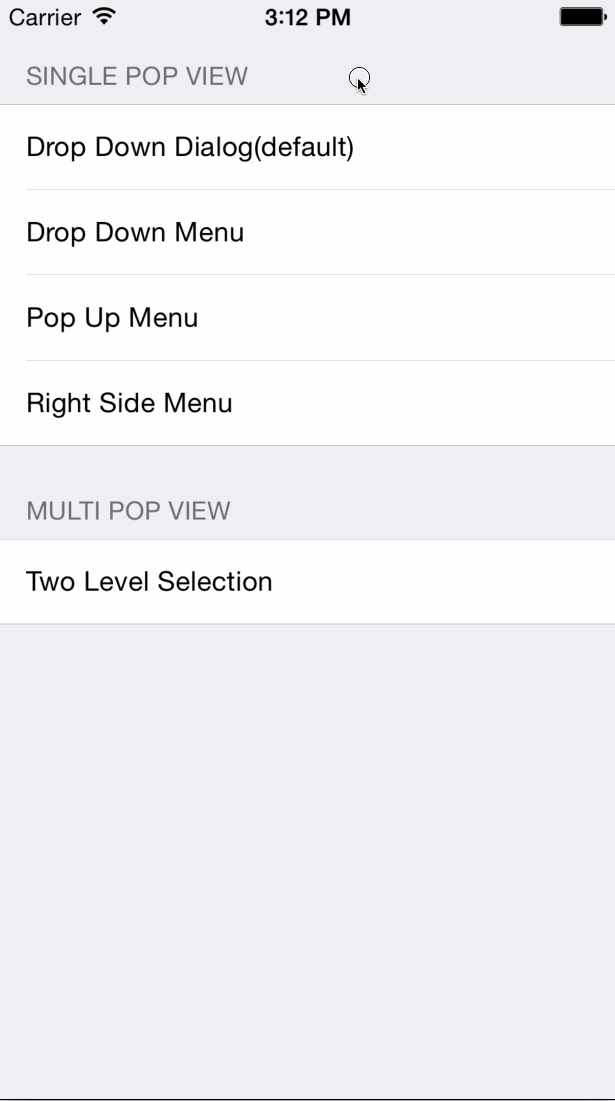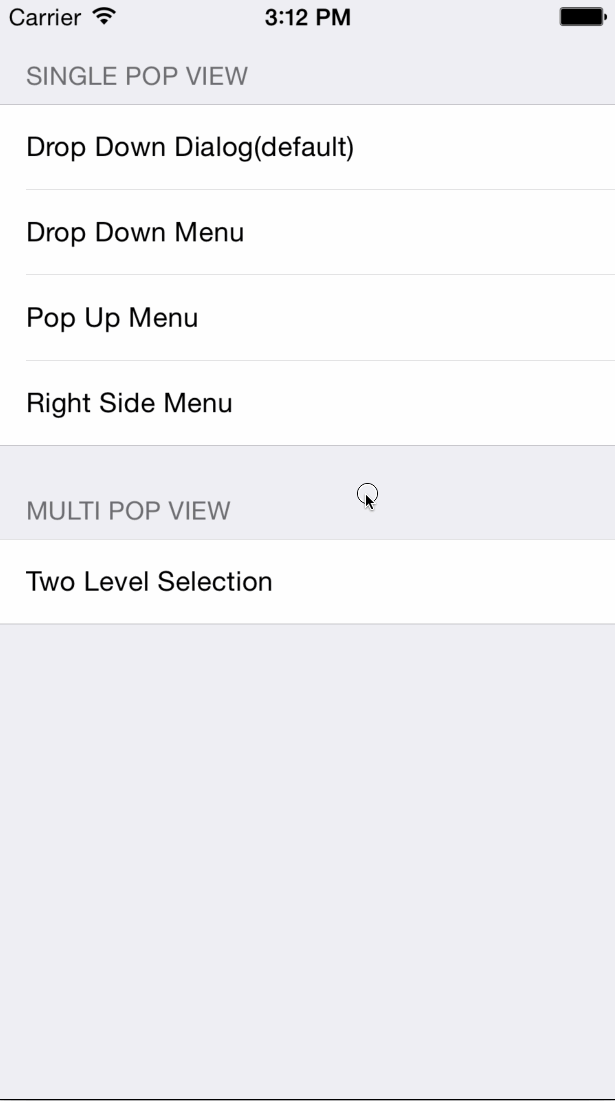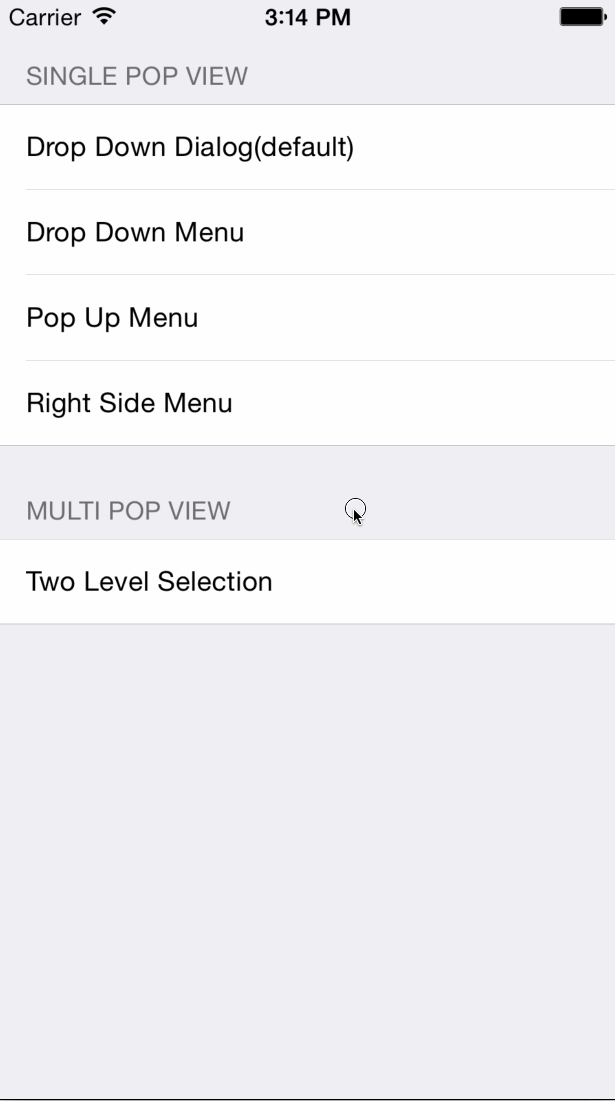BUKDynamicPopView 1.0.3
| TestsTested | ✗ |
| LangLanguage | Obj-CObjective C |
| License | MIT |
| ReleasedLast Release | Dec 2015 |
Maintained by hyice.
BUKDynamicPopView 1.0.3
- By
- hyice
Introduction
BUKDynamicPopView is a category of UIView. This makes it possible for any view to animate as a dynamic pop view. You can focus on your view, and let BUKDynamicPopView animate the view for you.
It is also possible to custom the animation, while we provide some simple styles for you. With these styles, you can possibly using BUKDynamicPopView anywhere.
drop down dialog
drop down menu
pop up menu
right side menu
two level selection
Installation
BUKDynamicPopView is available through CocoaPods. To install it, simply add the following line to your Podfile:
pod "BUKDynamicPopView"Usage
After installation, you need to import the header before use.
#import <BUKDynamicPopView/BUKDynamicPopView.h>Then, you can simply call [someView buk_dynamicShowInView:superView]; on any view. BUKDynamicPopView will add the view to the superView and animate for you using default behavior and default style.
warning: remember to set view's frame before show.
Also, you can call [someView buk_dynamicHide]; to hide the view.
custom animation style
Animation Style is used to control the positions of the dynamic pop view in different states, including before show state, showing state, and after hide state.
Default animation style animates the view from top to center, and then fall out from bottom. But you don't want views always animting in this way.
You can set the buk_animationStyle property for custom styles.
BUKExamplePopView *view = [[BUKExamplePopView alloc] initWithFrame:CGRectMake(0, 0, kScreenWidth*0.5, kScreenHeight)];
BUKXOrYMoveAnimationStyle *style = [[BUKXOrYMoveAnimationStyle alloc] initWithView:view];
style.startPosition = BUKRightOuterBorder;
style.showPosition = BUKRightInnerBorder;
style.endPosition = BUKRightOuterBorder;
view.buk_animationStyle = style;
[view buk_dynamicShowInView:nil];If BUKXOrYMoveAnimationStyle don't satisfy your needs, you can create your own style which confirms to protocol <BUKDynamicAnimationStyle>.
custom behavior
Behavior is used to control the animation. Default behavior uses UIKit Dynamics's UIGravityBehavior and UICollisionBehavior for animation.
You can create your own behavior which confirms to protocol <BUKDynamicBehavior>, and then assign the behavior to property buk_dynamicShowBehavior or buk_dynamicHideBehavior.
more usage
For more details, you can read the comments in the source code.
Author
hyice, [email protected]
License
BUKDynamicPopView is available under the MIT license. See the LICENSE file for more info.