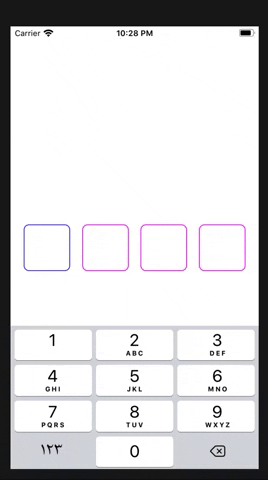BT-OtpView
An off-the-shelf, 4-digit, One-Time-Password View For iOS.
Quickstart
1- Drag View object from the Object Library into your storyboard.
2- Set the view's class to OtpView in the Identity Inspector. Set its module property to BT_OtpView.
3- add import BT_OtpView to the header of your view controller.
4- Create an outlet in the corresponding view controller.
@IBOutlet weak var otpView: OtpView!5- Set the delegate of the otpView and implement OtpViewDelegate.
override func viewDidLoad() {
...
otpView.delegate = self
}
extension ViewController : OtpViewDelegate {
func shouldReceive(otpCode code: String, at otpView: OtpView) -> Bool {
// code is the 4-digit code entered
return true
}
}shouldReceive(otpCode code: String, at otpView: OtpView) is invoked automatically once 4-digit code is entered.
Notes
-
shouldReceive: this function returns boolean, true to dismiss the keyboard when 4 digits are entered, otherwise false. -
alternatively, you can access the code as follows..
otpView.verificationCodeCustomization
You can customize OtpView for the following attributes
| Attribute | Type | Default value |
|---|---|---|
| defaultBorderColor | UIColor | .gray |
| focusedBorderColor | UIColor | .black |
| cornerRadius | CGFloat | 16.0 |
| borderWidth | CGFloat | 1.0 |
| defaultFillColor | UIColor | .clear |
| focusedFillColor | UIColor | .clear |
| hideCursor | Bool | true |
| isSecuredTextEntry | Bool | fales |
| onlyNumbers | Bool | true |
| placeHolder | String | "" |
| textColor | UIColor | .black |
| font | UIFont | nil -system default |
All you need to do is to set the decorator attribute on OtpView as follows..
otpView.decorator = OtpViewDecorator(
defaultBorderColor: .gray,
focusedBorderColor: .black,
cornerRadius: 8,
borderWidth: 1,
defaultFillColor: .clear,
focusedFillColor: .clear,
hideCursor: true,
isSecuredTextEntry: false,
onlyNumbers: true,
placeHolder: "*",
textColor: .brown,
font: UIFont.boldSystemFont(ofSize: 24)
)Installation
To install OtpView, simply add the following line to your Podfile:
pod 'BT-OtpView'License
BT-OtpView is available under the MIT license. See the LICENSE file for more info.