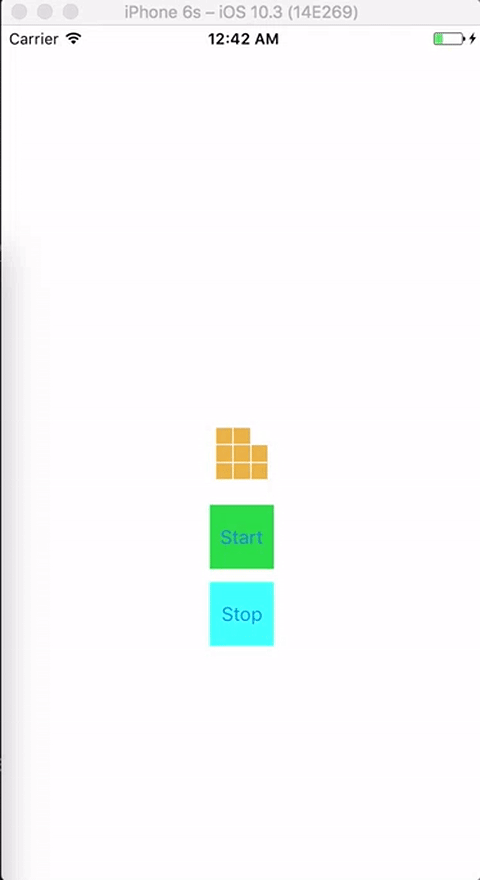BPBlockActivityIndicator 1.1
| TestsTested | ✗ |
| LangLanguage | SwiftSwift |
| License | MIT |
| ReleasedLast Release | Aug 2017 |
| SwiftSwift Version | 3.0 |
| SPMSupports SPM | ✓ |
Maintained by BPStatusBarAlert.
- By
- Ben.Park
BPBlockActivityIndicator
BPBlockActivityIndicator is a clean and easy-to-use Activity Indicator meant to display the progress of an ongoing task on iOS.
Demo
Requirements
- Deployment Target -
iOS 8.0 - Swift Version -
Swift 3.2
Installation
Manual
Copy the folder Source/ to your project
Usage
Using BPBlockActivityIndicator isn’t difficult at all. There are two actual ways of implementing it in your project:
- Storyboard setup
- Manual setup
Storyboard Setup
First, you’re about to add 1 UIViews to your Storyboard and setup custom classes (You can set custom classes in Identity Inspector) as it shown in the picture below
and, add Outlet in to your code
@IBOutlet weak var blockIndicator: BPBlockActivityIndicator!Manual setup
if for some reason you’d like to setup BPBlockActivityIndicator manually you have to do the following step
var blockIndicatorindicator: BPBlockActivityIndicator!
override func viewDidLoad() {
super.viewDidLoad()
// initialize BPBlockActivityIndicator programmatically
blockIndicatorindicator = BPBlockActivityIndicator(frame: CGRect(x: 0, y: 0, width: 40, height: 40))
view.addSubview(blockIndicatorindicator)
}Animate & Stop
You can easily animate and stop animation
@IBAction func startAnimate(_ sender: Any) {
blockIndicator.animate()
}
@IBAction func stopAnimate(_ sender: Any) {
blockIndicator.stop()
}Customize
if you want to setup animation speed or color of blocks(if using storyboard) you can set property in Identity Inspector as it shown in the picture below
or (if using code) , you can call methods as it shown in the code below
blockIndicatorindicator = BPBlockActivityIndicator(frame: CGRect(x: 30, y: 30, width: 40, height: 40))
.movementSpeed(0.2)
.blockColor(.cyan)
view.addSubview(blockIndicatorindicator)Default setting is shown in below
- Animation Speed : 0.6
- Color of blocks : Blue
Author
Ben.Park, [email protected]
Designed By
Suna.Shin, [email protected]
Contribute
always welcome :) please, pull request for BPBlockActivityIndicator
License
BPBlockActivityIndicator is available under the MIT license. See the LICENSE file for more info.