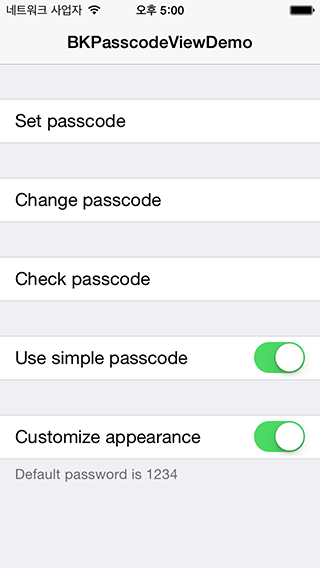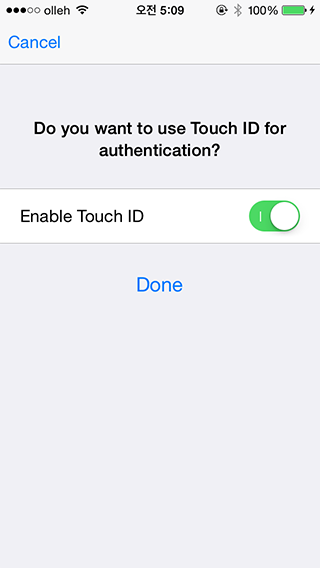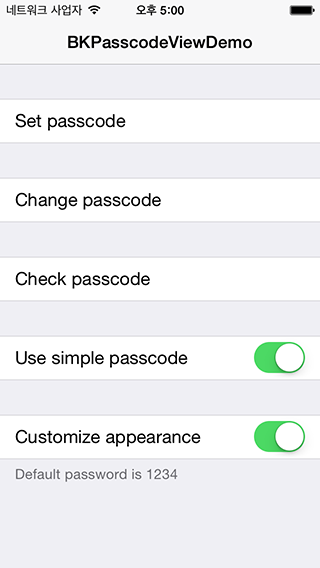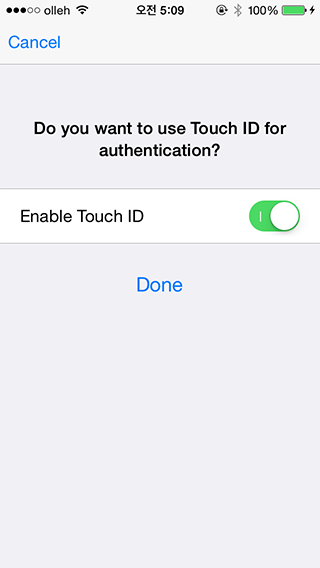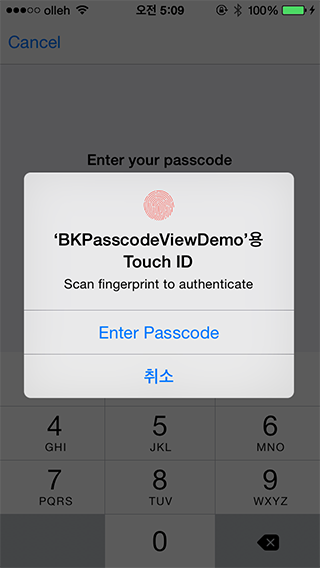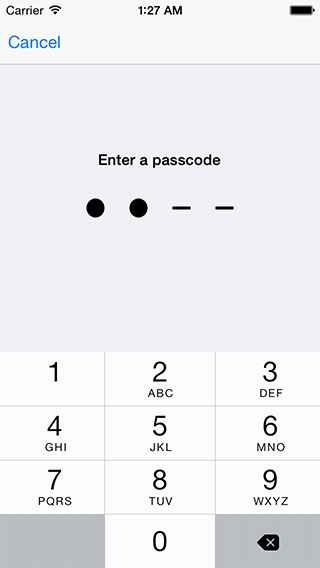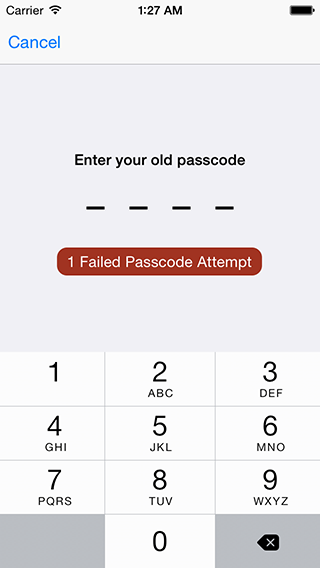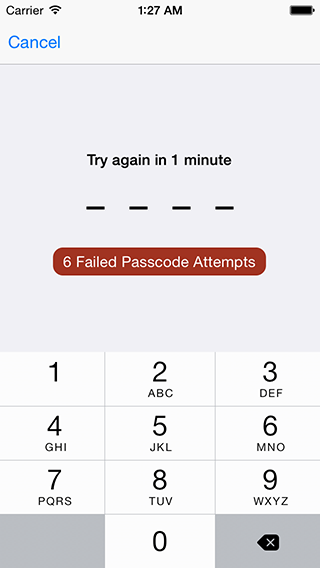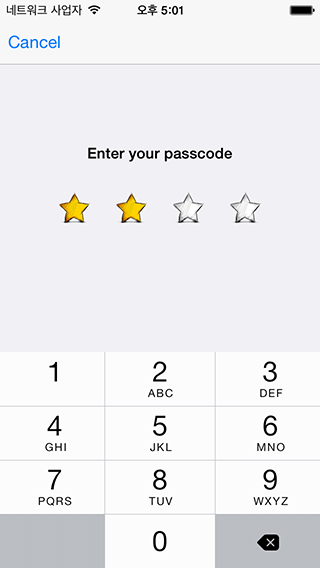BKPasscodeView 0.2.4
| TestsTested | ✗ |
| LangLanguage | Obj-CObjective C |
| License | MIT |
| ReleasedLast Release | Aug 2016 |
Maintained by Byungkook Jang.
BKPasscodeView 0.2.4
- By
- Byungkook Jang
- bkook
- iOS7 style passcode view. Supports create, change and authenticate password.
- Customizable lock policy for too many failure attempts.
- Customizable passcode digit appearance.
- Shows lock scrren when application entered background state. Use
BKPasscodeLockScreenManager - You can authenticate passcode asynchronously. (e.g. using API to authenticate passcode)
- Supports Touch ID API in iOS 8.
Screenshots
Classes
| Class | Description |
|---|---|
BKPasscodeField |
A custom control that conforms UIKeyInput. When it become first responder keyboard will be displayed to input passcode. |
BKPasscodeInputView |
A view that supports numeric or normal(ASCII) passcode. This view can display title, message and error message. You can customize label appearances by overriding static methods. |
BKShiftingPasscodeInputView |
A view that make a transition between two BKPasscodeInputView. You can shift passcode views forward and backward. |
BKPasscodeViewController |
A view controller that supports create, change and authenticate passcode. |
BKPasscodeLockScreenManager |
A manager that shows lock screen when application entered background state. You can activate with activateWithDelegate: method. |
BKTouchIDManager |
A manager that save, load and delete keychain item. It saves passcode to keychain and item cannot be accessed without fingerprint. |
Podfile
platform :ios
pod 'BKPasscodeView', '~> 0.1.2'Example
Presenting Passcode View Controller
BKPasscodeViewController *viewController = [[BKPasscodeViewController alloc] initWithNibName:nil bundle:nil];
viewController.delegate = self;
viewController.type = BKPasscodeViewControllerNewPasscodeType;
// viewController.type = BKPasscodeViewControllerChangePasscodeType; // for change
// viewController.type = BKPasscodeViewControllerCheckPasscodeType; // for authentication
viewController.passcodeStyle = BKPasscodeInputViewNumericPasscodeStyle;
// viewController.passcodeStyle = BKPasscodeInputViewNormalPasscodeStyle; // for ASCII style passcode.
// To supports Touch ID feature, set BKTouchIDManager instance to view controller.
// It only supports iOS 8 or greater.
viewController.touchIDManager = [[BKTouchIDManager alloc] initWithKeychainServiceName:@"<# your keychain service name #>"];
viewController.touchIDManager.promptText = @"Scan fingerprint to authenticate"; // You can set prompt text.
UINavigationController *navController = [[UINavigationController alloc] initWithRootViewController:viewController];
[self presentViewController:navController animated:YES completion:nil];
Authenticate with Touch ID without presenting passcode view controller
BKPasscodeViewController *viewController = [[BKPasscodeViewController alloc] initWithNibName:nil bundle:nil];
viewController.delegate = self;
viewController.type = BKPasscodeViewControllerCheckPasscodeType; // for authentication
viewController.passcodeStyle = BKPasscodeInputViewNumericPasscodeStyle;
// To supports Touch ID feature, set BKTouchIDManager instance to view controller.
// It only supports iOS 8 or greater.
viewController.touchIDManager = [[BKTouchIDManager alloc] initWithKeychainServiceName:@"<# your keychain service name #>"];
viewController.touchIDManager.promptText = @"Scan fingerprint to authenticate"; // You can set prompt text.
// Show Touch ID user interface
[viewController startTouchIDAuthenticationIfPossible:^(BOOL prompted) {
// If Touch ID is unavailable or disabled, present passcode view controller for manual input.
if (NO == prompted) {
UINavigationController *navController = [[UINavigationController alloc] initWithRootViewController:viewController];
[self presentViewController:navController animated:YES completion:nil];
}
}];
Showing Lock Screen
- (BOOL)application:(UIApplication *)application didFinishLaunchingWithOptions:(NSDictionary *)launchOptions
{
// ...
[[BKPasscodeLockScreenManager sharedManager] setDelegate:self];
// ...
return YES;
}
- (void)applicationDidEnterBackground:(UIApplication *)application
{
// ...
// show passcode view controller when enter background. Screen will be obscured from here.
[[BKPasscodeLockScreenManager sharedManager] showLockScreen:NO];
}
- (BOOL)lockScreenManagerShouldShowLockScreen:(BKPasscodeLockScreenManager *)aManager
{
return YES; // return NO if you don't want to present lock screen.
}
- (UIViewController *)lockScreenManagerPasscodeViewController:(BKPasscodeLockScreenManager *)aManager
{
BKPasscodeViewController *viewController = [[BKPasscodeViewController alloc] initWithNibName:nil bundle:nil];
viewController.type = BKPasscodeViewControllerCheckPasscodeType;
viewController.delegate = <# set delegate to authenticate passcode #>;
UINavigationController *navController = [[UINavigationController alloc] initWithRootViewController:viewController];
return navController;
}