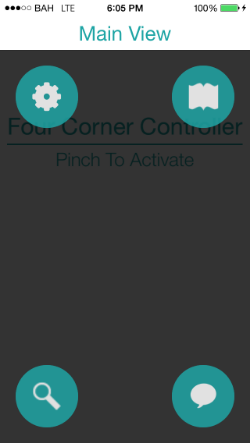BAHFourCornersController 0.1.1
| TestsTested | ✗ |
| LangLanguage | Obj-CObjective C |
| License | MIT |
| ReleasedLast Release | Apr 2015 |
Maintained by Brad Hughes.
BAHFourCornersController 0.1.1
- By
- BHughes3388
Usage
To run the example project, clone the repo, and run pod install from the Example directory first.
Requirements
Runs smooth on IOS 8
Needs a little work to orientation detection to work on < IOS 8
Preview
Installation
BAHFourCornersController is available through CocoaPods. To install it, simply add the following line to your Podfile:
pod "BAHFourCornersController"Setup
Import to your AppDelegate
#import "BAHFourCornersViewController.h"get recerence to BAHFourCornersViewController or initalize and add to Self.window.rootViewController
BAHFourCornersViewController *fourCorners = (BAHFourCornersViewController*)Self.window.rootViewController;Build your view controllers and set them to the corner you want with
[fourCorners setTopLeftViewController:UIViewController];Build you buttons and add them using
[fourCorners setTopLeftButton:button1];Finally initalize Four Corners with
[fourCorners initalizeFourCorners];Look at the BAHFourCornersViewController.h for more setup configurations to the buttons including button size, insets, image insets, and more.
Author
BHughes3388, [email protected]
License
BAHFourCornersController is available under the MIT license. See the LICENSE file for more info.