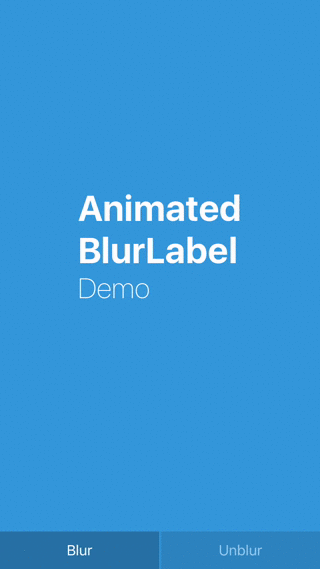AnimatedBlurLabel 1.5.0
| TestsTested | ✗ |
| LangLanguage | SwiftSwift |
| License | MIT |
| ReleasedLast Release | Sep 2016 |
| SPMSupports SPM | ✗ |
Maintained by Mathias Köhnke.
AnimatedBlurLabel 1.5.0
- By
- Mathias Köhnke
AnimatedBlurLabel
Subclass of UILabel for animating the blurring and unblurring of text. Take a look at the demo project to see how to use it.
Installation
Manually
Copy the AnimatedBlurLabel.swift file to your Swift project, add it to a target and you’re good to go.
Usage
The easiest way to get started is to add the AnimatedBlurLabel as a custom label in your Storyboard. After that, you can set properties like animation duration or blur radius in code:
blurLabel.animationDuration = 1.0
blurLabel.blurRadius = 30.0In order to blur and unblur the label’s text, you simply call the following method:
func setBlurred(blurred: Bool, animated: Bool, completion: ((finished : Bool) -> Void)?)Author
Mathias Köhnke @mkoehnke
License
AnimatedBlurLabel is available under the MIT license. See the LICENSE file for more info.
Recent Changes
The release notes can be found here.