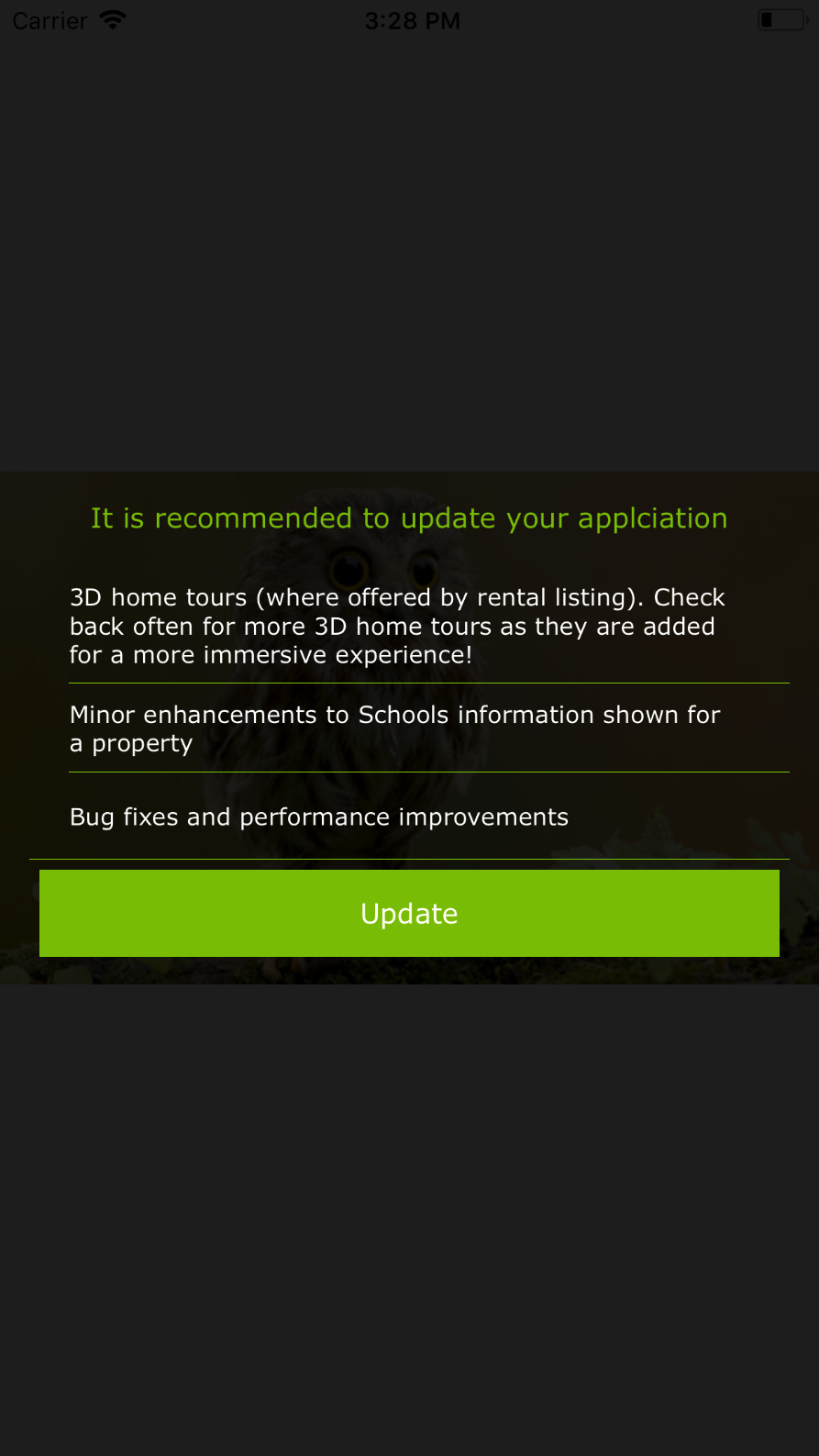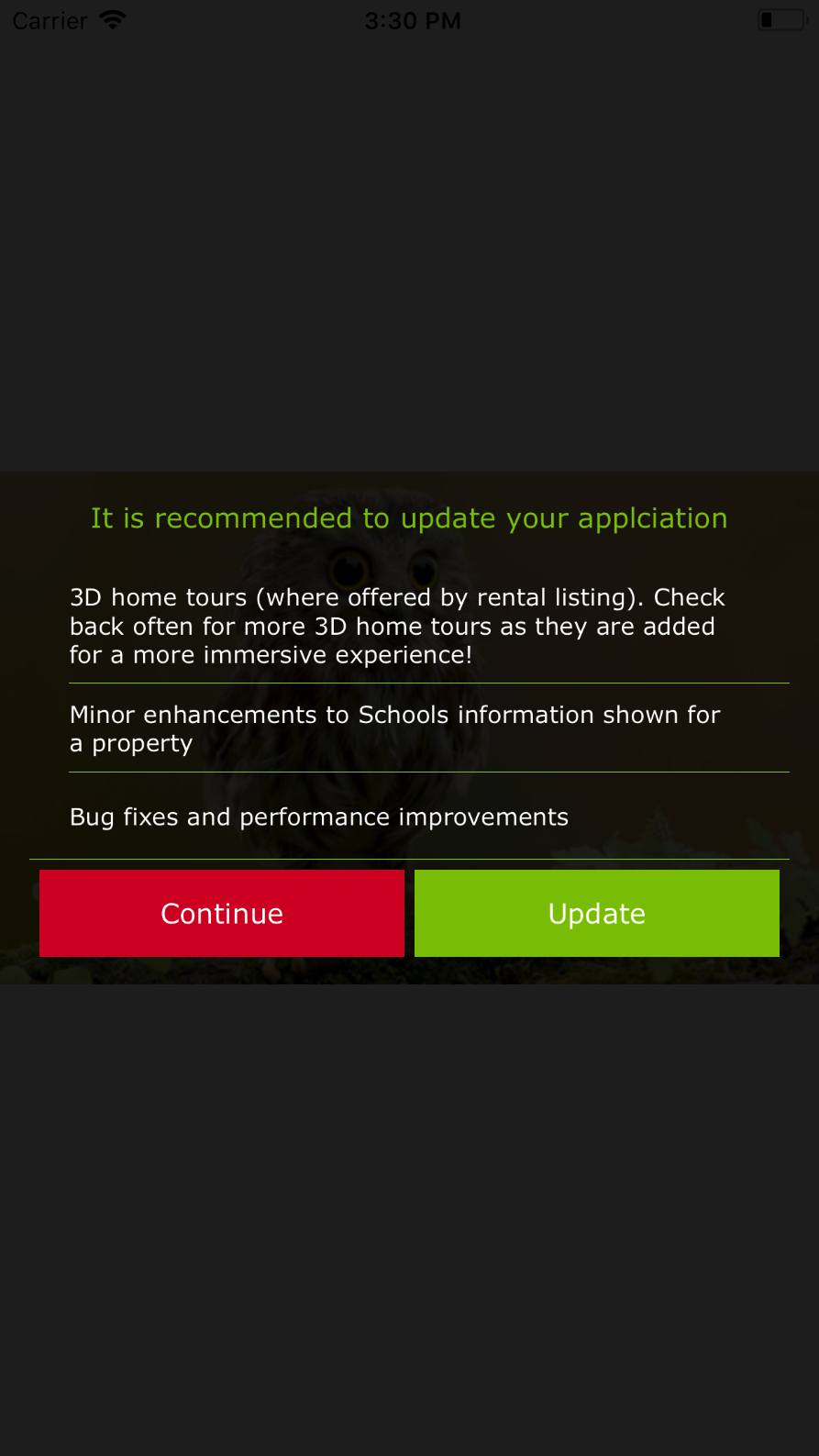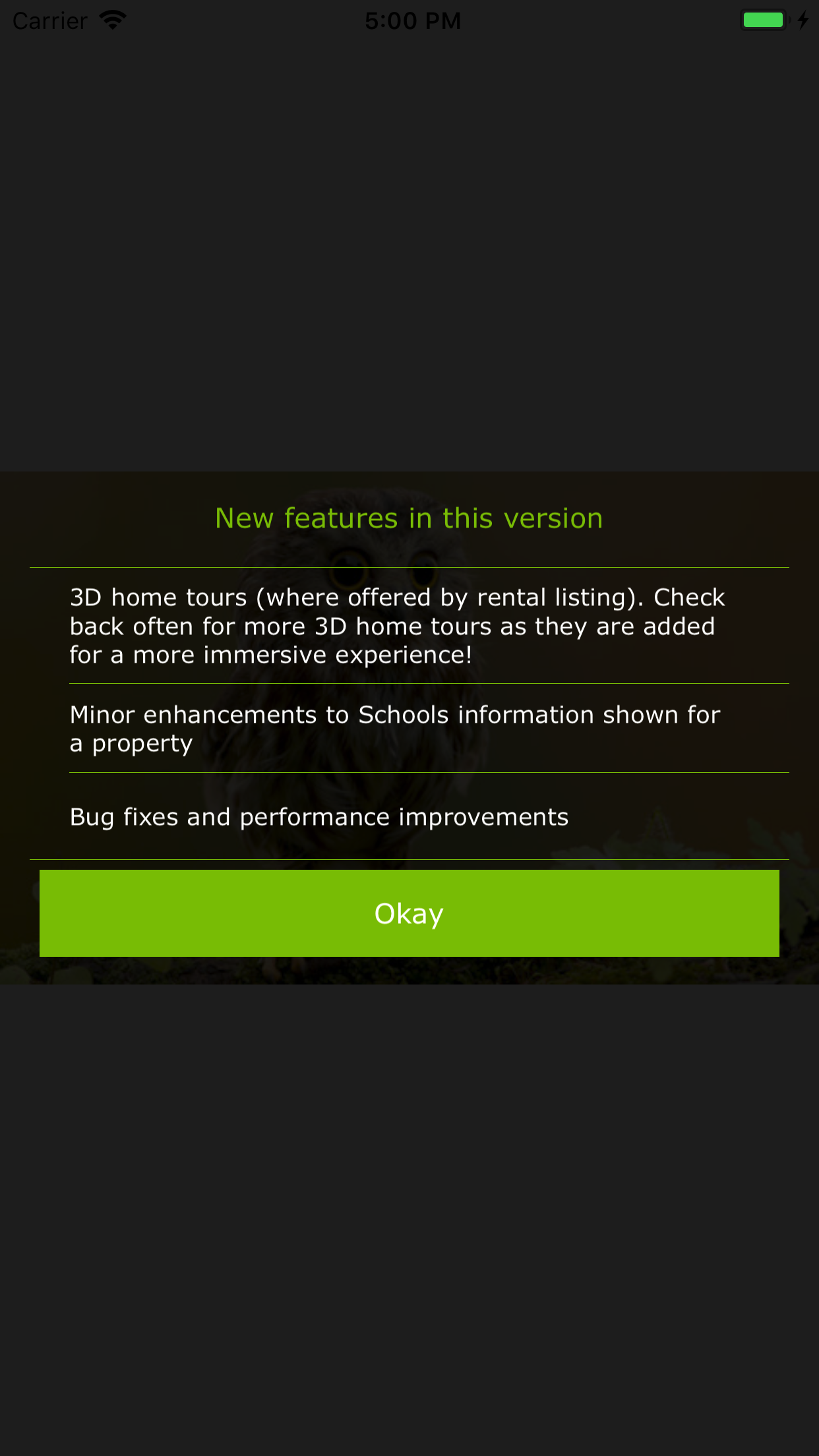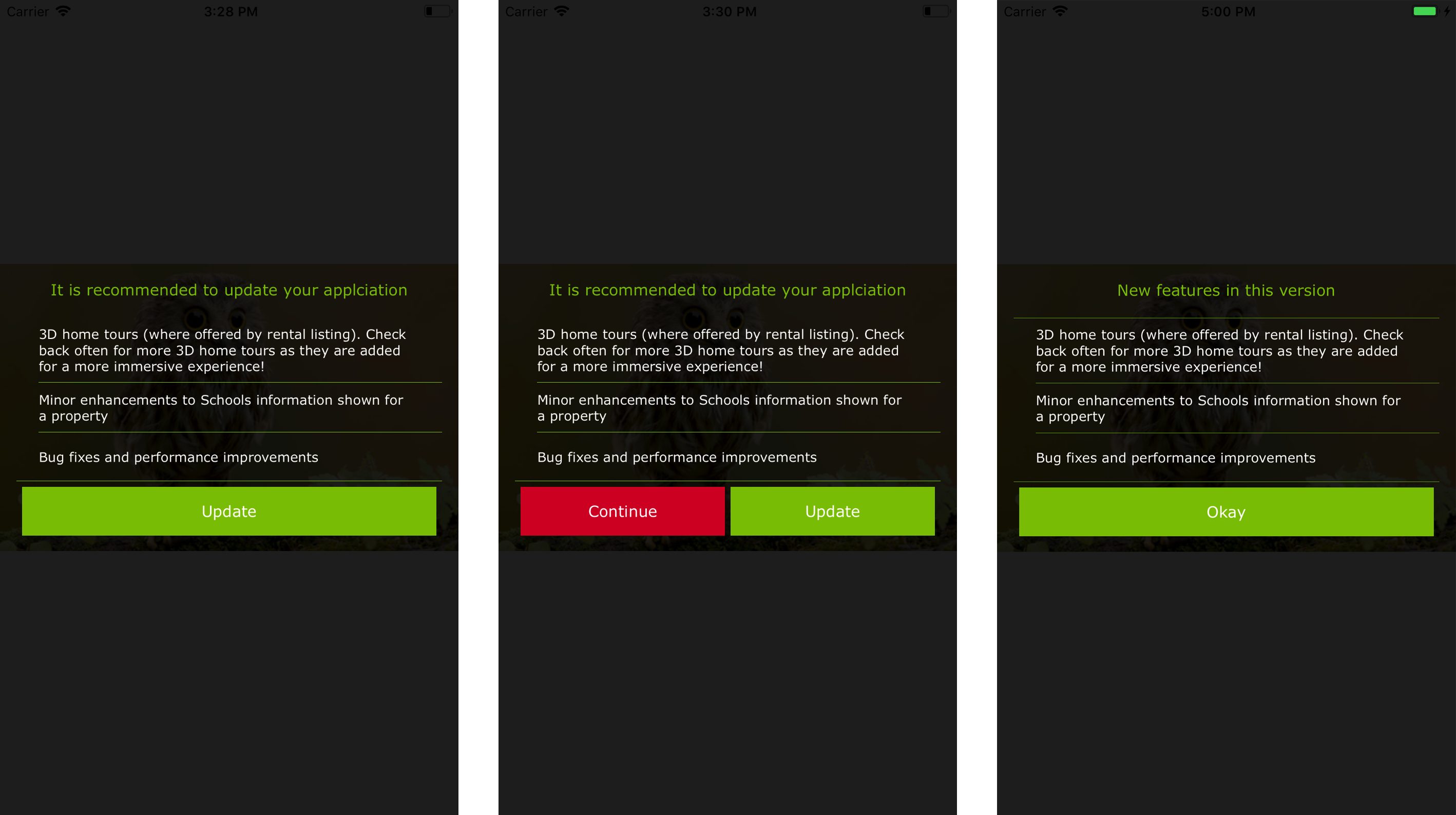AndVersion
This library checks updates on Apple Store by using given json file url. If wanted, the library also lists what's new info to the users when a new version is available.
SCREENSHOT
SAMPLE JSON FILE
{
"AndVersion": {
"CurrentVersion": "1.8.3",
"MinVersion": "1.2.5",
"AppStoreId": "1088280260",
"WhatsNew": {
"en": [
"3D home tours (where offered by rental listing).",
"Minor enhancements to Schools information shown for a property",
"Bug fixes and performance improvements"
],
"tr": [
"3D konut turu (danışman tarafından eklenmişse).",
"Bir emlak etrafında gösterilen okul bilgileri için iyileştirmeler",
"Hata düzeltmeleri ve performans iyileştirmeleri"
]
}
}
}
All fields are mandatory. If one of them is missing in the json file, AndVersion-iOS would not control the versions.
CurrentVersion : The version code on Apple Store.
MinVersion : The lowest version code that is wanted to be supported.
AppStoreId : Current application's store id.
WhatsNew : The list of new features that are added in the CurrentVersion. The key of inner object should be locale languge code and the value of inner object shoul be string array.
Installation
AndVersion is available through CocoaPods. To install it, simply add the following line to your Podfile:
pod 'AndVersion'
Usage
You can use AndVersion in three ways.
With Delegate
With this option, AndVersion notifies the current situation and this situation should be handled by the developer (if needed). Add this code to didFinishLaunchingWithOptions in your AppDelagate.m
#import "AndVersion.h"
@interface zngAppDelegate() <AndVersionDelegate>
@end- (BOOL)application:(UIApplication *)application didFinishLaunchingWithOptions:(NSDictionary *)launchOptions
{
[AndVersion sharedAndVersion].delegate = self;
[[AndVersion sharedAndVersion] checkVersionWithUrl:@"https://andversion.com/sample/demoIOS.json"];
// Override point for customization after application launch.
return YES;
}All methods in AndVersionDelegate are optional. You can implement only needed ones.
-(void) didAndVersionFindNoUpdate{
NSLog(@"No New Version");
}
-(void) didAndVersionFindOptionalUpdate:(NSArray <NSString *> *) whatsNew{
NSLog(@"Optional New Version");
for(NSString *wNew in whatsNew){
NSLog(@"%@", wNew);
}
}
-(void) didAndVersionFindMandatoryUpdate:(NSArray <NSString *> *) whatsNew{
NSLog(@"Mandatory New Version");
for(NSString *wNew in whatsNew){
NSLog(@"%@", wNew);
}
}
-(void) didAndVersionMeetNewVersion:(NSArray <NSString *> *) whatsNew{
NSLog(@"Meet New Version");
for(NSString *wNew in whatsNew){
NSLog(@"%@", wNew);
}
}
With Autopilot
With this option, AndVersion controls the parameters in json file and handles the situations that are wanted. Add this code to didFinishLaunchingWithOptions in your AppDelagate.m
#import "AndVersion.h"#import "AndVersion.h"
```objective c
- (BOOL)application:(UIApplication *)application didFinishLaunchingWithOptions:(NSDictionary *)launchOptions
{
//if showAlertForNewVersion is set true, AndVersion shows whats new info view when the user must update his app.
//The user can not use the app without updating
[AndVersion sharedAndVersion].showAlertForMandatoryUpdate = YES;
//if showAlertForOptionalUpdate is set true, AndVersion shows whats new info view when the app version is old but ok.
//The user can use the app without updating
[AndVersion sharedAndVersion].showAlertForOptionalUpdate = YES;
//if showAlertForNewVersion is set true, AndVersion shows whats new info view when the user updates his app.
[AndVersion sharedAndVersion].showAlertForNewVersion = YES;
[[AndVersion sharedAndVersion] checkVersionWithUrl:@"https://andversion.com/sample/demoIOS.json"];
// Override point for customization after application launch.
return YES;
}
With Callback and Autopilot
You can use callback and autopilot features by implementing both of them.
Parameters
These parameters is used only for autopilot mode. All there parameters have default value.
[AndVersion sharedAndVersion].configuration.infoViewBacgroundColor = [UIColor blueColor];
//Default value is [UIColor blackColor]
[AndVersion sharedAndVersion].configuration.infoViewBacgroundAlpha = 0.5;
//Default value is 0.85
[AndVersion sharedAndVersion].configuration.infoViewTableSeperatorColor = [UIColor greenColor];
//Default value is "89c400"[AndVersion sharedAndVersion].configuration.infoViewTitleColor = [UIColor redColor];
//Default value is [UIColor blackColor]
[AndVersion sharedAndVersion].configuration.infoinfoViewTitleFont = [UIFont fontWithName:@"FontName" size:16];
//Default value is [UIFont fontWithName:@"Verdana" size:14]
[AndVersion sharedAndVersion].configuration.infoViewTitleForNeedUpdate = @"Update your app for these awesome features";
//Default value is "It is recommended to update your applciation"
[AndVersion sharedAndVersion].configuration.infoViewTitleForNewVersion = @"Thanks for updating";
//Default value is "New features in this version"[AndVersion sharedAndVersion].configuration.infoViewButtonFont = [UIFont fontWithName:@"FontName" size:14];
//Default value is [UIFont fontWithName:@"Verdana" size:14]
[AndVersion sharedAndVersion].configuration.infoViewButtonRadius = 4;
//Default value is -1, It means "make the button rounded"[AndVersion sharedAndVersion].configuration.infoViewOKButtonColor = [UIColor redColor];
//Default value is "89c400"
[AndVersion sharedAndVersion].configuration.infoViewOKButtonTextColor = [UIColor blackColor];
//Default value is [UIColor whiteColor]
[AndVersion sharedAndVersion].configuration.infoViewOKButtonTitle = @"OK";
//Default value is "Okay"[AndVersion sharedAndVersion].configuration.infoViewContinueButtonColor = [UIColor redColor];
//Default value is "d80e2b"
[AndVersion sharedAndVersion].configuration.infoViewUpdateButtonTextColor = [UIColor blackColor];
//Default value is [UIColor whiteColor]
[AndVersion sharedAndVersion].configuration.infoViewContinueButtonTitle = @"GO";
//Default value is "Continue"[AndVersion sharedAndVersion].configuration.infoViewUpdateButtonColor = [UIColor redColor];
//Default value is "89c400"
[AndVersion sharedAndVersion].configuration.infoViewUpdateButtonTextColor = [UIColor blackColor];
//Default value is [UIColor whiteColor]
[AndVersion sharedAndVersion].configuration.infoViewUpdateButtonTitle = @"UPDATE";
//Default value is "Update"[AndVersion sharedAndVersion].configuration.infoViewWhatsNewTextColor = [UIColor blackColor];
//Default value is [UIColor whiteColor]
[AndVersion sharedAndVersion].configuration.infoViewWhatsNewFont = [UIFont fontWithName:@"FontName" size:10];
//Default value is [UIFont fontWithName:@"Verdana" size:12]Author
Zingat Mobile Team
- Kadir Kemal Dursun, https://github.com/KadirKemal
- Muhammed Mortgy, https://github.com/Mortgy
License
AndVersion is available under the MIT license. See the LICENSE file for more info.