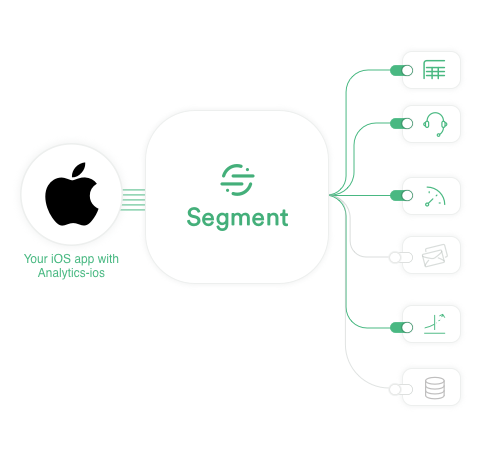The new Analytics-Swift library is now available!
Analytics
analytics-ios is an iOS client for Segment.
Special thanks to Tony Xiao, Lee Hasiuk and Cristian Bica for their contributions to the library!
Analytics helps you measure your users, product, and business. It unlocks insights into your app's funnel, core business metrics, and whether you have product-market fit.
How to get started
- Collect analytics data from your app(s).
- The top 200 Segment companies collect data from 5+ source types (web, mobile, server, CRM, etc.).
- Send the data to analytics tools (for example, Google Analytics, Amplitude, Mixpanel).
- Over 250+ Segment companies send data to eight categories of destinations such as analytics tools, warehouses, email marketing and remarketing systems, session recording, and more.
- Explore your data by creating metrics (for example, new signups, retention cohorts, and revenue generation).
- The best Segment companies use retention cohorts to measure product market fit. Netflix has 70% paid retention after 12 months, 30% after 7 years.
Segment collects analytics data and allows you to send it to more than 250 apps (such as Google Analytics, Mixpanel, Optimizely, Facebook Ads, Slack, Sentry) just by flipping a switch. You only need one Segment code snippet, and you can turn integrations on and off at will, with no additional code. Sign up with Segment today.
Why?
-
Power all your analytics apps with the same data. Instead of writing code to integrate all of your tools individually, send data to Segment, once.
-
Install tracking for the last time. We're the last integration you'll ever need to write. You only need to instrument Segment once. Reduce all of your tracking code and advertising tags into a single set of API calls.
-
Send data from anywhere. Send Segment data from any device, and we'll transform and send it on to any tool.
-
Query your data in SQL. Slice, dice, and analyze your data in detail with Segment SQL. We'll transform and load your customer behavioral data directly from your apps into Amazon Redshift, Google BigQuery, or Postgres. Save weeks of engineering time by not having to invent your own data warehouse and ETL pipeline.
For example, you can capture data on any app:
analytics.track('Order Completed', { price: 99.84 })
Then, query the resulting data in SQL:
select * from app.order_completed order by price desc
🚀 Startup Program
If you are part of a new startup (<$5M raised, <2 years since founding), we just launched a new startup program for you. You can get a Segment Team plan (up to $25,000 value in Segment credits) for free up to 2 years — apply here!
Installation
Analytics is available through CocoaPods and Carthage.
CocoaPods
pod "Analytics", "3.7.0"Note: Segment strongly recommends that you use a dynamic framework to manage your project dependencies. If you prefer static libraries, you can add use_modular_headers! or use_frameworks! :linkage => :static in your Podfile. However, you must then manually update all of your dependencies on a regular schedule.
Carthage
github "segmentio/analytics-ios"
Swift Package Manager (SPM)
To add analytics-ios via Swift Package Mangaer, it is possible to add it one of two ways:
Xcode
Package.swift
import PackageDescription
let package = Package(
name: "MyApplication",
dependencies: [
// Add a package containing Analytics as the name along with the git url
.package(
name: "Segment",
url: "[email protected]:segmentio/analytics-ios.git"
)
],
targets: [
name: "MyApplication",
dependencies: ["Segment"] // Add Analytics as a dependency of your application
]
)
Note: Segment recommends that you use Xcode to add your package.
Quickstart
Refer to the Quickstart documentation at https://segment.com/docs/libraries/ios/quickstart.
Documentation
More detailed documentation is available at https://segment.com/docs/libraries/ios.