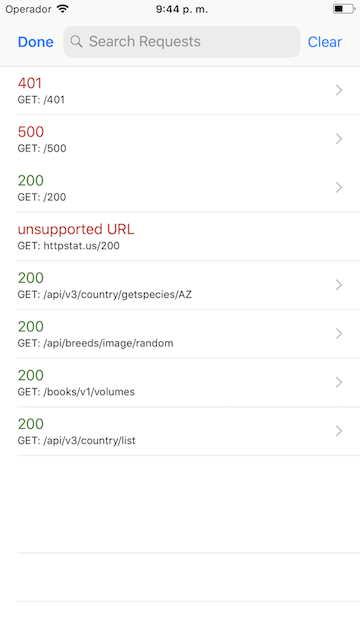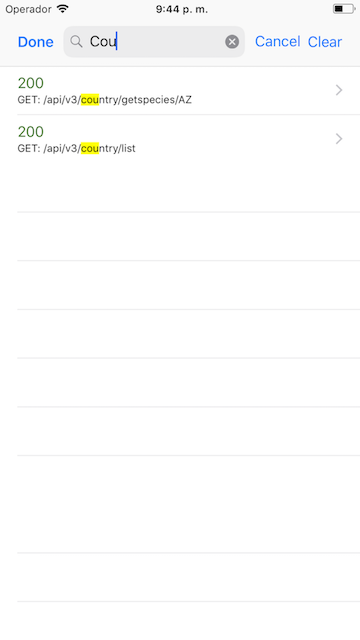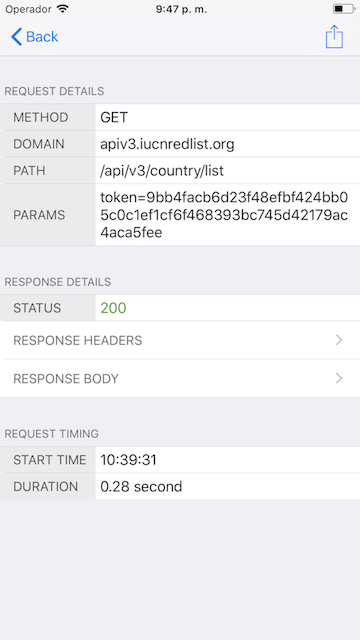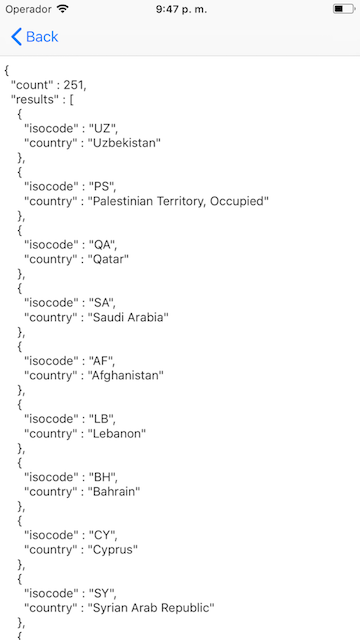📒 AlamofireLogbook
An Alamofire network activity logger view
Installation
AlamofireLogbook is available through CocoaPods. To install it, simply add the following line to your Podfile:
pod 'AlamofireLogbook'Usage
To start logging, import the libraray in your network layer and use the method log() on your Alamofire DataRequest instance like the following example:
import Alamofire
import AlamofireLogbook
Alamofire
.request("https://httpbin.org/get")
.log()
.responseJSON { response in
// Your code
}If you want to log each request yourself
- Conform to
AlamofireResponseListener - implement
recievedResponseFor(item : LogItem)- assign your delegate class in the app delegate to
AlamofireLogbook.shared.delegate
OR to show the Network activity logs view just call
AlamofireLogbook.show()and you'll get A full searchable log
💡 TipUse the action button on the top right of the request details page to copy a readable formatted string of both the request and response.
😉
Example
To try the example project:
run pod try AlamofireLogbook in your ternimal
or
clone the repo, and run pod install from the Example directory first.
Requirements
- iOS 9.0+
- Xcode 9+
- Swift 3.2+
- AlamofireLogbook is a plugin for Alamofire framework
Contributions
If you have some ideas on how to improve the framework, Fork it, implement your changes and create that pull request already
All contributions are welcome
Author
Built with
License
AlamofireLogbook is available under the MIT license. See the LICENSE file for more info.