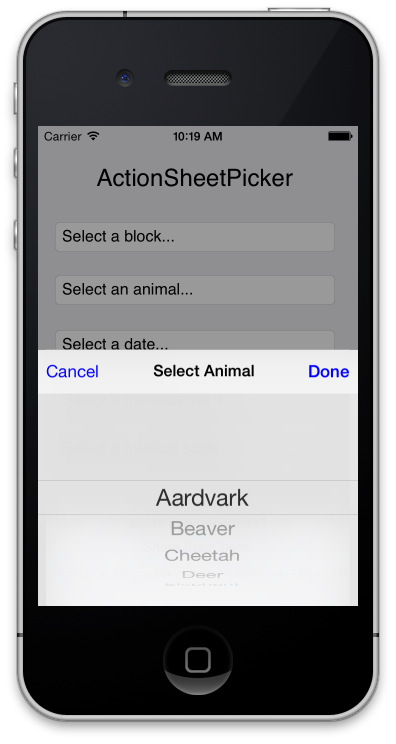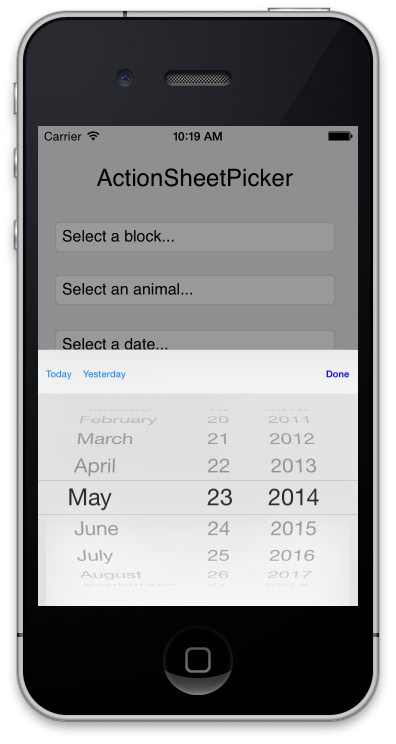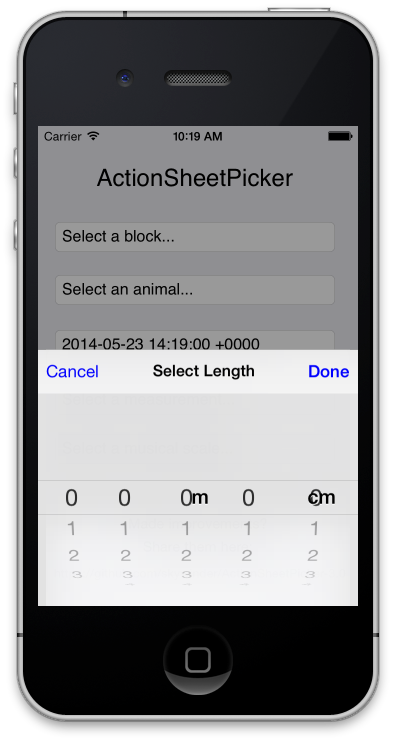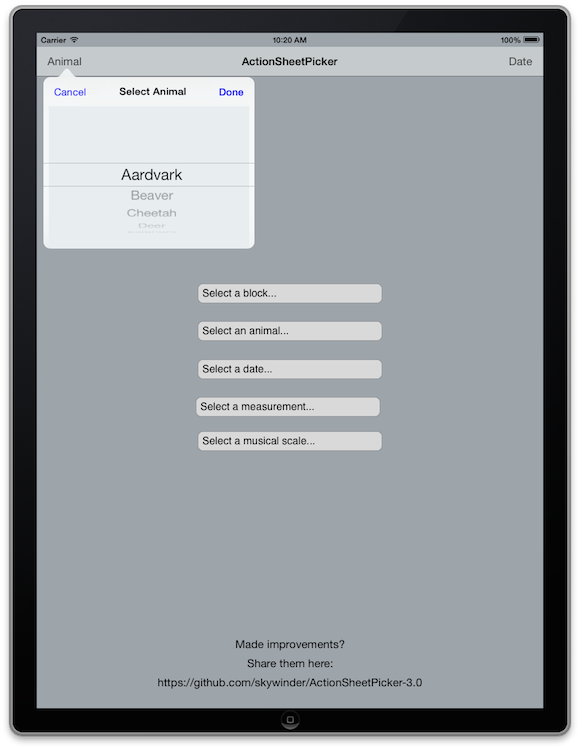ActionSheetPicker 1.6.2
| TestsTested | ✗ |
| LangLanguage | Obj-CObjective C |
| License | BSD |
| ReleasedLast Release | Jul 2015 |
Maintained by skywinder.
ActionSheetPicker 1.6.2
- By
- Tim Cinel, Filote Stefan, Brett Gibson, John Garland, Mark van den Broek, Evan Cordell, Greg Combs, Hari Karam Singh and Petr Korolev
pod 'ActionSheetPicker', '~> 1.0.5'
ActionSheetPicker = UIPickerView + UIActionSheet
Well, that's how it started. Now, the following is more accurate:
- iPhone/iPod ActionSheetPicker = ActionSheetPicker = A Picker + UIActionSheet
- iPad ActionSheetPicker = A Picker + UIPopoverController
Overview
ActionSheetPicker https://github.com/TimCinel/ActionSheetPicker
Easily present an ActionSheet with a PickerView, allowing user to select from a number of immutible options. Based on the HTML drop-down alternative found in mobilesafari.
Improvements more than welcome - they are kindly requested :)
Benefits
- Spawn pickers with convenience function - delegate or reference not required. Just provide a target/action callback.
- Add buttons to UIToolbar for quick selection (see ActionSheetDatePicker below)
- Delegate protocol available for more control
- Universal (iPhone/iPod/iPad)
Quickstart
There are 4 distinct picker view options: ActionSheetStringPicker, ActionSheetDistancePicker, ActionSheetDatePicker, and ActionSheetCustomPicker. We'll focus here on how to use the ActionSheetStringPicker since it's most likely the one you want to use.
Basic Usage:
// Inside a IBAction method:
// Create an array of strings you want to show in the picker:
NSArray *colors = [NSArray arrayWithObjects:@"Red", @"Green", @"Blue", @"Orange", nil];
[ActionSheetStringPicker showPickerWithTitle:@"Select a Color"
rows:colors
initialSelection:0
doneBlock:nil
cancelBlock:nil
origin:sender];But you probably want to know when something happens, huh?
// Inside a IBAction method:
// Create an array of strings you want to show in the picker:
NSArray *colors = [NSArray arrayWithObjects:@"Red", @"Green", @"Blue", @"Orange", nil];
[ActionSheetStringPicker showPickerWithTitle:@"Select a Color"
rows:colors
initialSelection:0
doneBlock:^(ActionSheetStringPicker *picker, NSInteger selectedIndex, id selectedValue) {
NSLog(@"Picker: %@", picker);
NSLog(@"Selected Index: %@", selectedIndex);
NSLog(@"Selected Value: %@", selectedValue);
}
cancelBlock:^(ActionSheetStringPicker *picker) {
NSLog(@"Block Picker Canceled");
}
origin:sender];
// You can also use self.view if you don't have a senderScreen Shots
Credits
Thanks to all of the contributors for making ActionSheetPicker better for the iOS developer community. See AUTHORS for details.
Contributors
John Garland (iPad!)
Greg Combs (Refactor!)
Petr Korolev (Update, crashfix, update for iOS7, new pickers)