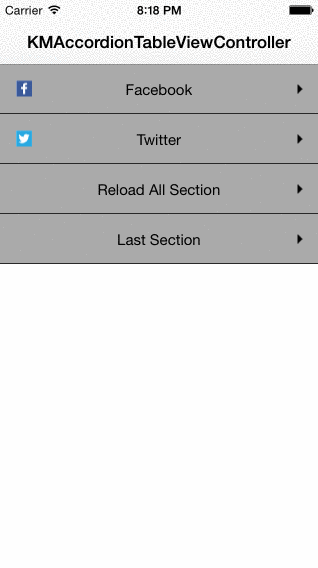AccordionTableViewController 0.0.3
| TestsTested | ✗ |
| LangLanguage | SwiftSwift |
| License | MIT |
| ReleasedLast Release | Jan 2017 |
| SwiftSwift Version | 3.0 |
| SPMSupports SPM | ✗ |
Maintained by Klevison Matias.
- By
- Klevison Matias
- klevison
AccordionTableViewController
Swift version of https://github.com/klevison/KMAccordionTableViewController
Current Version
Version: 0.0.3
Under the Hood
- Supports UIViews as sections (UIViews, UIViewController’s view, UITableViews, UIWebView, MKMapView, etc…)
- Update content and size of a section
- Custom animation, headers, sizes, etc…
- Xcode 8
- Swift 3
How to install it?
CocoaPods is the easiest way to install AccordionTableViewController. Run pod search AccordionTableViewController to search for the latest version. Then, copy and paste the pod line to your Podfile. Your podfile should look like:
platform :ios, '8.0'
pod 'AccordionTableViewController'
Finally, install it by running pod install.
If you don’t use CocoaPods, import the all files from “Classes” directory to your project.
How to use it?
Extends from AccordionTableViewController
import UIKit
class ViewController: AccordionTableViewController {
} Set sections and delegate variables
override func viewDidLoad() {
super.viewDidLoad()
let viewOfSection = UIView(frame: CGRectMake(0, 0, view.frame.size.width, 300))
viewOfSection.backgroundColor = UIColor.blueColor()
let section = Section()
section.view = viewOfSection
section.title = "Section"
oneSectionAlwaysOpen = true
sections = [section] //how many sections you want
delegate = self
}Customization
Each section has an appearence var and it can be customized
var open = false
var view: UIView?
var overlayView: UIView?
var headerView: SectionHeaderView?
var title: String?
var backgroundColor: UIColor?
var sectionIndex: Int?
var appearence = Appearence()Contact
If you have any questions comments or suggestions, send me a message. If you find a bug, or want to submit a pull request, let me know.
Copyright and license
Copyright © 2015 Klevison Matias (http://twitter.com/klevison). Code released under the MIT license.