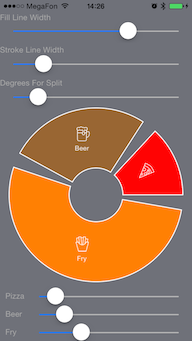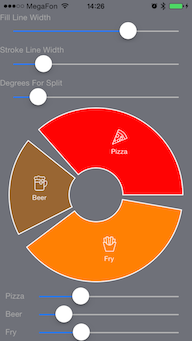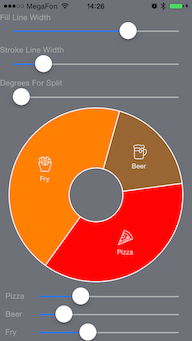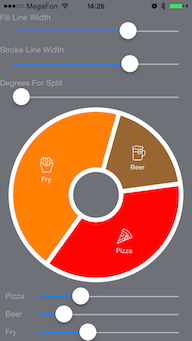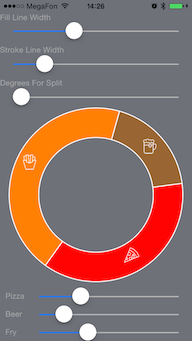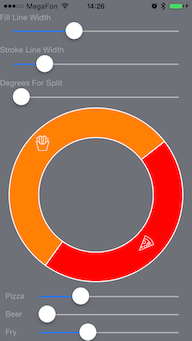AYPieChart 1.4.1
| TestsTested | ✗ |
| LangLanguage | Obj-CObjective C |
| License | MIT |
| ReleasedLast Release | Jun 2016 |
Maintained by andjash.
AYPieChart 1.4.1
- By
- Andrey Yashnev
Configurable pie chart
Preview
Usage
Import required headers
#import "AYPieChartView.h"
#import "AYPieChartEntry.h"
Create instance of AYPieChartView and attach it to another view. Create instances of AYPieChartEntry according to your data and attach entries to AYPieChartView
NSArray *chartValues = @[[AYPieChartEntry entryWithValue:firstDataValue
color:[UIColor redColor]
detailsView:nil],
[AYPieChartEntry entryWithValue:secondDataValue
color:[UIColor brownColor]
detailsView:nil]
];
self.pieChartView.pieValues = chartValues;
Thats all for simple case!
For more interesting cases pls review demo.