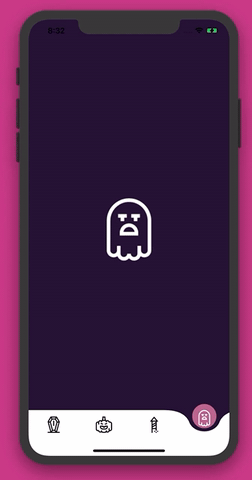Screenshot
Android
It's also available on android you can find it here.
Example
To run the example project, clone the repo, and run pod install from the Example directory first.
Installation
AMTabView is available through CocoaPods. To install it, simply add the following line to your Podfile:
pod 'AMTabView'Usage
1- Inherit the AMTabsViewController class.
class ViewController: AMTabsViewController {
override func viewDidLoad() {
super.viewDidLoad()
}
2-In the viewDidLoad set the tabs view controllers.
override func viewDidLoad() {
super.viewDidLoad()
setTabsControllers()
}
private func setTabsControllers() {
let storyboard = UIStoryboard(name: "Main", bundle: nil)
let graveViewController = storyboard.instantiateViewController(withIdentifier: "GraveViewController")
let bumpkinViewController = storyboard.instantiateViewController(withIdentifier: "BumpkinViewController")
viewControllers = [
graveViewController,
bumpkinViewController
]
}
}
3- Those view controllers need to implement TabItem protocol and need to provide the image for the tab.
class GraveViewController: UIViewController, TabItem {
var tabImage: UIImage? {
return UIImage(named: "tab1")
}
override func viewDidLoad() {
super.viewDidLoad()
}
}
Customization
// Customize the colors
AMTabView.settings.ballColor = .red
AMTabView.settings.tabColor = .white
AMTabView.settings.selectedTabTintColor = .white
AMTabView.settings.unSelectedTabTintColor = .black
// Change the animation duration
AMTabView.settings.animationDuration = 1
Author
Abedalkareem, [email protected]
License
AMTabView is available under the MIT license. See the LICENSE file for more info.